How to grant Tymber access to your Google Analytics account in just one minute.
- Access your Google Analytics account at analytics.google.com
- Login with the Google account that is connected to your Google Analytics
- Click Admin to go to the settings
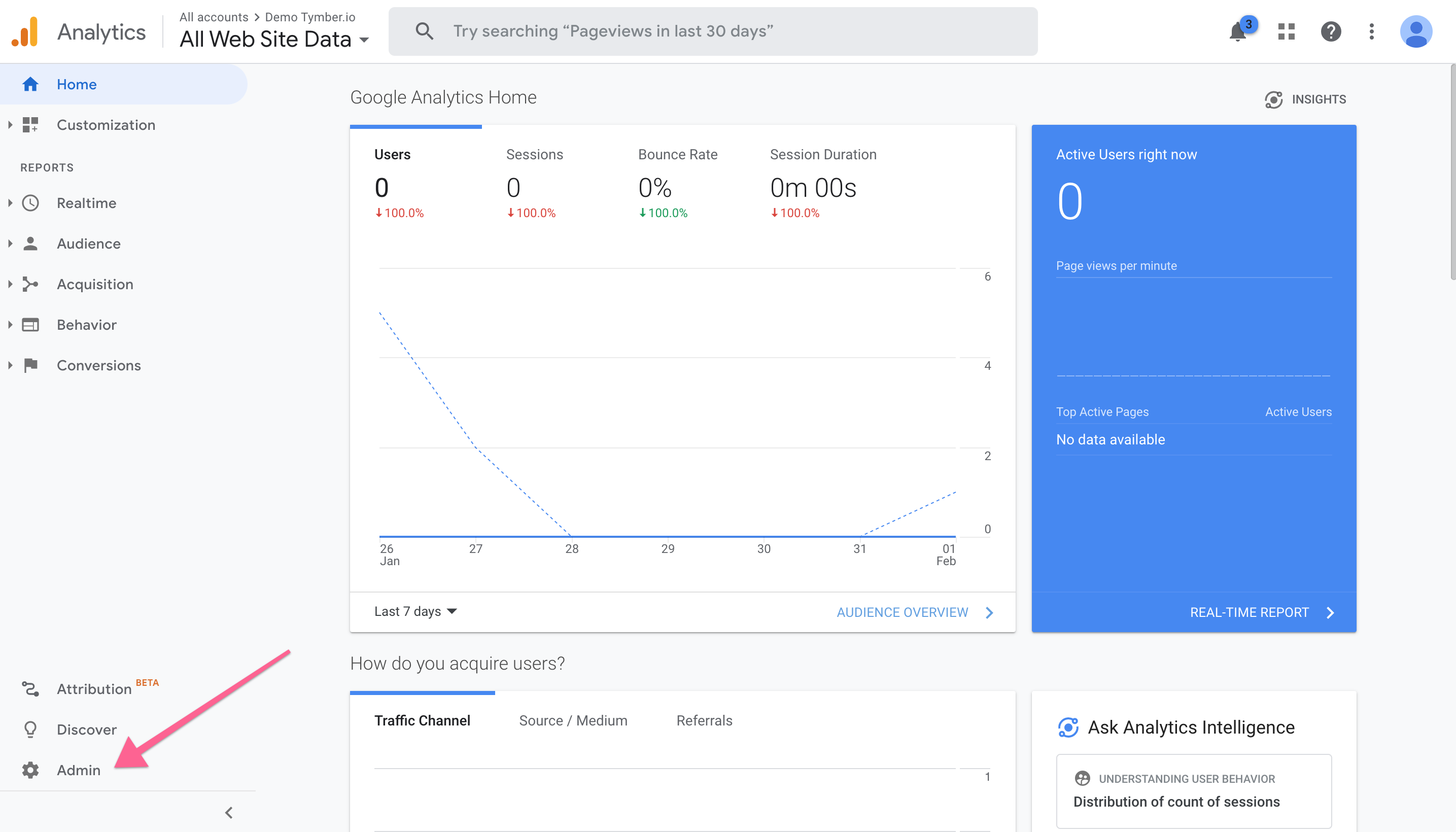
- Click Account User Management
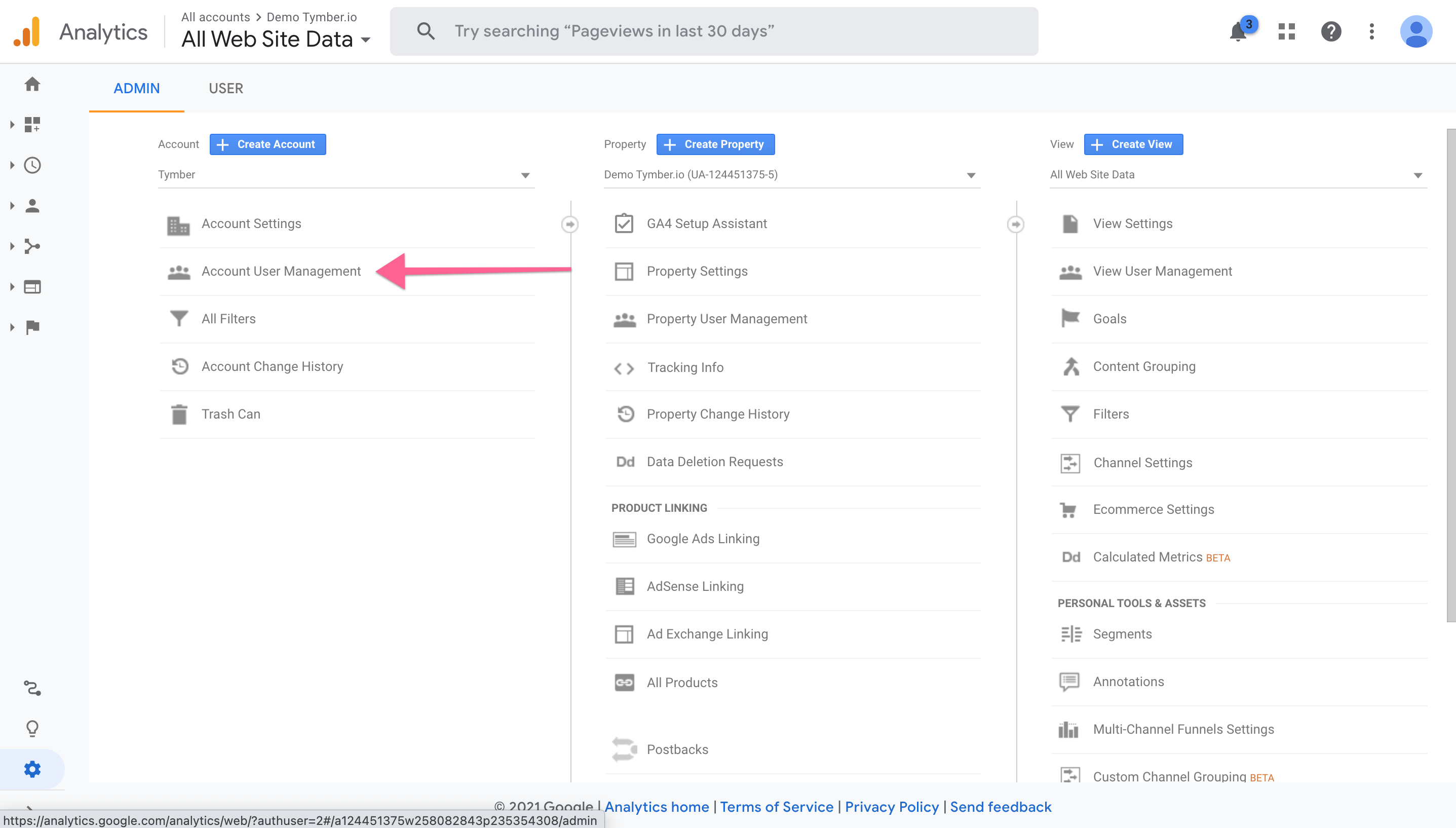
5. Click the plus button to add a user
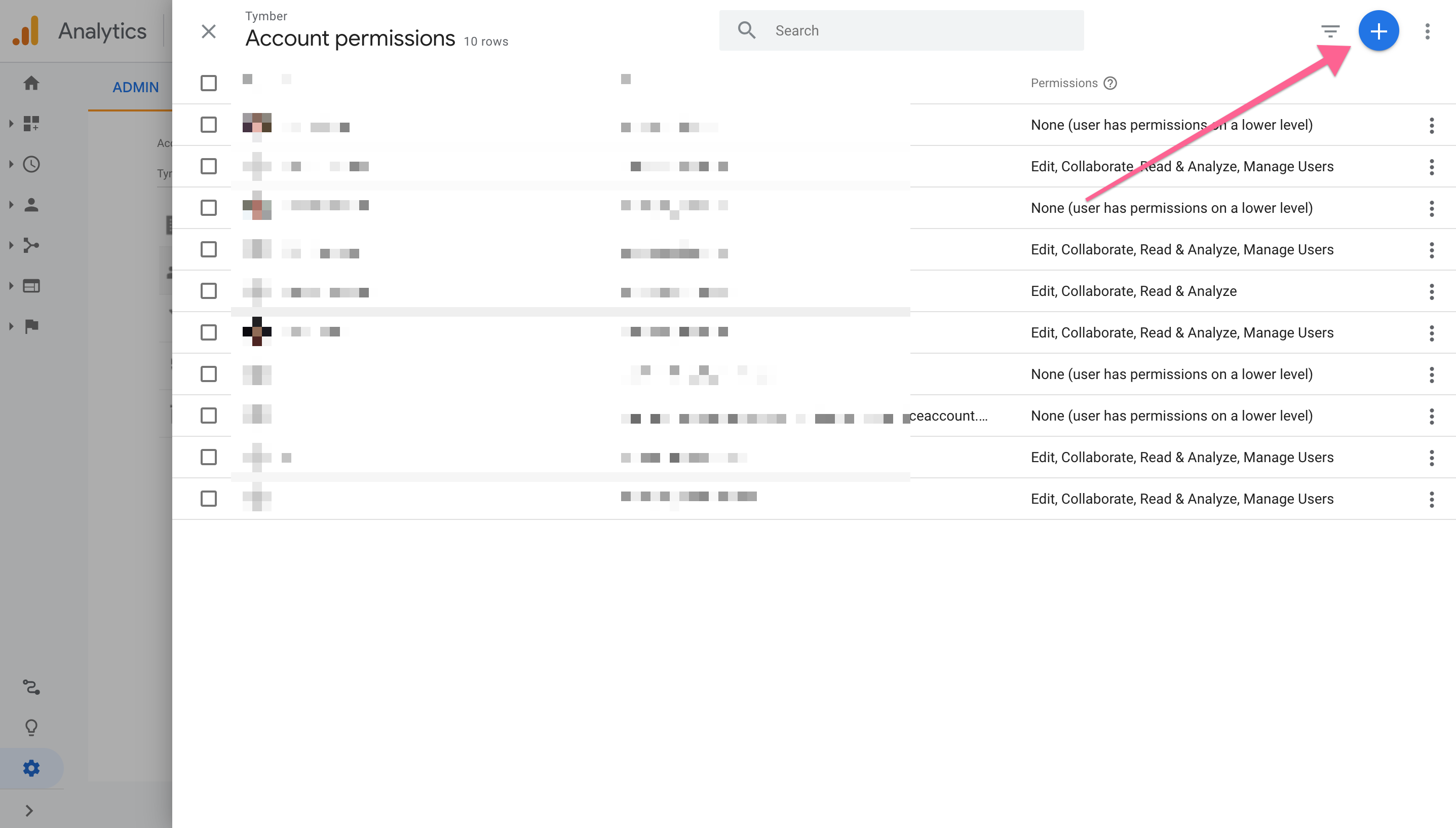
6. Add the email seo@tymber.io and make sure all permissions are selected as shown in the screenshot below and finally, click Add
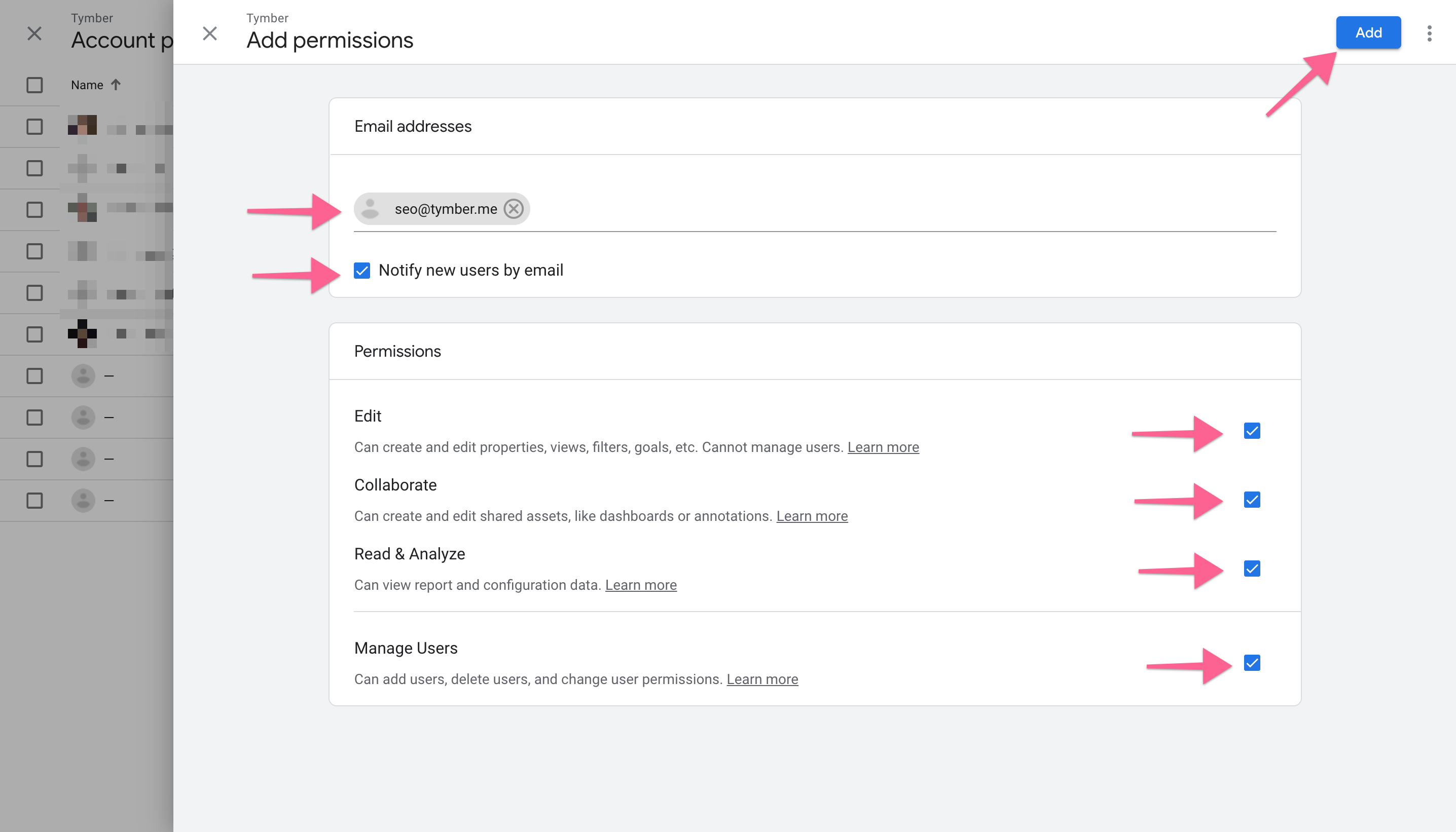
7. You are done!


