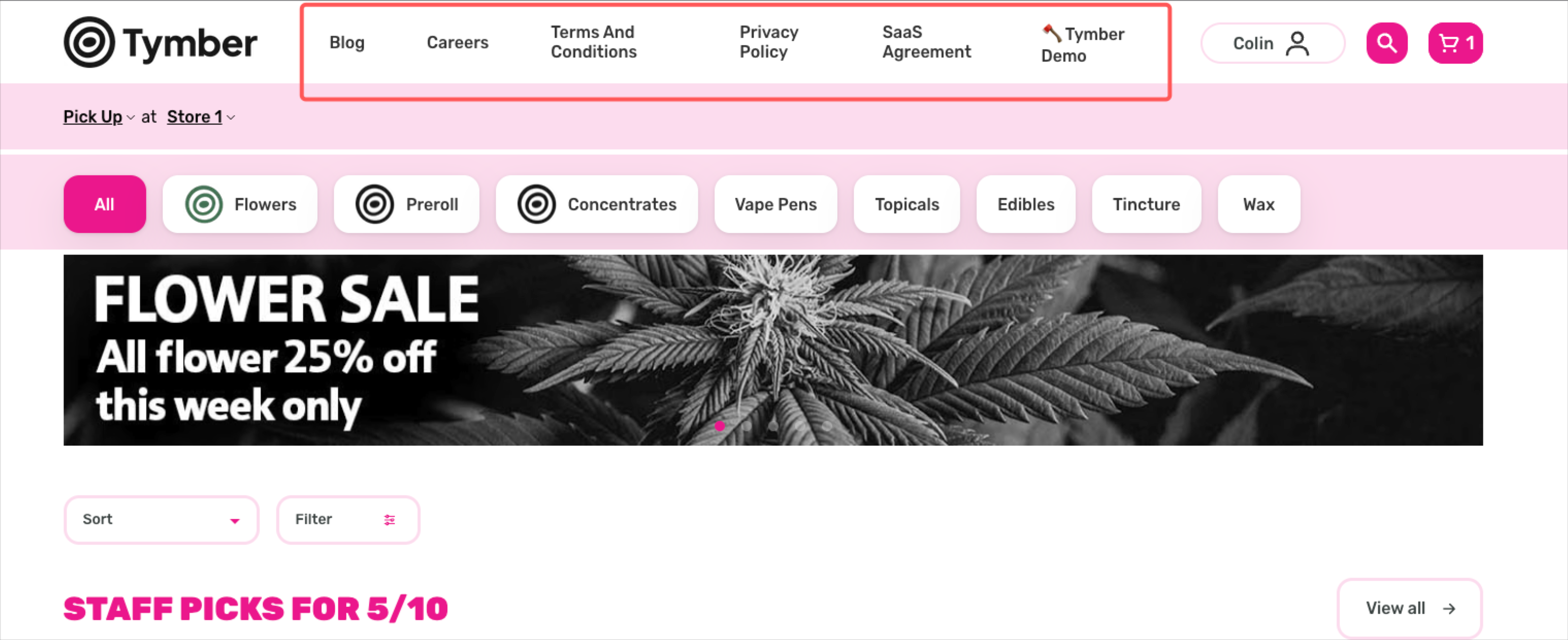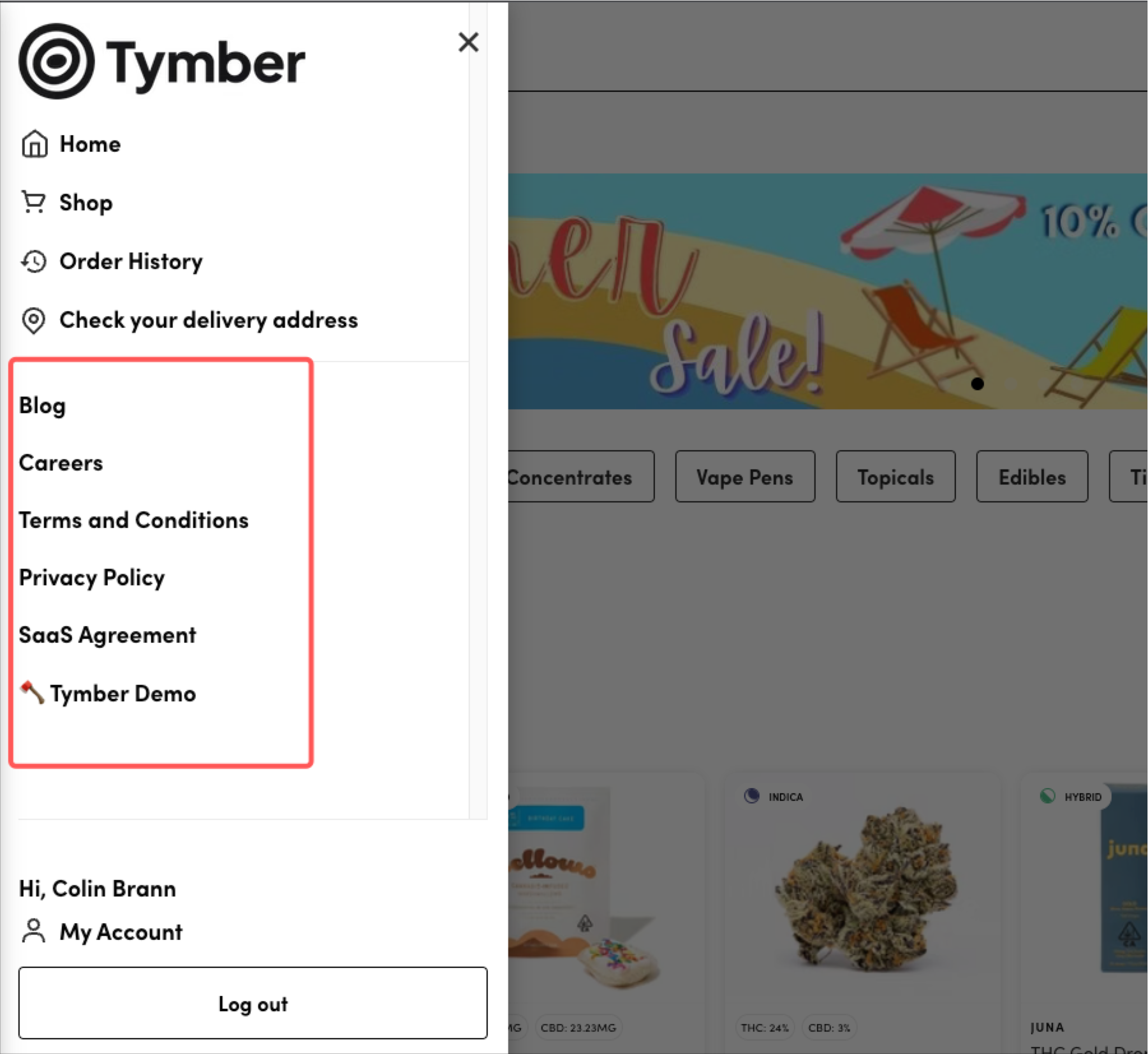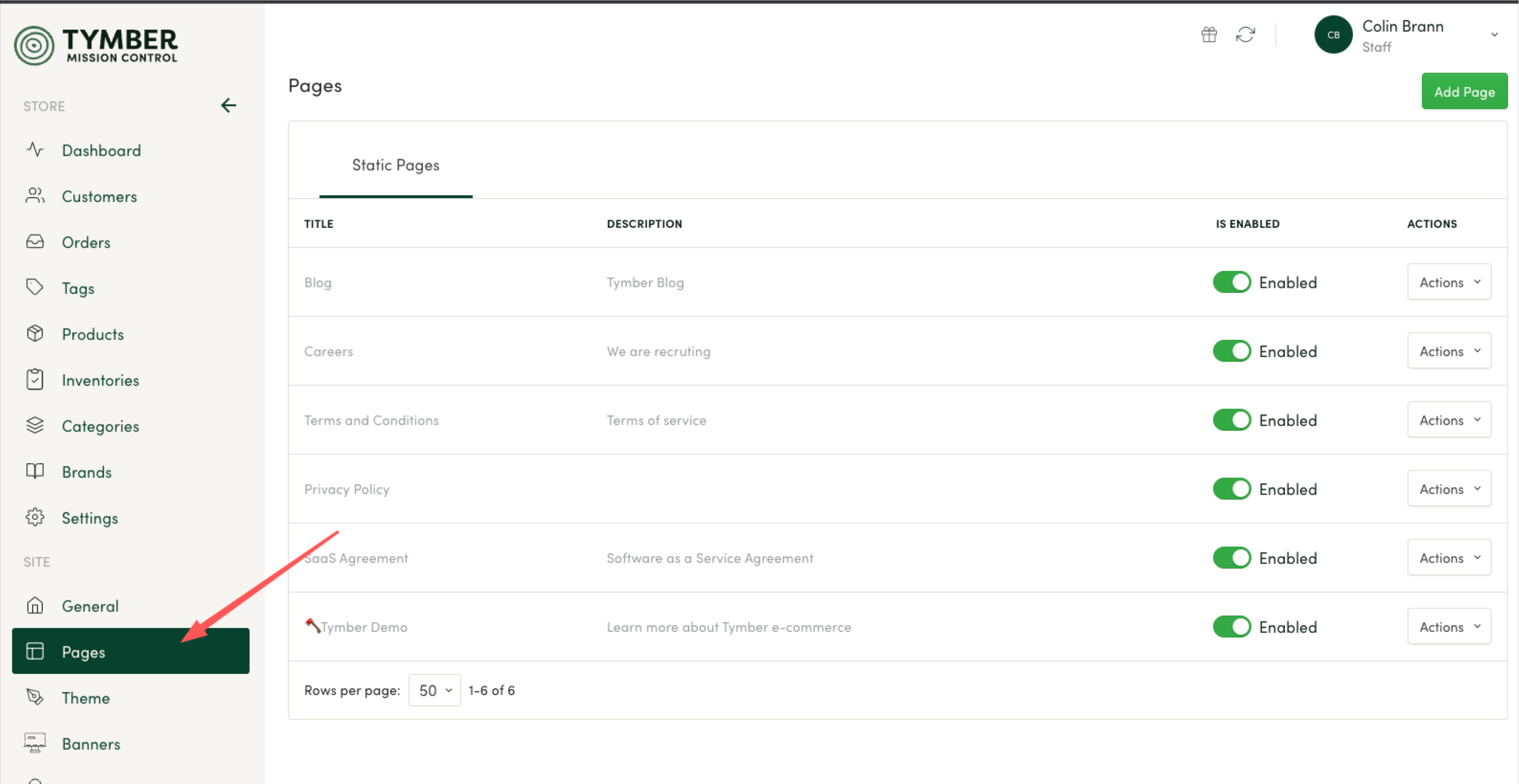
This article will explain how to configure the Pages feature in Tymber Mission Control which allows you to configure links back to the content site from the ecommerce menu.
- Log into Tymber Mission Control at admin.tymber.io
- Click on the Pages tab
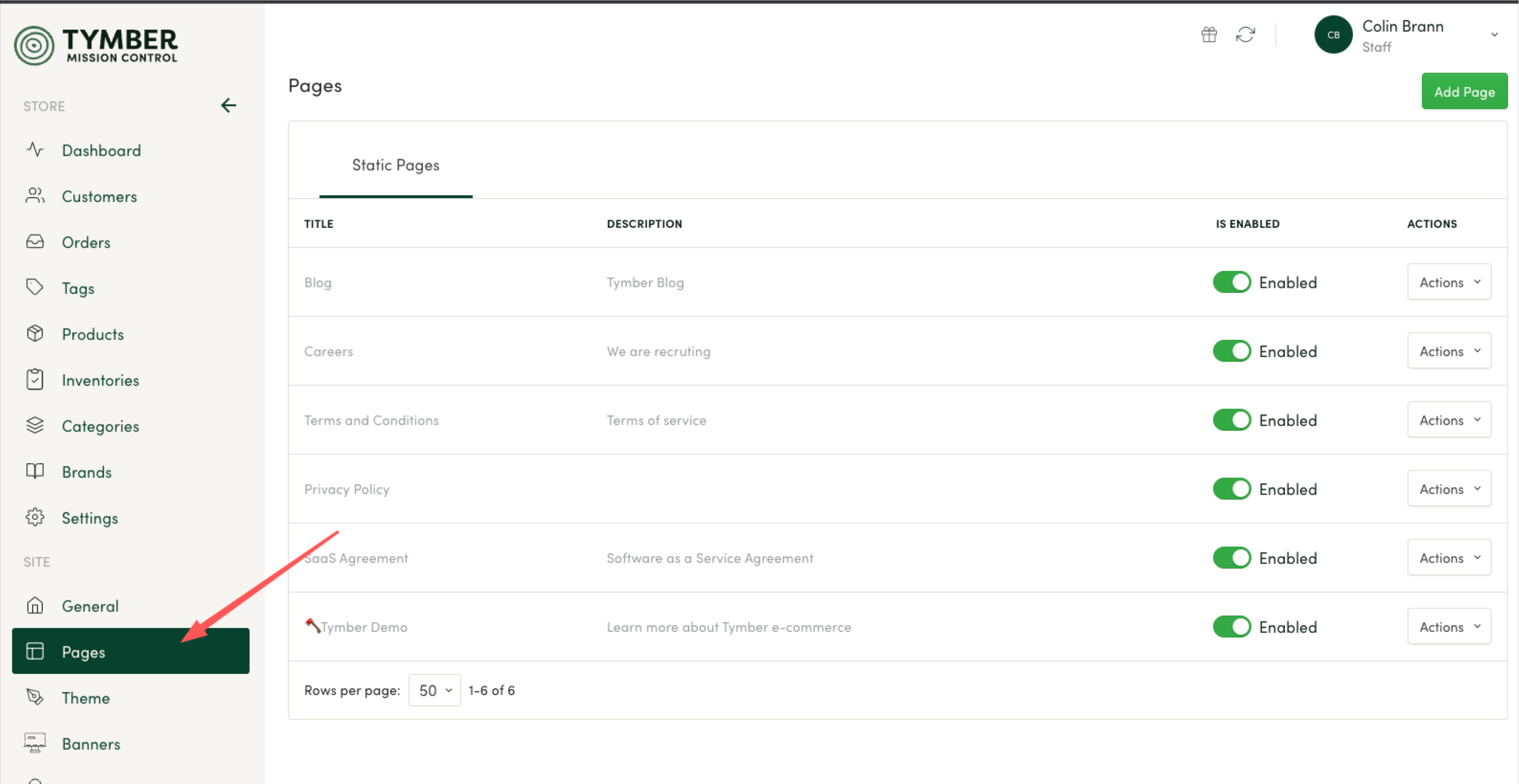
- Click Add Page
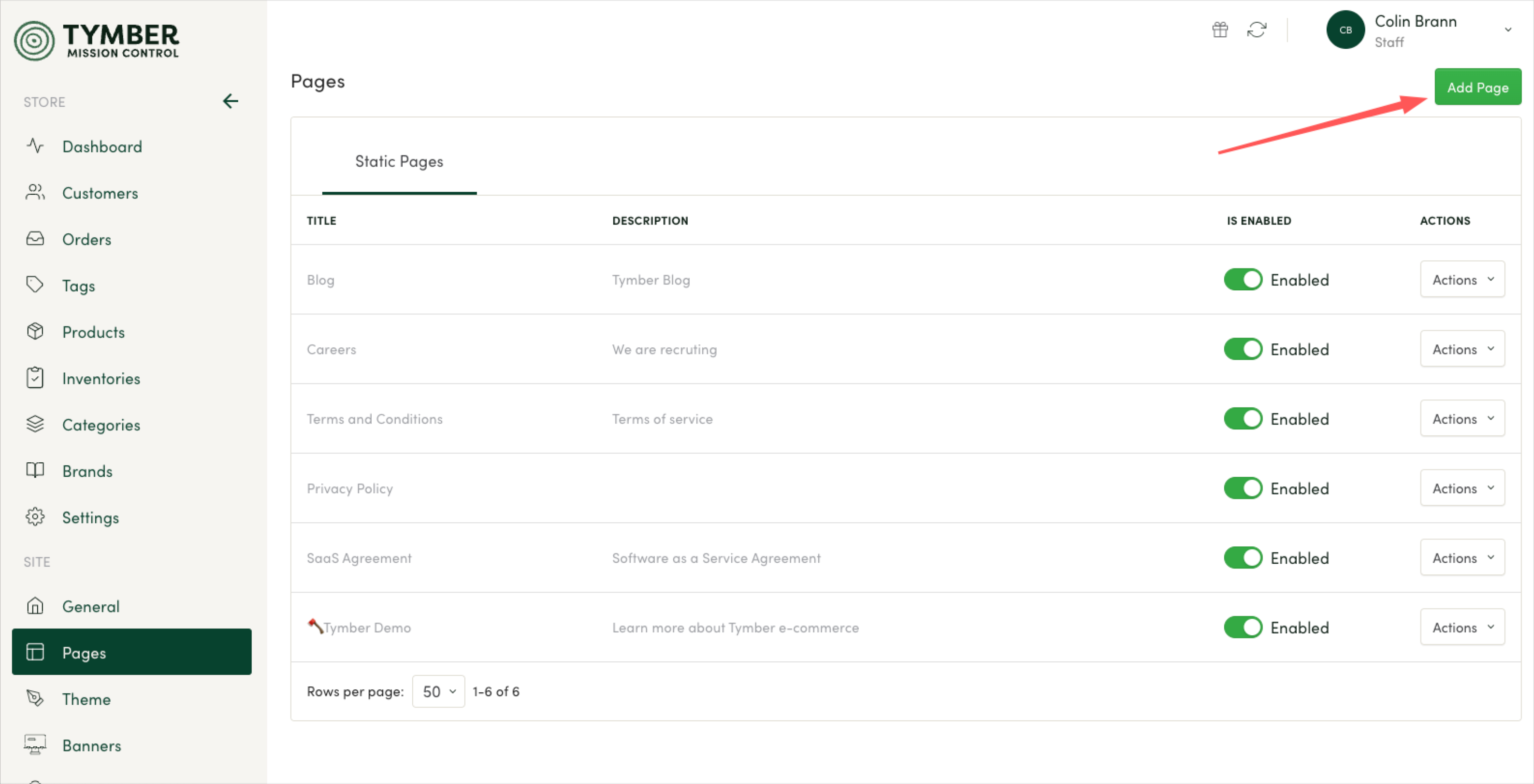
- Fill out Name Title, URL Slug and Description with the information related to the page you want to link to.
- For menus with a Custom Theme, toggle on Show in Header and disable Show in Side Bar.
- For menus with the Default Tymber Theme, toggle on Show in Side Bar and disable Show in Header.
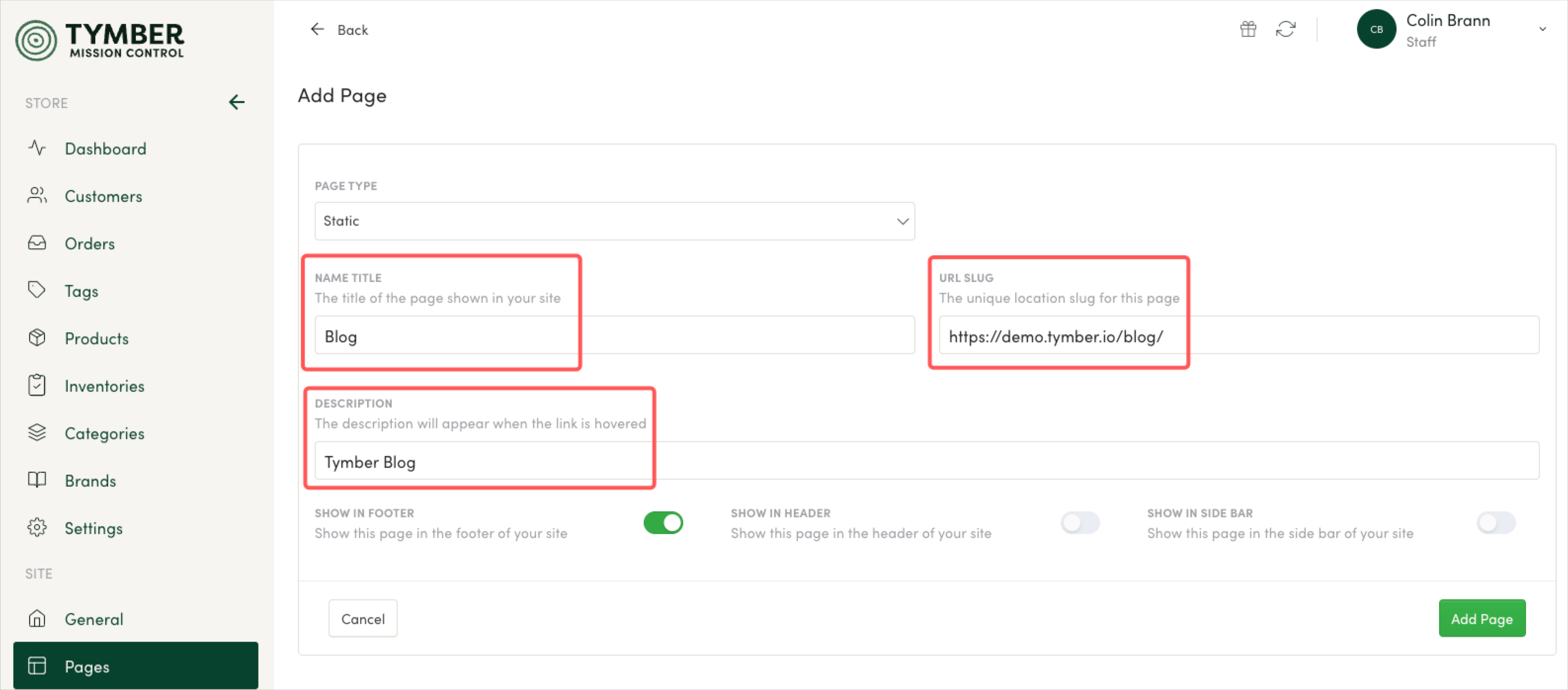
- Click Save and refresh the menu. These will now appear in the header of custom themes and side bar of default themes.