This article will explain what is needed to launch the Tymber E-commerce on a subdomain.
If unable to grant us access to the CMS/DNS and/or Web Hosting in order for us to complete the configuration for the connection between content site and Tymber e-commerce, we can place the menu onto a subdomain of your choice.
The downside of the subdomain is that it will not help your SEO presence as effectively as the subdirectory (native architecture) structure of the Tymber e-commerce. Below is a quick article comparing the two:
- Select a subdomain for the e-commerce menu and confirm with your Onboarding Manager.
- Example: shop.dispensaryname.com
- Tymber will deploy the e-commerce menu to that subdomain and will enable the SSL/TLS certificate.
- A DNS CNAME record must be added to your DNS, which Tymber will supply you with.
Type: CNAME
Name: shop
Value: netlify.app link which Tymber will provide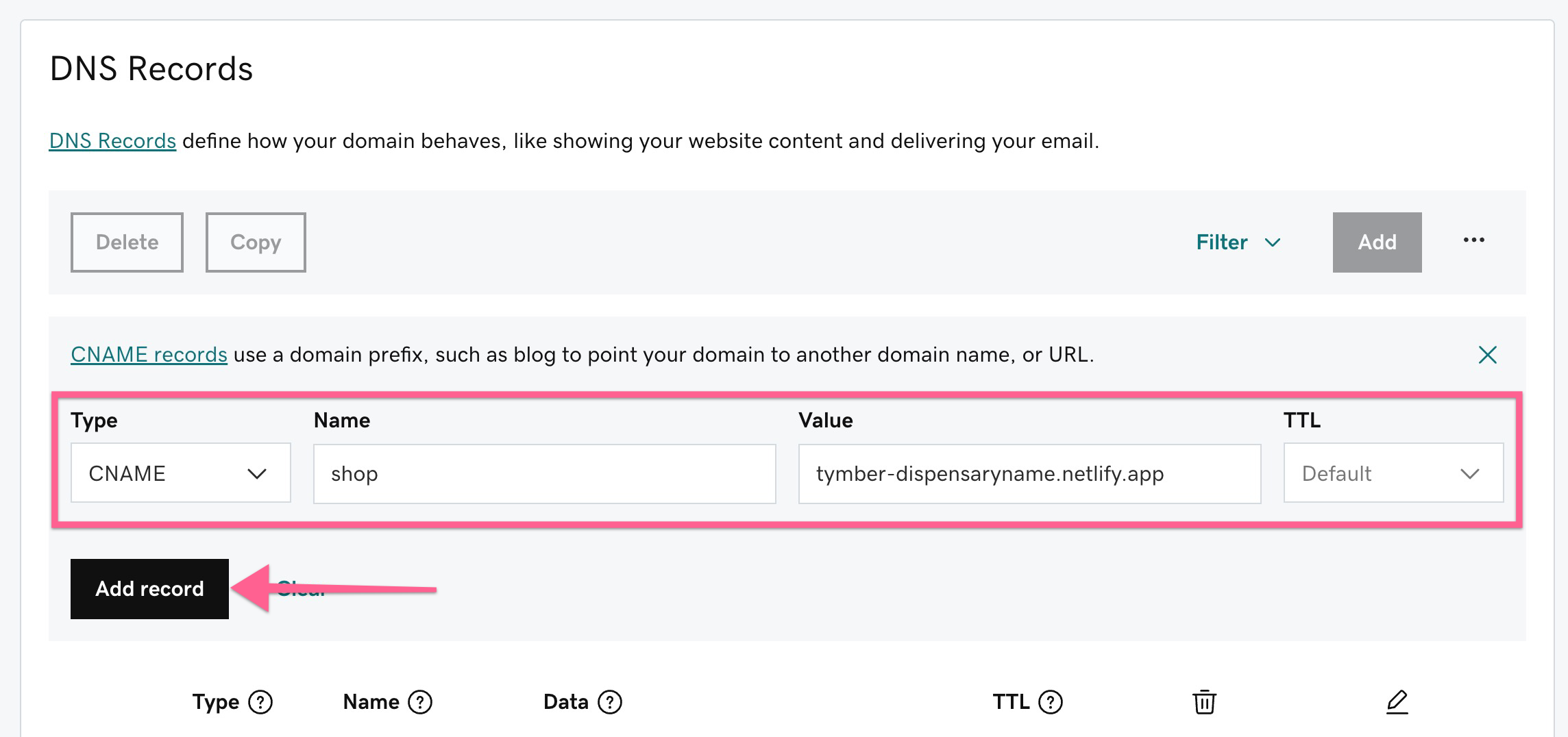
- Once the DNS CNAME and A records have been added, the e-commerce menu will be live on the subdomain. Any links pointing to the menu on the content site can be updated to that url.
- Tymber will have to create a redirect back to the root domain (www.dispensary.com), from the subdomain menu. Please contact help@tymber.io for this!

