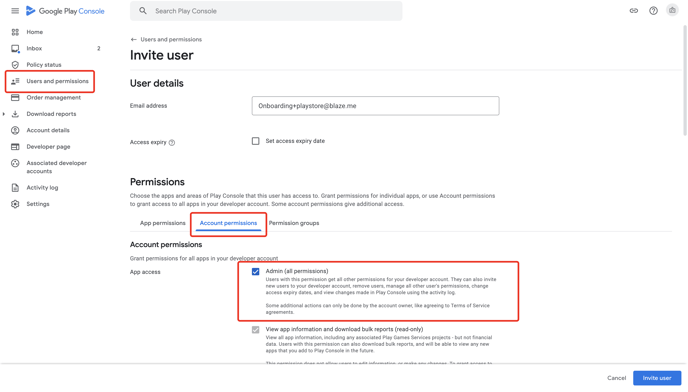ECOM Mobile App | Adding Users To Your Developer Account
How to add users that can access and manage your developer account
Part 1) Add users to your Apple account
- Add additional users from the App Store Connect > Users and Access page linked here.
- Add our Ecom User onboarding@blaze.me as an admin user with all permission boxes checked.
- You will need to click the 'Access to Cloud Managed Developer ID Certificate' box as Apple leaves this blank by default
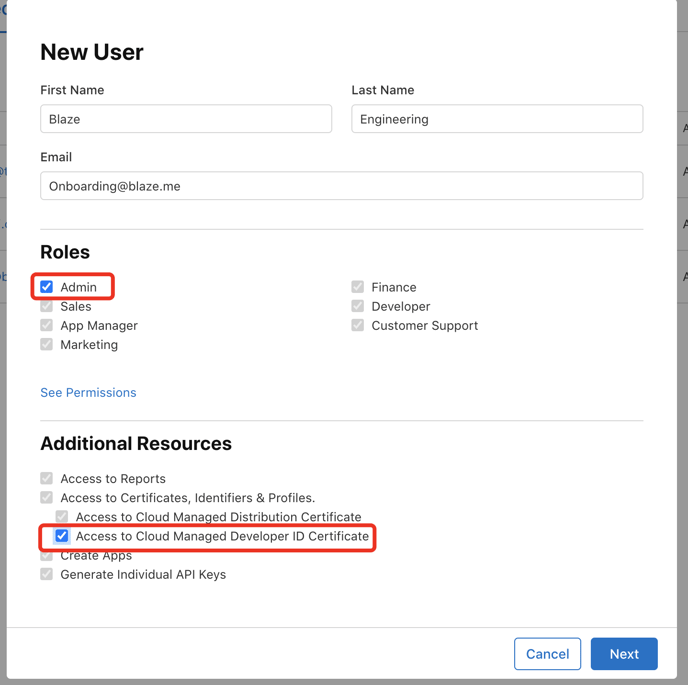
Part 2) Add users to your Google account
- Add additional users from the Google developer > Users and Permissions page (Google developer page linked here)
- Add our Ecom User onboarding+playstore@blaze.me as an admin user with all permission boxes checked.