Retail | Editing Stronghold orders
This article will guide you through the process of applying discounts, promotions, and additional products to pre-paid online Stronghold transactions.
NOTE: Adjustments can be made to prepaid Stronghold transactions only if they are in an authorized status.
If the payment has been manually captured then further discounts, products, or promos cannot be added to the order.
To make edits on captured sales the captured Stronghold payment will need to be removed from the transaction. This can be done from the Payment Options screen and then selecting the red X next to the payment.
After payment is removed, a new pay link request can be manually generated via the Payment Options screen on the BLAZE retail app, delivery app, or web app.
Authorized payment = Stronghold has verified that the member has sufficient funds to authorize the purchase. Funds have not been collected at this point in the process, and edits can be made.
Captured payment = Funds have been collected from the member's linked bank account, edits cannot be made.
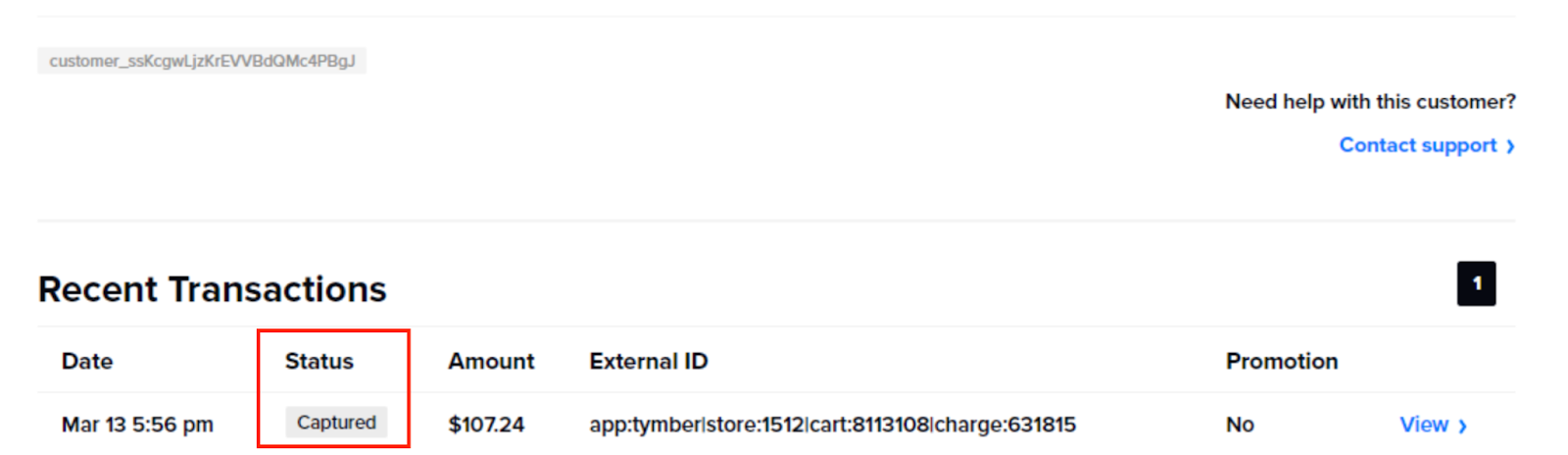
Transaction Total Changes
Sometimes your customer will decide they want to purchase additional or fewer items after they have already pre-authorized a payment through the Stronghold pay link sent to their phone.
Transaction total decrease
In the event that a customer has pre-paid with Stronghold and Stronghold is holding a pre-authorization on that original amount, and they wish to actually purchase LESS product, you can simply adjust the transaction total down and then complete the transaction. BLAZE will tell Stronghold the new total and the amount captured from the customer's account will reflect the lower total. This can be done via the POS or Dispatch tab in Blaze.


Transaction total increase
In the event that a customer has pre-paid with Stronghold and Stronghold is holding a pre-authorization on that original amount, and they wish to actually purchase MORE product, you can simply increase the transaction total and then complete the transaction.
BLAZE will tell Stronghold the new total and the amount captured from the customer's account will reflect the increased total. This can be done via the POS or Dispatch tab in Blaze.

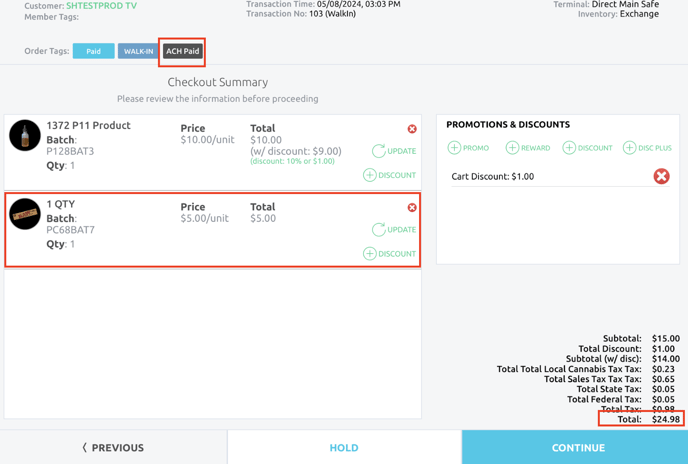
If you experience any difficulties editing pre-paid Stronghold transactions in BLAZE, please contact pay-support@blaze.me for assistance.