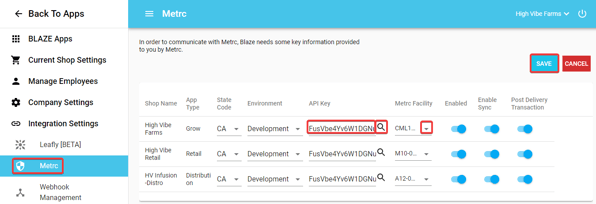Retail | How to Change Your Metrc License in BLAZE
How to Change Your Metrc License
1. In Metrc, near your email address in the upper right-hand corner, click the downward-facing carrot > API Keys
- Click the Generate button
- Copy the newly generated API Key
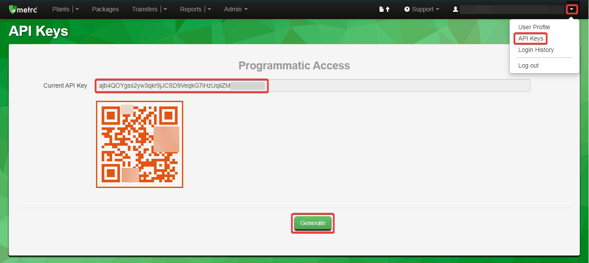
2. In BLAZE, navigate to Global Settings > Integration Settings > Metrc
- Click the Edit button
- Delete the existing API Key and paste the newly generated API Key from Metrc
- Click the magnifying glass
- Change the Metrc Facility to the appropriate license
- Repeat as necessary
- Click the Save button