Retail | Importing Metrc Tags into BLAZE
Need to mass import Metrc tags into BLAZE? This article is for you! Follow along below to see the CSV/excel format the file needs to be in, as well as how to import Metrc tags.
CSV/Excel Format
Download the formatted Excel sheet within Metrc.
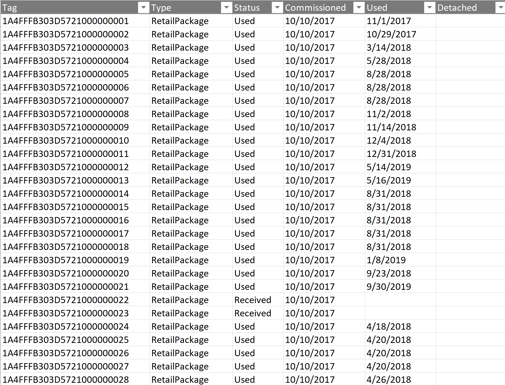
How to Import Metrc Tags
- Navigate to the Compliance section on the left-hand side menu and click into the Available Metrc Tags tab.
- At the top of the page, click the Import Tags tab.
- Click the grey Import button.
- A popup will appear. Drop or upload the CSV/Excel file.
- These tags will now be available to use in BLAZE.