Retail | Override Limits on Member Level (Metrc)
In order to allow for cannabis sales limitation exemptions, we have added the option to override our limit calculations at a member level.
NOTE: This override is only available for shops using METRC for compliance.
Overview
Shop Settings
- Global Settings > Current Shop Settings > Shop Information
- Click Edit in the upper right hand corner
- Scroll down to the 3rd section
- Click on the switch to enable Override Member Levels
- Scroll to the top of the screen and click Save
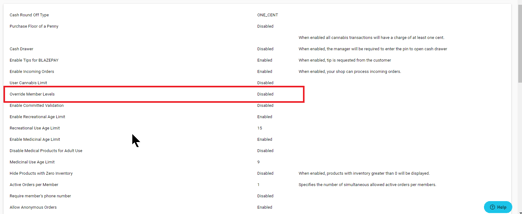
Setting Member Override
- Retail > Member > Member Info
- Click the Edit icon in the Member Info section
- Check the box to enable Exempt from Limits
- Click Save
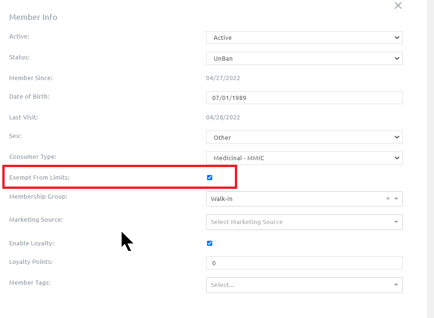
Cart with Override Limits Enabled
- Process the order and add enough product to override the state limits
- Check the box to agree
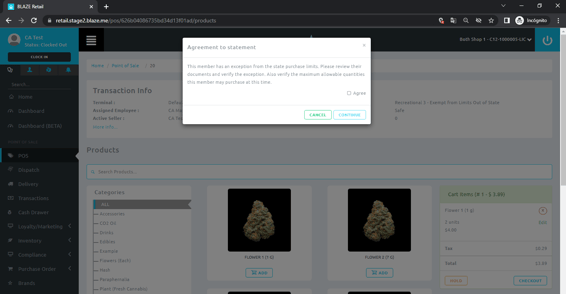
- Click on Place Order
- A pop-up will appear asking for the Manager to confirm and enter their PIN
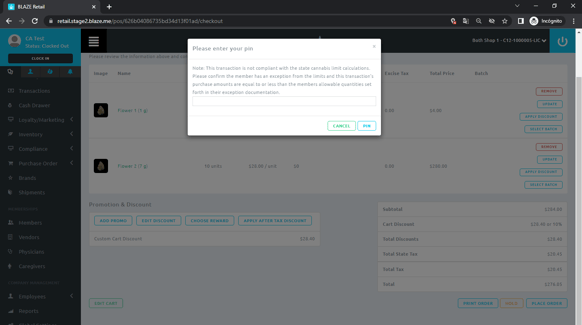
- Complete the order