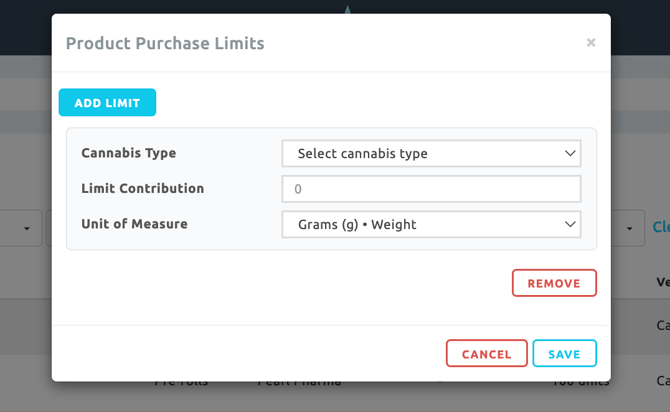Retail | Purchase Limit Override Configuration
Purchase Limits override configuration allows you to manage each product(s) purchase limit. Ideal for infused products where you can add multiple limits.
- Entering any value within the purchase limit tab will override default limits
Product Profile > Purchase Limits
- Cannabis Type
- Limit Contribution
- Cannabis weight value
- Unit of Measure
If no edits/updates have been made within the purchase limits tab, you will see the default purchase limits.
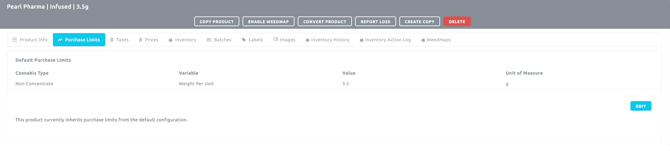
Infused Pre-roll example
- Default purchase limits = inactive
- (1) Concentrate / .5g
- (2) Non-concentrate / 3g
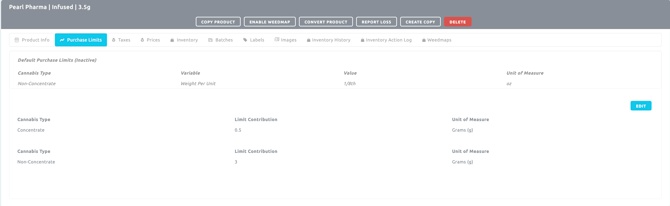
Mass update Purchase Limits
Inventory > Products tab
- Select the products you wish to mass update
- Select Action button top right
- Product Purchase Limits
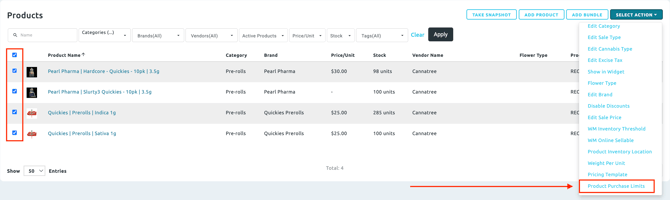
The Product Purchase Limits modal pops up to edit and update
- Cannabis Type
- Limit Contribution
- Cannabis weight value
- Unit of Measure