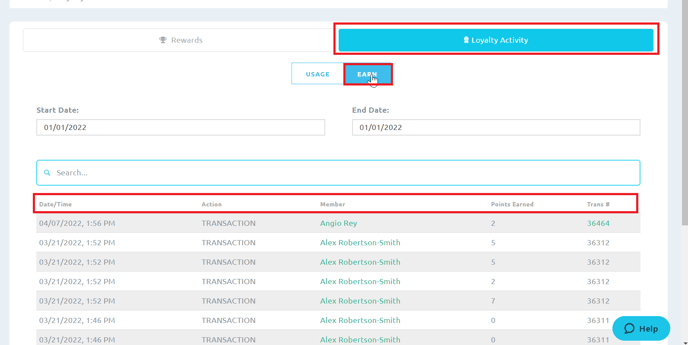Retail | Rewards / Loyalty Activity
Overview
Rewards
- Retail > Loyalty/Marketing > Rewards
- This view will show you the Rewards that you have created and if they are published or not. These are the rewards that are available to be used for your members.
- You can create NEW REWARDs or edit existing rewards. Click on the link for more information How to Set up BLAZE Loyalty Program.
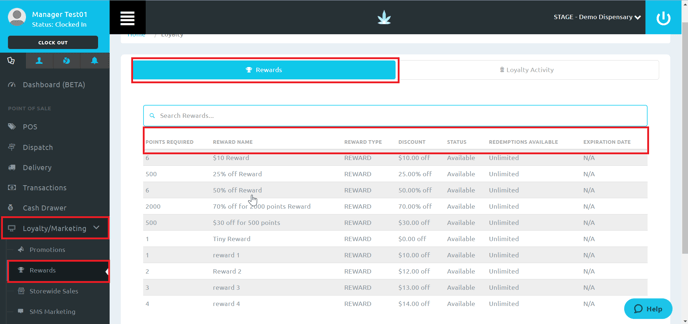
Loyalty Activity Usage
This view will show you the transactions that contain Loyalty / Rewards redemptions. You can click on each individual transaction to see the detail.
- Retail > Loyalty /Marketing > Rewards
- Click on the Loyalty Activity Tab
- USAGE is the default view
- Click on the individual Member to be taken to the member profile
- Click on the transaction to be taken to that specific transaction
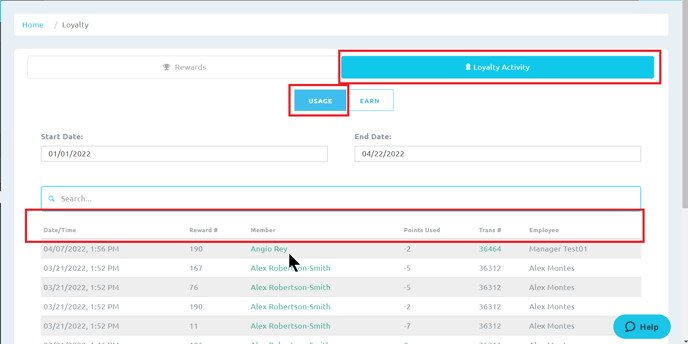
Loyalty Activity Earn
This view will show you the transactions that contain points earned for the Loyalty / Rewards. You can click on each individual transaction to see the detail.
- Retail > Loyalty /Marketing > Rewards
- Click on the Loyalty Activity tab
- Click on the EARN tab
- Click on the individual Member to be taken to the member profile
- Click on the transaction to be taken to that specific transaction