Retail | Setting up Alaska Purchase Limits
Setting up Alaska Purchase Limits
Overview
- Limits
- Current Shop Settings
- Manage Categories
- Verifying Weight Per Unit Items are set up correctly
- Concentrate Products Example
- Marijuana Deli-Style Example
- Marijuana Pre-Packaged Example
- Edible Marijuana Products Example
- Entering Total THC Values
NOTE: More information on State Purchase limits can be found here.
Limits
- Recreational and Medical: A customer or patient may purchase up to 1 ounce of flower, or 7 grams of concentrate. Total products purchased in one day may not exceed more than 5,600 milligrams of THC of marijuana or marijuana products.
NOTE: Member profiles must be filled out with the patient's DOB for proper limits to load for adult vs minor patients.
- Alaska Product types and their limits are tracked in the following way:
- Marijuana Concentrates > Weight per unit at the product level
- Marijuana > Weight per unit at the product level
- Edible Marijuana Product > Net Weight at the product level
- Plants/Seeds > Per unit at the product level
Current Shop Settings
- Log in to BLAZE and select the retail location.
- Click the Go to Location button
- Global Settings > Current Shop Settings
- Verify that your state is set to Alaska
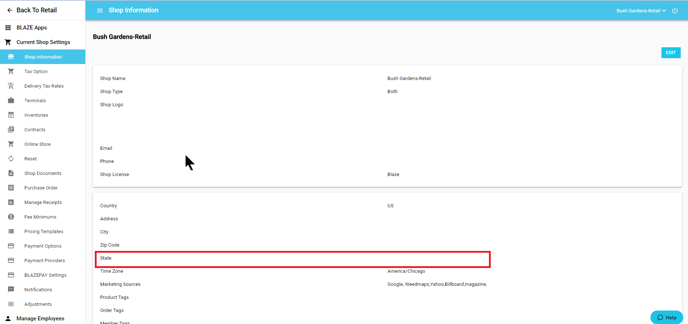
Manage Categories
- Retail > Inventory > Manage Catagories
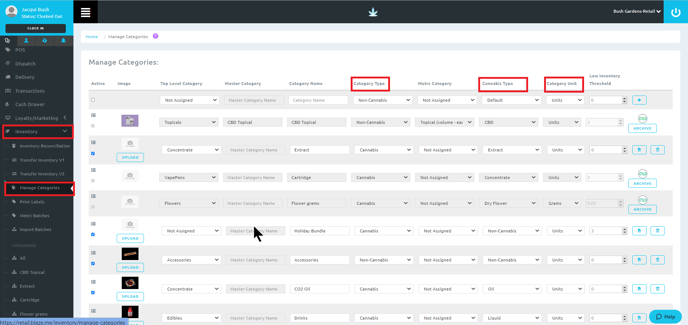
- See the support article Managing Product Categories for more information
- You will need to assign the following:
- Category type: Cannabis or Non-Cannabis
- Cannabis Type: See the table below
- Category Unit: Units or Grams
NOTE: Use the table below to populate the Cannabis Type for the categories. These categories will be used to pull the purchase limits for Alaska.
| Blaze Cannabis Type | Alaska Limit Type |
| Non-Cannabis | - |
| CBD | - |
| CBD-Cannabis | marijuana |
| Concentrate | marijuana concentrate |
| Plant | plant |
| Edible | marijuana products |
| Extract | marijuana concentrate |
| Dry Flower | marijuana |
| Kief | marijuana concentrate |
| Dry Leaf | marijuana |
| Suppository | marijuana products |
| Tincture | marijuana products |
| Topical | marijuana products |
| Oil | marijuana products |
Verifying Weight Per Unit Items are setup correctly:
See the support article How to Create a Product for more information
Concentrate Products Example:
- Inventory > All > Select Product or Add Product at the top
- Cannabis Type: Concentrate
- Weight Per Unit: Grams
- Total THC (Potency): Milligrams
Marijuana Deli-Style Example:
- Deli-style Marijuana will be calculated as its added to the cart.
Marijuana Pre-Packaged Example:
- Inventory > All > Select Product or Add Product at the top
- Cannabis Type: Cannabis
- Weight Per Unit: Unit
Edible Marijuana Products Example:
- Inventory > All > Select Product or Add Product at the top
- Cannabis Type: Edible
- Weight Per Unit: Custom
- Custom Weight Option: ounces/grams based on the Net weight of the Edible
Entering Total THC Values
- Retail > Inventory
- Select the Category of interest,
- Select the product of interest.
- From here there are two ways to add a Total THC value.
Option 1 (Recommended)
Along the top bar, click Batch and select the batch of interest. A side window will open to enter batch details. Scroll to the bottom of this window and input the Total THC value in either percentage or milligrams (mg). Then click Save at the bottom of the window.
Note: Following Option 1 will only add the Total THC value to this batch and will need to be entered for each new batch added to the inventory. This is ideal for a product with a variable Total THC value, such as a preroll.
Option 2
Along the top bar, select Product Info and click Edit. Scroll to the bottom of the page and input the Total THC value in either percentage or milligrams (mg).
Note: Following Option 2 will add the Total THC value to all batches of this product and will not need to be entered for each new batch added to the inventory. This is ideal for a product with a consistent Total THC value between batches, such as an edible.
If you have further questions, please reach out to us at support@blaze.me !