Retail | Setting Up and Managing Tax Options
In this section of BLAZE, taxes are separated into two categories: Cannabis and Non-Cannabis.
Please consult with your Tax Professionals when configuring BLAZE to your specific needs.
These Global Settings will need to be established to collect tax from your customers based on the product that has been specified at the category and/or product levels. Please navigate to the section you wish to learn more about.
There are many ways to configure tax settings. They will vary from business to business and county to county.
If you make changes to your Tax Options, make sure to update your Delivery tax Rates if you have any. Setting Up and Managing Delivery Tax Rates
NOTE: The first option Includes California Excise Tax should only be enabled for shops located in California.
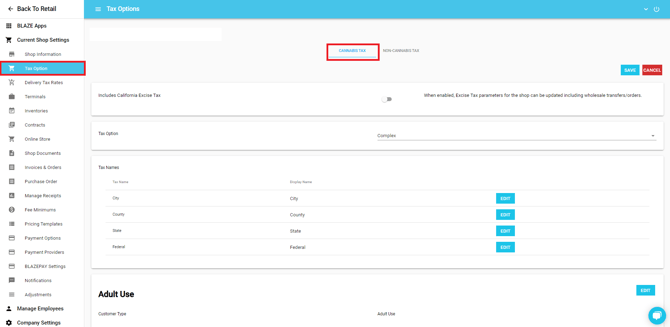
Cannabis Taxes
Regular vs Complex
There are two options when setting up your tax rates: Regular and Complex.
- Regular entails that all consumer types will be charged the same tax rates. This applies to states that do NOT have variable tax rates based on consumer types.
NOTE: The state of Oregon (OR) does NOT have variable tax rates based on consumer type.
- Complex entails that different tax rates can be set based on the specific consumer type. This is applicable to states that HAVE variable tax rates based on consumer types (ie Adult Use vs MMIC vs Third Party).
- NOTE: Some states have variable tax rates based on consumer type
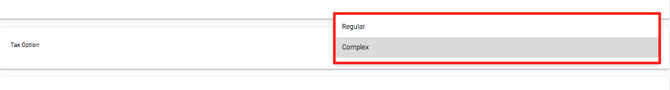
Tax Names
Tax names can be customized to display a different name than the traditional options available:
- City
- County
- State
- Federal
NOTE: This will be the order in which taxes are applied, from top to bottom
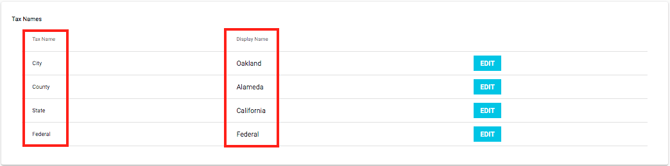
Adult Use vs Medicinal - MMIC vs Medicinal - Third Party
If you make changes to your Tax Options, make sure to update your Delivery tax Rates if you have any. Setting Up and Managing Delivery Tax Rates
If tax options are set to Complex, you will need to add tax rates to each of the consumer types available in BLAZE. Fill in the following information for each Consumer Type:
- Name: Name of the traditional option in BLAZE
- Display Name: Name that displays to the customer when checking out / on their receipt
- Tax Rate: Numeric value of the tax rate
- Compound: If enabled, this will change the way the tax rates are combined
- Tax Order: Post tax vs Pre tax
- Active: If enabled, the tax rate will be applied
- Tax on Subtotal: If enabled, tax will apply to the subtotal before discounts
- Tax Excise: If "Includes California Excise Tax"is enabled, this specific tax rate will tax the excise tax
- Tax Delivery Fee: This will apply the tax rate to delivery fee
- Tax Payment Fee: This will apply the tax rate to payment fees
- CDTFA Tax: When enabled, will override tax options and pull directly from the CDTFA
NOTE: The Tax Excise option will only display when the Includes California Excise Tax option is enabled. This option only applies to shops in California.
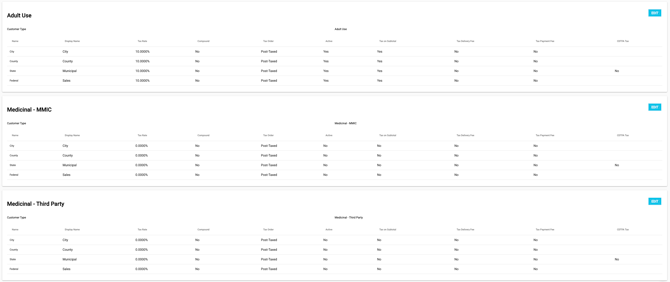
Non-Cannabis Taxes
Include Non-cannabis Tax - When enabled, this will override any product that is set to "non-cannabis" with the taxes that are specified within this global setting.
Tax Option: Regular vs Complex
There are two options when setting up your tax rates: Regular and Complex.
- Regular entails that all consumer types will be charged the same tax rates. This is most applicable to states that do NOT have variable tax rates based on consumer types.
- Complex entails that different tax rates can be set based on the specific consumer type. This is most applicable to states that HAVE variable tax rates based on a member's consumer type (ie Adult Use vs MMIC vs Third Party).
NOTE: If you choose Complex for Cannabis tax, you MUST choose Complex for Non-Cannabis tax or your taxes may not calculate as expected.
.png?width=670&height=91&name=Reg_Comp%20(1).png)
Tax Names
Tax names can be customized to display a different name than the traditional options available:
- City
- County
- State
- Federal
NOTE: This will be the order in which taxes are applied, from top to bottom
.png?width=670&height=167&name=Tax_names%20(1).png)
Adult Use vs Medicinal - MMIC vs Medicinal - Third Party
If you make changes to your Tax Options, make sure to update your Delivery tax Rates if you have any. Setting Up and Managing Delivery Tax Rates
If tax options are set to Complex, you will need to add tax rates to each of the consumer types available in BLAZE. Fill in the following information for each Consumer Type*:
- Name: Name of the traditional option in BLAZE
- Display Name: Name that displays to the customer when checking out / on their receipt
- Tax Rate: Numeric value of the tax rate
- Compound: If enabled, this will change the way the tax rates are combined
- Tax Order: Post tax vs Pre tax
- Active: If enabled, the tax rate will be applied
*Typically, for non-cannabis products, the rates for all 3 consumer types will be the same. However, if Complex is specified for Cannabis Taxes, then Complex MUST also be specified for Non-Cannabis Taxes.
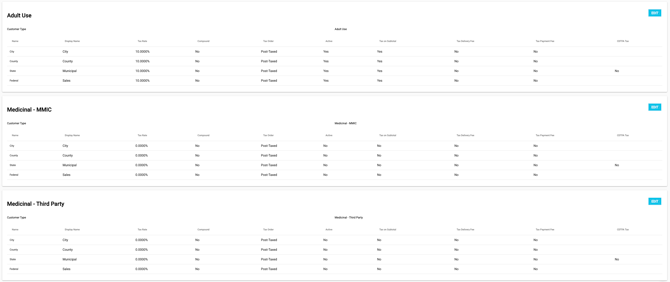
Tax Delivery Fees
BLAZE also gives the ability to Tax Delivery Fees when the tax option is set to Complex (Global Settings > Current Shop Settings > Tax Options). When set to "Yes" the Delivery Fees will be taxed by the specified tax rate. Check out our support article for more information on setting up Delivery Fees.
NOTE: The tax order MUST be "Post-Tax" in order for the "Tax Delivery Fee" setting to be available.
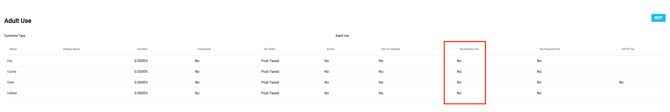
***Always consult a Professional / CPA / Attorney, before setting / changing your taxes ***
BLAZE® is a complex and sophisticated SaaS platform that provides a series of individual tax settings for each client customer, subject to the advice of their tax advisor professional that enables the client customer to comply with local, state, and national governmental tax schemes. YOU ARE SOLELY RESPONSIBLE FOR YOUR TAX SETTINGS. TAX RATES, NAMING CONVENTIONS AND THE ORDER OF OPERATION FOR THOSE RATES VARY BY JURISDICTION AND ARE SUBJECT TO CHANGE. YOU AND YOUR TAX PROFESSIONAL ARE RESPONSIBLE FOR REVIEWING, UPDATING, AND APPLYING THE SPECIFIC TAX SETTINGS, RATES AND THE ORDER OF OPERATION FOR YOUR SERVICE AREA(S). THE COLLECTION, RETENTION, AND PAYMENT OF APPLICABLE TAX LIABILITIES TO APPROPRIATE AUTHORITIES IS YOUR SOLE RESPONSIBILITY. BLAZE® MAKES NO WARRANTY NOR REPRESENTATION THE TAX SETTINGS, RATES AND THE ORDER OF OPERATION YOU SELECT ARE APPROPRIATE AND CORRECT. YOU EXPRESSLY AGREE BLAZE® SHALL NOT HAVE ANY LIABILITY FOR UNDER OR OVERCOLLECTION OF YOUR TAX LIABILITIES BASED UPON THE SETTINGS YOU SELECT.