Retail | Setting up Illinois Purchase Limits
Setting up Illinois Purchase Limits
Overview
Limits
- Adult-use limits: As a resident of Illinois, you will be permitted to purchase up to 30 grams of cannabis flower, cannabis concentrate of not more than 5 grams, and a maximum of 500mg of cannabis-infused products.
- Out of State: Out of state people can also legally purchase marijuana from an adult-use dispensary anywhere in the Land of Lincoln. However, they can only get half of what residents can buy, meaning up to 15 grams of cannabis flower, 2.5 grams of cannabis concentrate, and no more 250 mg of cannabis-infused products.
- Medical limits: Medical limits are pulled via the patient ID from Biotrack.
- Illinois Product types and their limits are tracked in the following way:
- Concentrates > Weight per unit on the product profile
-
- Flower > Weight per unit from the manifest on the product profile or on each batch
- Edibles > Potency on each batch or on the product profile
Current Shop Settings
- Log in to BLAZE and select the retail location.
- Click the Go to Location button
- Global Settings > Current Shop Settings
- Verify that your state is set to Illinois
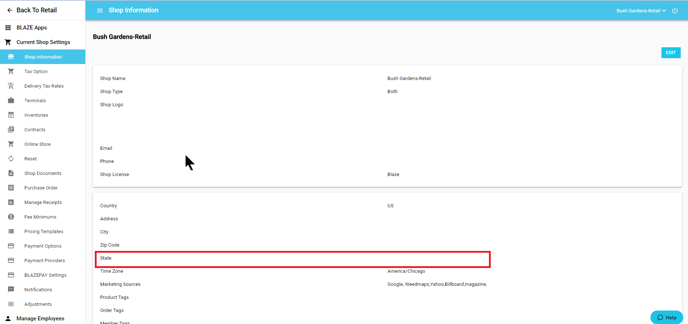
Manage Categories
- Retail > Inventory > Manage Catagories
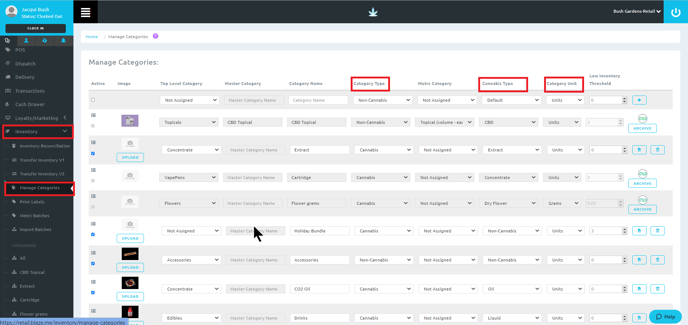
- See the support article Managing Product Categories for more information
- You will need to assign the following:
- Category type: Cannabis or Non-Cannabis
- Cannabis Type: See the table below
- Category Unit: Units or Grams
NOTE: Use the table below to populate the Cannabis Type for the categories. These categories will be used to pull the purchase limits for Illinois.
NOTE: Non-concentrate does not trigger the cannabis limits. Please do not use this type.
| Blaze Cannabis Type | IL Limit Type - inventory ID |
| Non-Cannabis | NA |
| CBD | NA |
| CBD-Cannabis | Usable Marijuana 28 |
| [NEW TYPE] CBD-Cannabis-Flower | Usable Marijuana 28 |
| Concentrate | Marijuana Extract for Inhalation 24 |
| Plant | NA |
| Edible | Solid Marijuana Infused Edible 22, Liquid Marijuana Infused Edible 23 |
| Extract | Marijuana Extract for Inhalation 24 |
| Dry Flower | Usable Marijuana 28, Marijuana Mix Packaged 31 |
| Kief | Marijuana Extract for Inhalation 24 |
| Dry Leaf | Usable Marijuana 28, Marijuana Mix Packaged 31 |
| Tincture | Liquid Marijuana Infused Edible 23 |
| Topical | Marijuana Infused Topicals 25 |
| Oil | Marijuana Extract for Inhalation 24 |
| Pre roll | Usable Marijuana 28, Marijuana Mix Infused 32, Marijuana Mix Packaged 31 |
Verifying Weight Per Unit Items are setup correctly:
See the support article How to Create a Product for more information
Concentrate Products Example:
- Inventory > All > Select Product or Add Product at the top
- Cannabis Type: Concentrate
- Weight Per Unit > Custom
- Custom Weight Option > Grams
- Custom Weight Value > enter the number of grams
Marijuana Product Example:
NOTE: Weighable items will be calculated as they are added to the cart.
- Manage Catagories > Check that Flower is set to Units.
-
-
- Inventory > All
- Add Product at the top of the page.
- Set the following:
- Cannabis type > Dry Flower
- Category > Flowers
- Weight Per Unit > Weight of the actual product (below is an example of an eighth product)
- Manage Catagories > Check that Flower is set to Units.
- Inventory > All
- Add Product at the top of the page.
- Set the following:
- Cannabis type > Dry Flower
- Category > Flowers
- Weight Per Unit > Weight of the actual product (below is an example of an eighth product)
-
Infused Marijuana Products Example:
- Retail > Inventory
- Select the Category of interest,
- Select the product of interest.
- From here there are two ways to add a Total THC value.
Option 1 (Recommended)
Along the top bar, click Batch and select the batch of interest. A side window will open to enter batch details. Scroll to the bottom of this window and input the Total THC value in milligrams (mg). Then click Save at the bottom of the window.
Note: Following Option 1 will only add the Total THC value to this batch and will need to be entered for each new batch added to the inventory. This is ideal for a product with a variable Total THC value, such as a preroll.
Option 2
Along the top bar, select Product Info and click Edit. Scroll to the bottom of the page and input the Total THC value in milligrams (mg).
Note: Following Option 2 will add the Total THC value to all batches of this product and will not need to be entered for each new batch added to the inventory. This is ideal for a product with a consistent Total THC value between batches, such as an edible.