Retail | Stronghold Order Tags
This resource will provide a comprehensive overview of the POS definition for each Stronghold online order tag.
Where can the tags be viewed?
Order tags can be viewed from the web, Blaze Retail app, and Blaze Delivery app.
The payment tags associated with the order will vary based on your location's payment option settings; however, Stronghold transactions will carry their own specialized tags.
ACH Request: This means an SMS was sent to the customer upon accepting their online order in Blaze. The SMS will contain a Stronghold paylink to offer a payment alternative if the customer chooses Cash or Card at checkout, but this does NOT mean the order is prepaid.
ACH PAID: This tag indicates that a customer's online order is paid by ACH.
BLAZE WEB VIEW - ACH Request
BLAZE WEB VIEW - ACH PAID
BLAZE DELIVERY APP VIEW - ACH PAID
NOTE: To view order tags within the delivery app, please click into the task for the order details.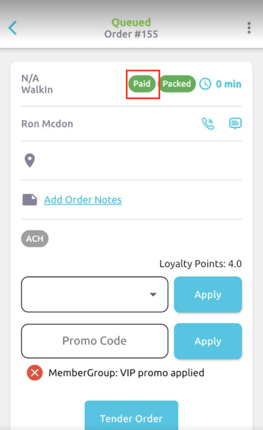
BLAZE Retail App view - ACH PAID
If you have any questions or concerns regarding the ACH order tags, please contact support@blaze.me for further assistance.