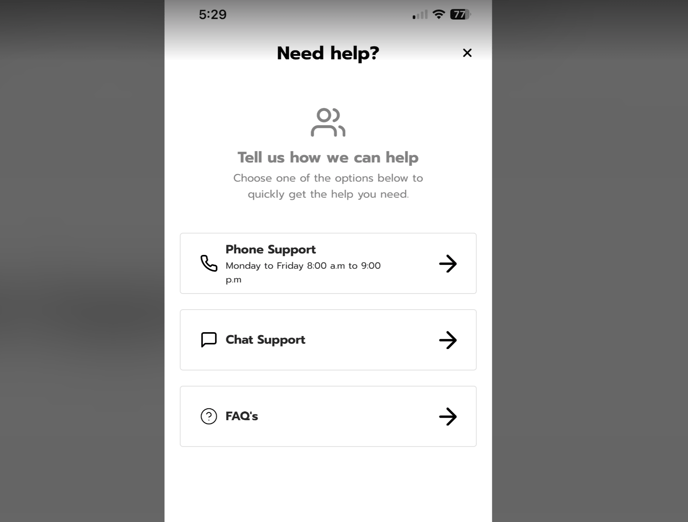Ecom | Support Tab
How to add contact info and an FAQ page to your mobile app
Within Mission Control, go to General > Support

Click on the support button in the General tab menu options
- You can add a support number, FAQ URL and Support Hours

This will appear in your web flow on the checkout screen after an order has been placed
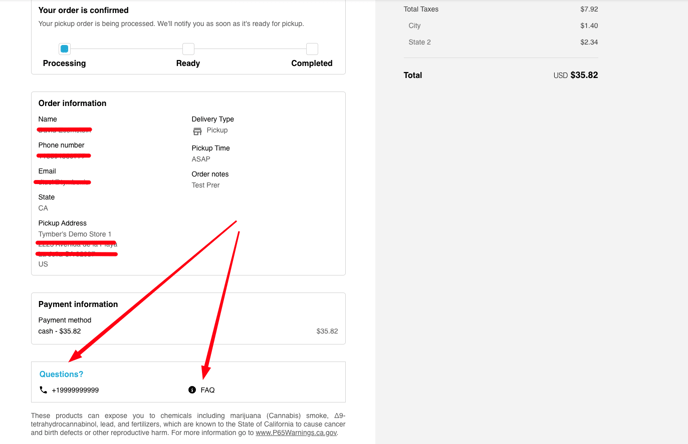
This will appear in your mobile app when users visit the 'Help' tab