You can add permissions to specific roles to allow for the creation and maintenance of the Master Catalog or you can create a specific role for the Master Catalog of inventory.
This will assist in controlling who has the ability to make changes at the Master Product / Master Category level and at the shop/location level. For details on the Roles and Permissions section click here.
NOTE: iPad roles do not have permission for the Master Catalog.
- Navigate to Global Settings > Company Settings > Roles and Permissions
- Select Web and the Role
- Click the Edit button
- Scroll down to the section Master Catalog
- The description tells you what the permission will allow
- Click the Status to enable
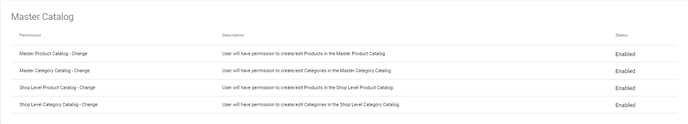
-
Master Product Catalog - Change
- Enabled - permissions to create/edit Master Products and create/edit products in all shops.
- Disabled - This permission will not allow Master Catalog access.
-
Master Category Catalog - Change
- Enabled - permissions to create/edit Master Categories and create/edit categories in all shops.
- Disabled - This permission will not allow Master Category access.
-
Shop Level Product Catalog - Change
- Enabled - This permission will allow Product access to all shops/locations.
- Disabled - Permission will be based on shop permissions.
-
Shop Level Category Catalog - Change
- Enabled - This permission will allow Category access to all shops/locations.
- Disabled - Permission will be based on shop permissions.