This article will explain how to deactivate a customer account.
- When logged in, click My Account at the upper right of the store.
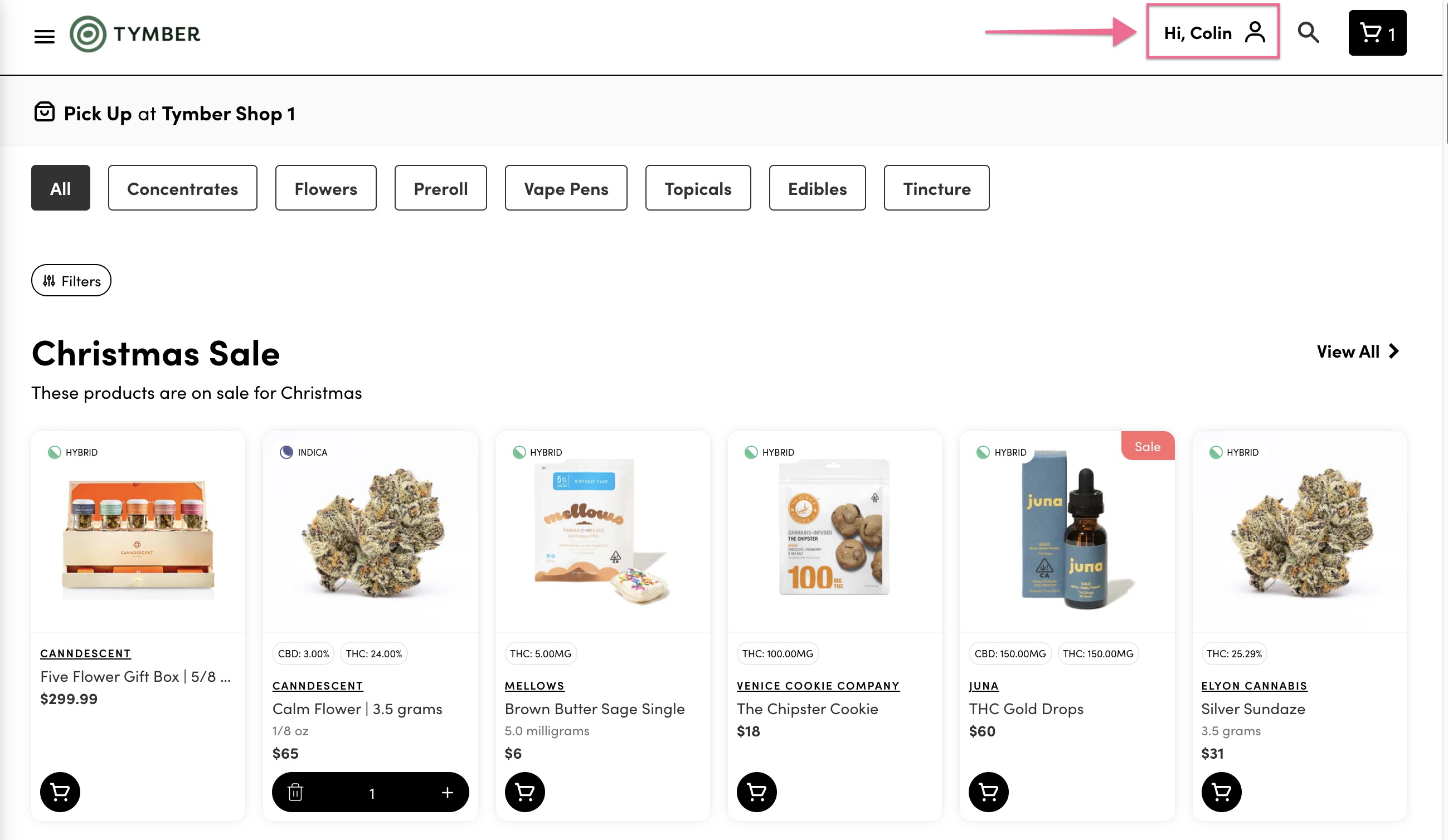
- Click Deactivate account.
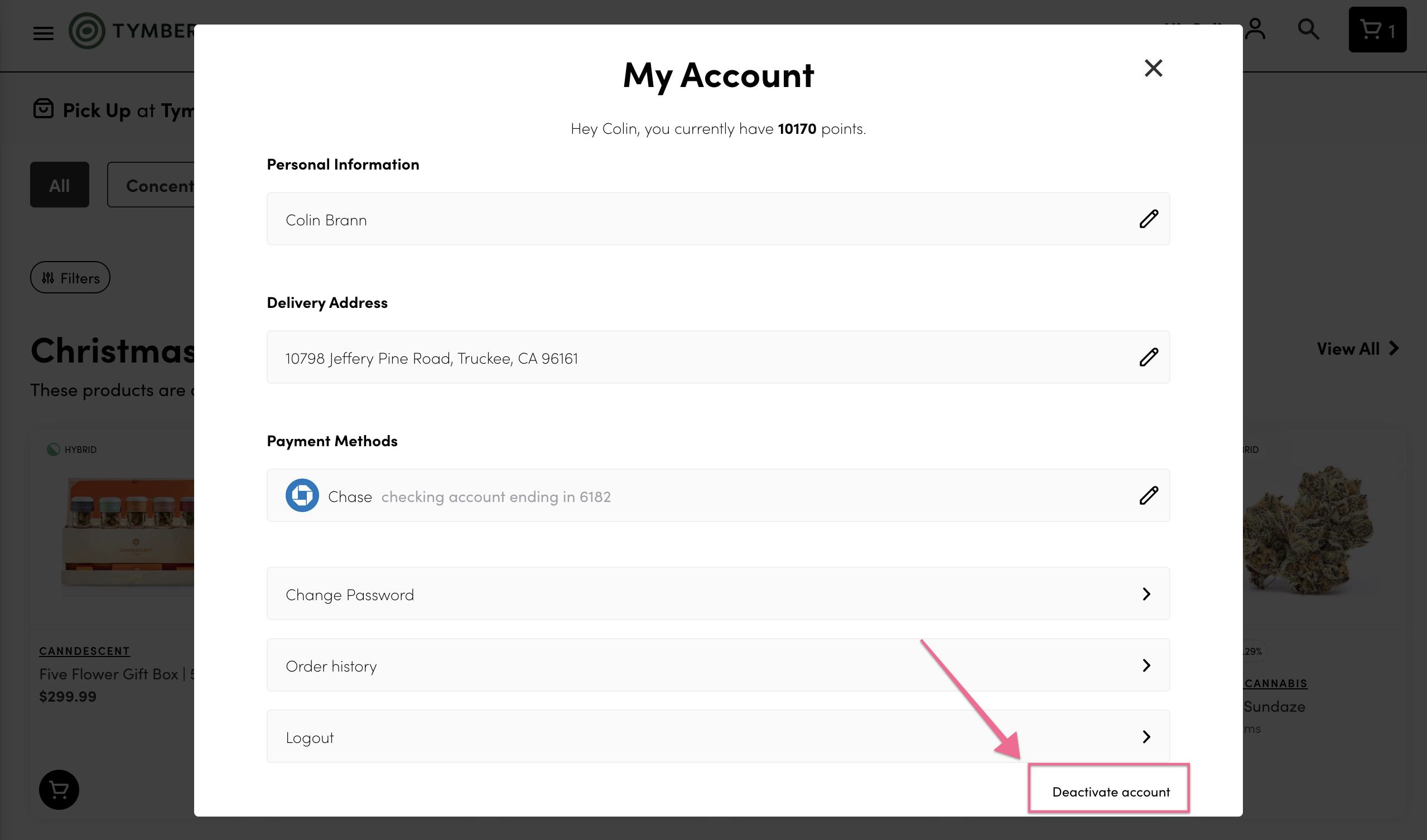
- Click Yes.
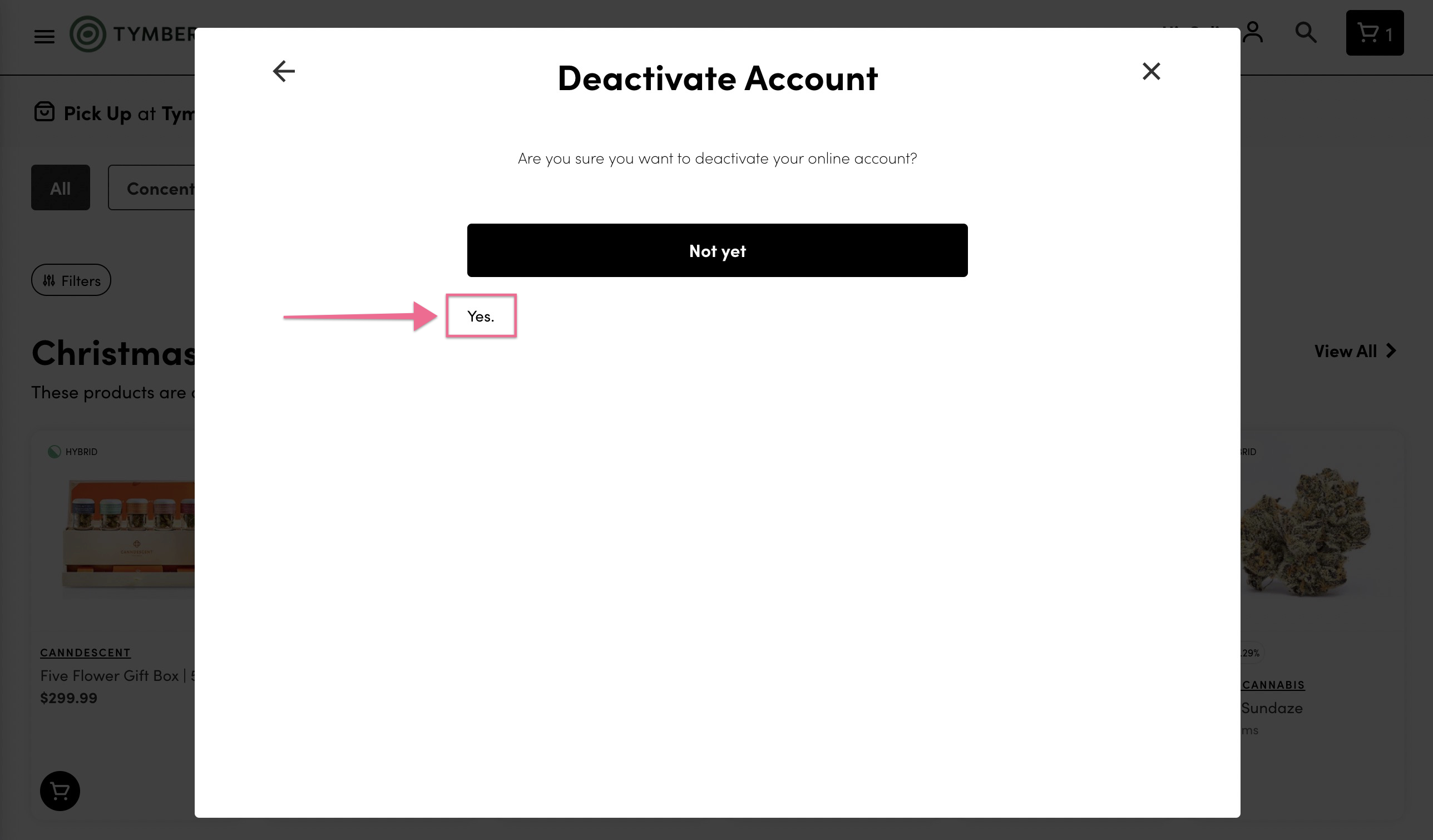
- Deactivating a customer account does not delete the customer profile from Tymber Mission Control or the Point of Sale. It will simply delete the customer's login information.
- Once an account is deactivated, a customer will need to Sign Up again to place an order through the store. The new account will be linked with their deactivated one and they will be required to set a new password.
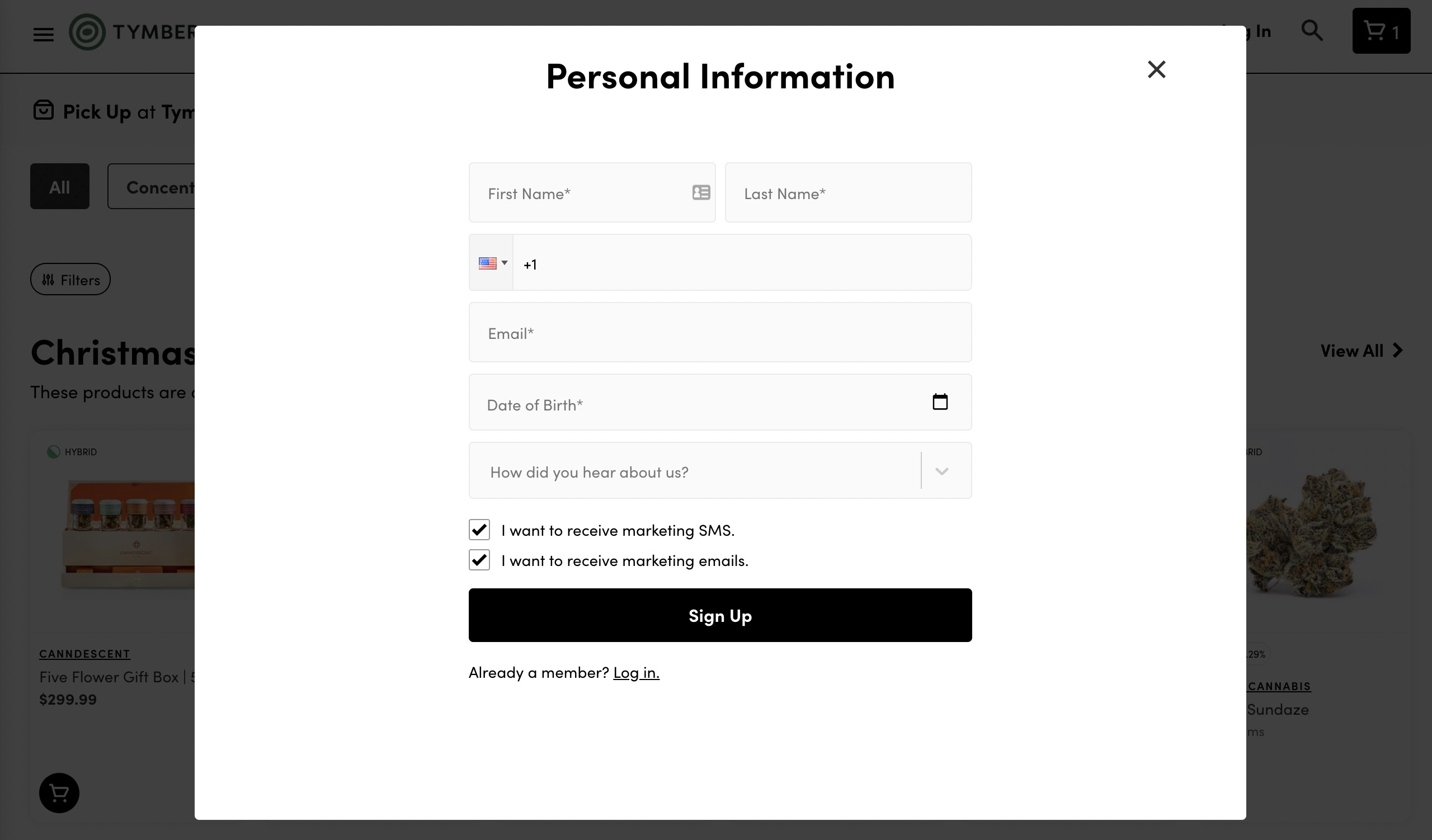
- Employees can use this feature when testing in the store or a customer can be directed how to deactivate their own account if needed.

