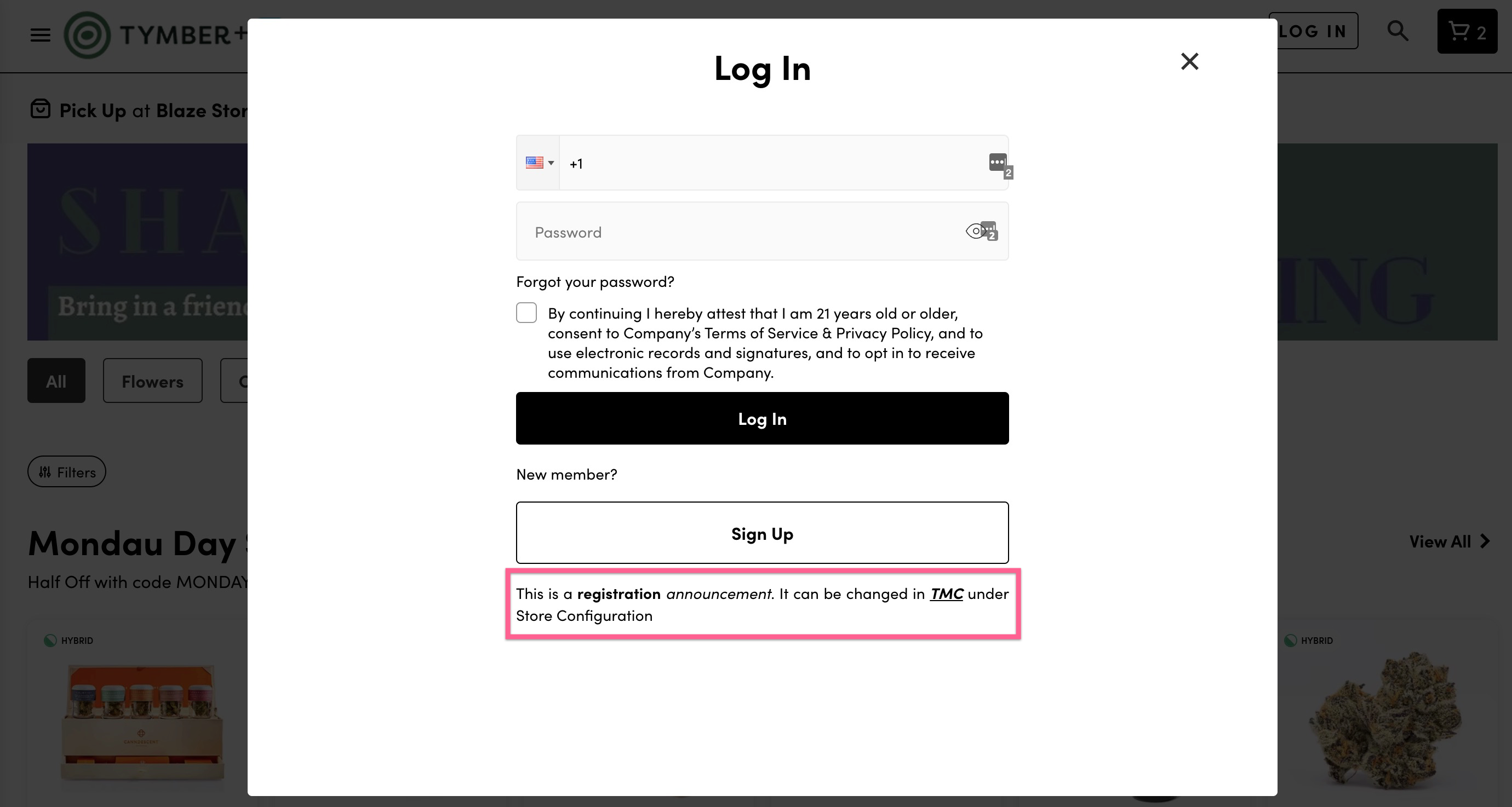Add a custom announcement to the login screen so all customers see it when they login or sign up.
Add a custom announcement at registration (login or sign up) so all customers can be informed of any special announcements or policies you have. Login to Mission Control at admin.tymber.io. Navigate to the General Tab, then find the Registration Announcement setting.
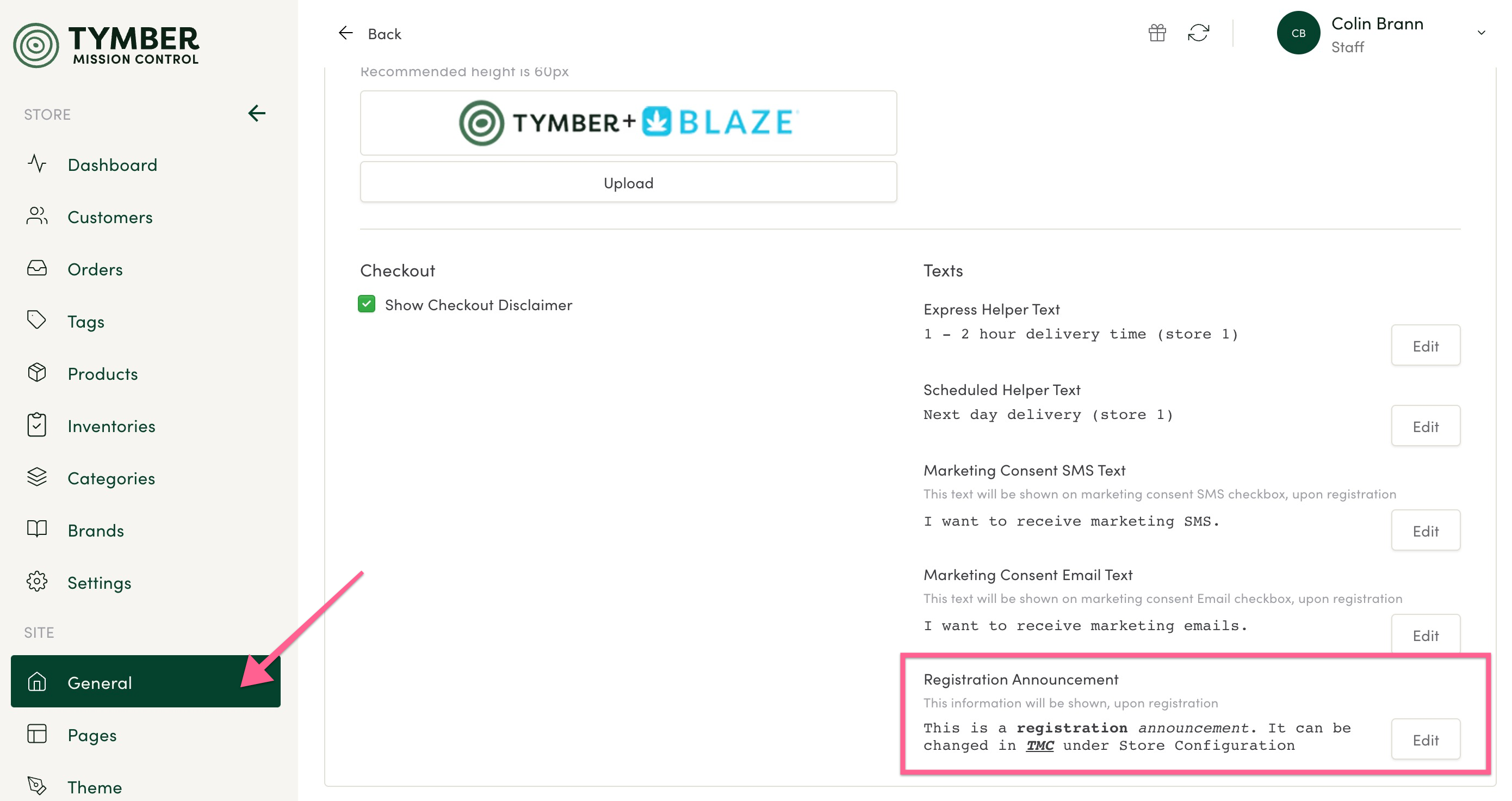
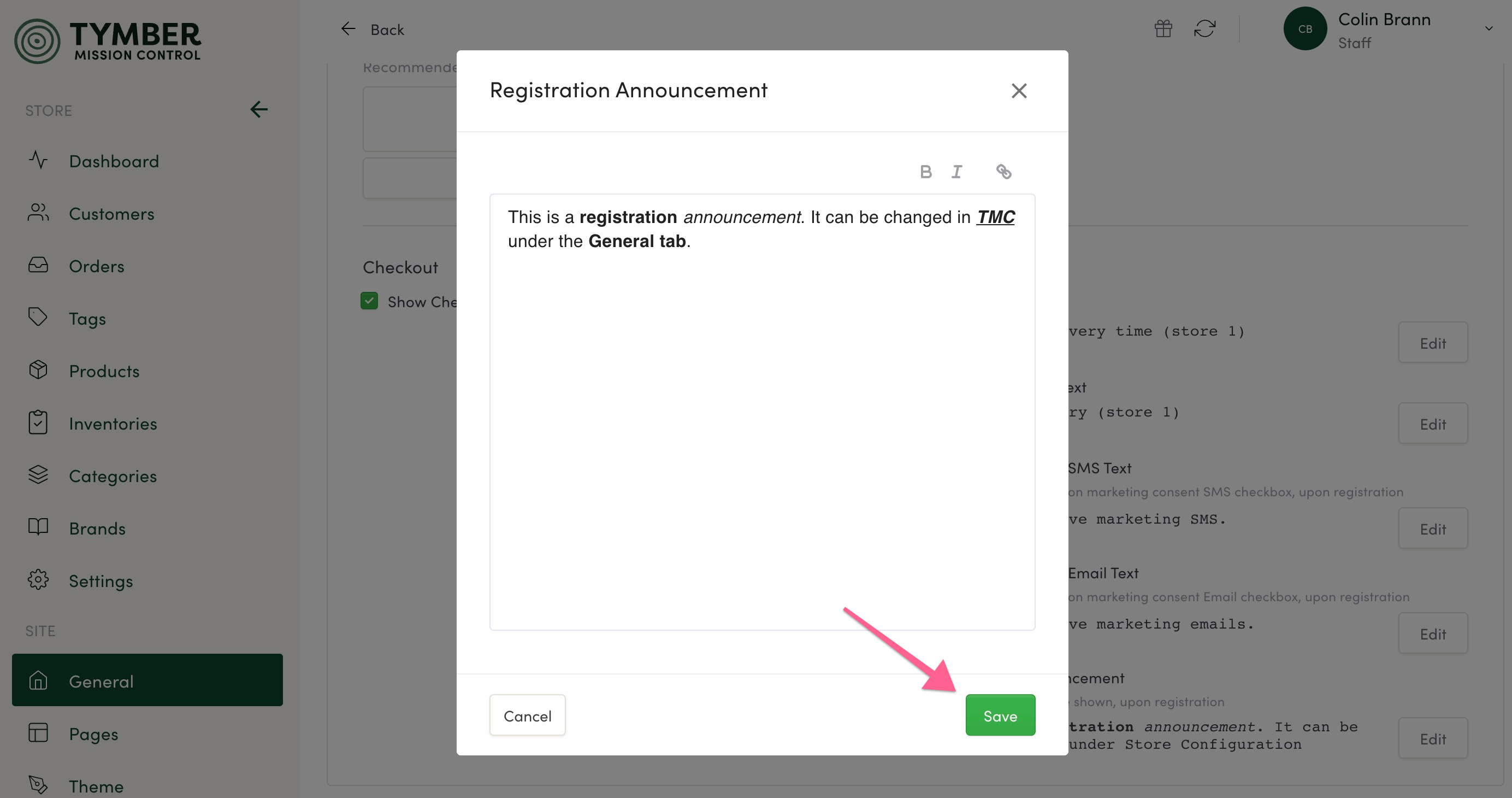
Your custom registration announcement will display on the Login page for all customers to see when they login or signup.