Allow your customers to opt in for springbig marketing when they create an account on Tymber and redeem springbig rewards at checkout.
Setting up the integration
To get started using the Tymber and springbig integration, the first step is to activate the integration in Tymber Mission Control. by navigating to Settings > Integrations > springbig. Then insert your springbig Auth Token and click save. That's it 🎉
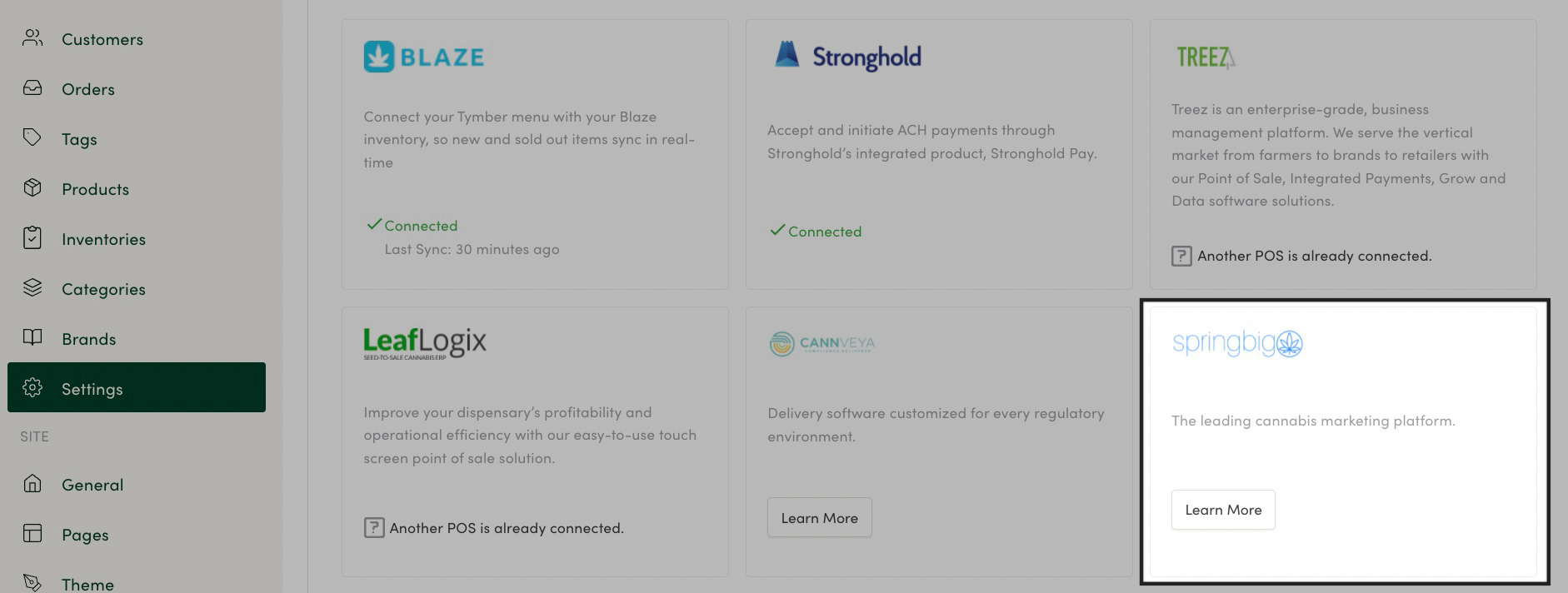
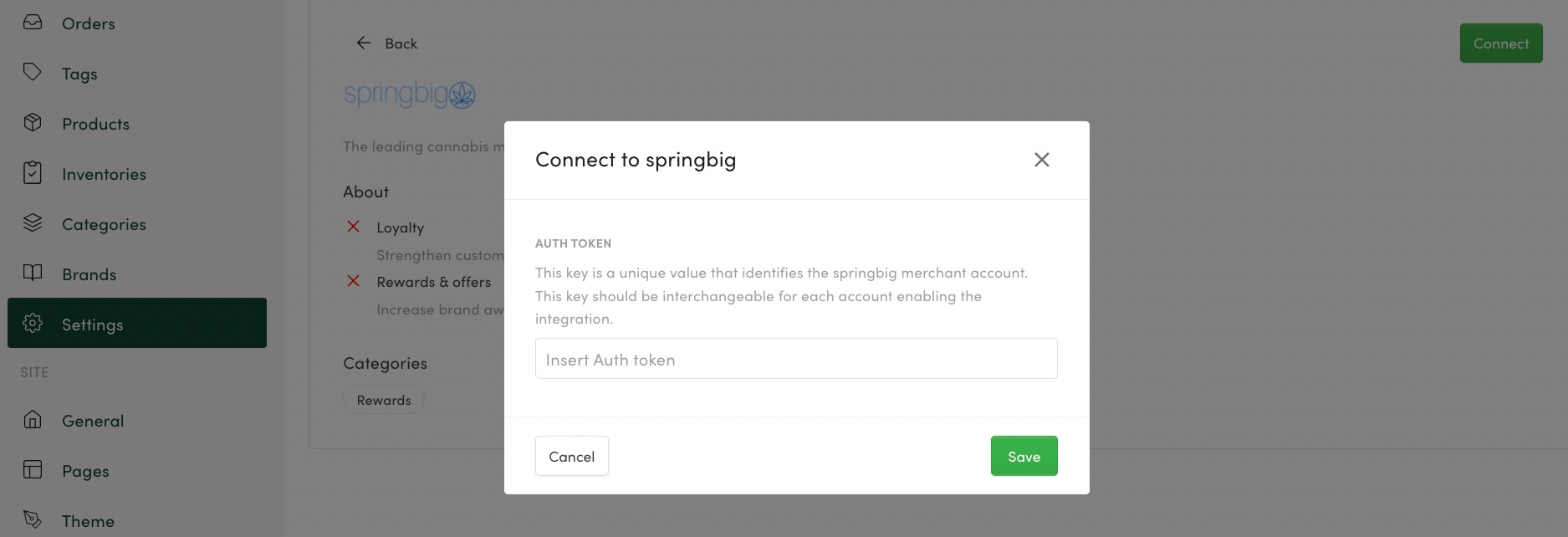
Now, how does it work?
Member Creation
Members are added to springbig on two events:
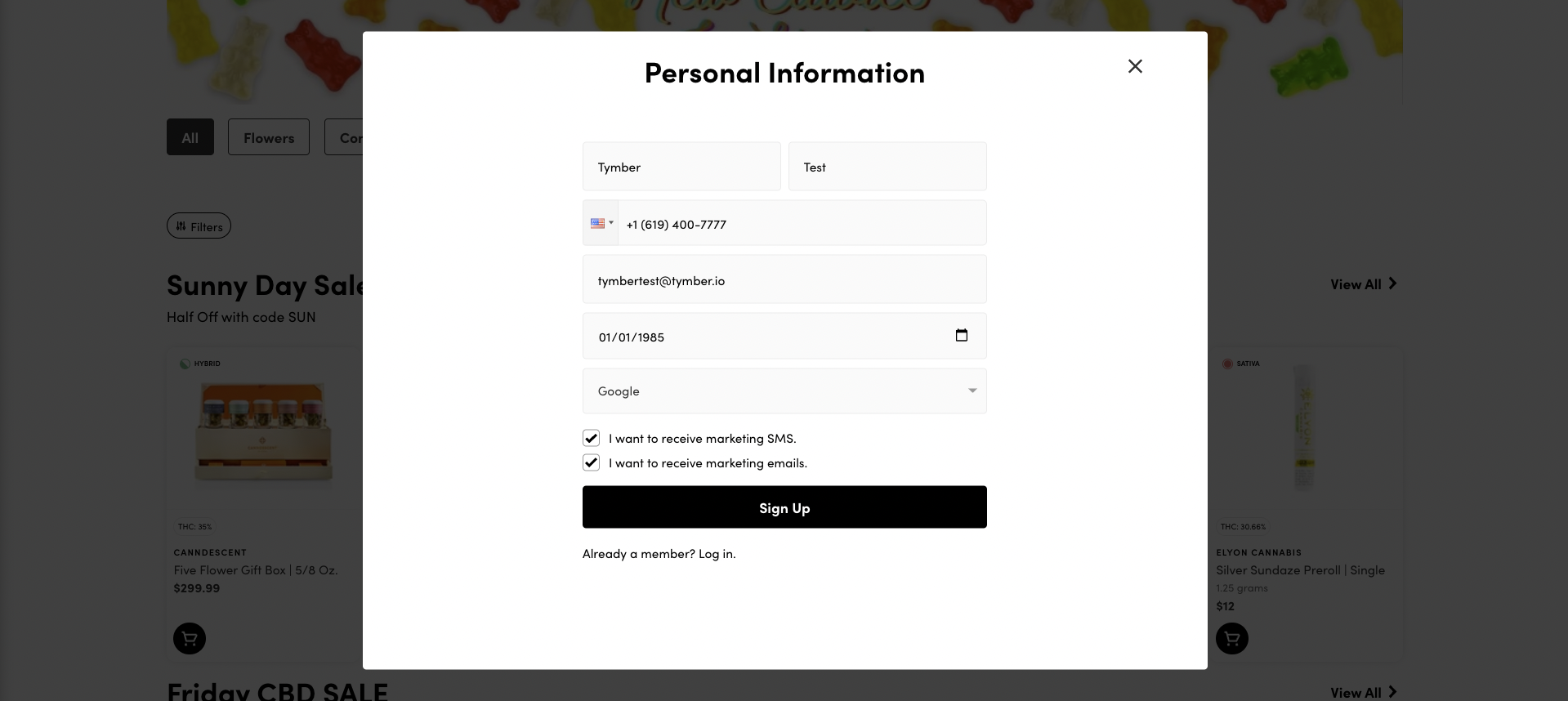
- Customer account registration & confirmation. Tymber adds a new member in springbig with the pos_type corresponding to the POS used (blaze, treez, etc.). For the pos_id we also use an identifier provided by the point of sale API. Opting in to sms and email marketing are optional. If a customer opts in to either sms or email marketing, they will be enrolled in the springbig loyalty program.
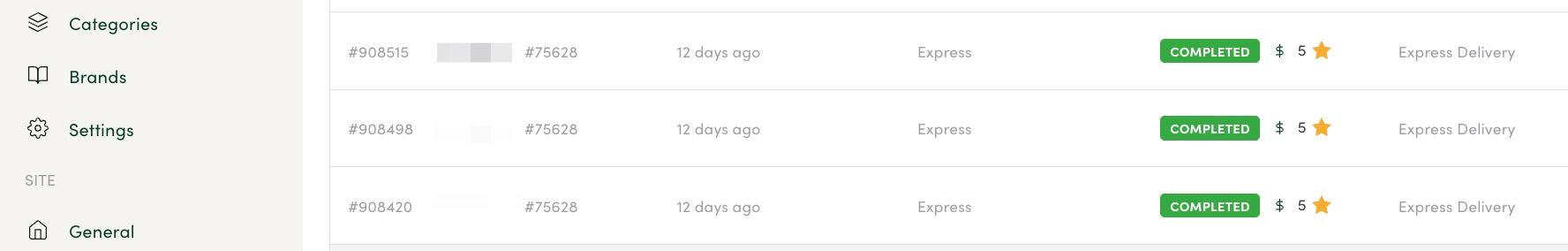
- After order completion. Order completion means that the order has been fulfilled and has reached the completed state in the point of sale. You can check the order status in Tymber Mission Control to see if an order was completed in the point of sale.
Points
With the integration, Tymber notifies springbig that an order was completed and springbig adds points to the customer profile of the customer that placed the order. The number of points coincide with the price of that order, i.e. if the order was $43 (no taxes), the customer earns 43 points.
SMS and Email marketing
Tymber notifies springbig when a customer decides to opt in (or out) of SMS or email marketing. This is done on several occasions:
- When a customer registers and confirms their account
- When a customer edits their marketing consent selections in the “my account” modal
- When a customer deactivates their account
For customers that were already signed up before enabling the springbig integration, a my account popup asking them to confirm their marketing consent options will popup on their next visit to the website.
We send a screenshot of the modal containing the user’s marketing options to SB.
Rewards redemption
Once a customer has a completed purchase and has earned rewards points, the customer will then be able to see redeemable rewards and their points total at checkout. Customers will see their reward as a discount line item in the cart totals as shown in the screenshot below.
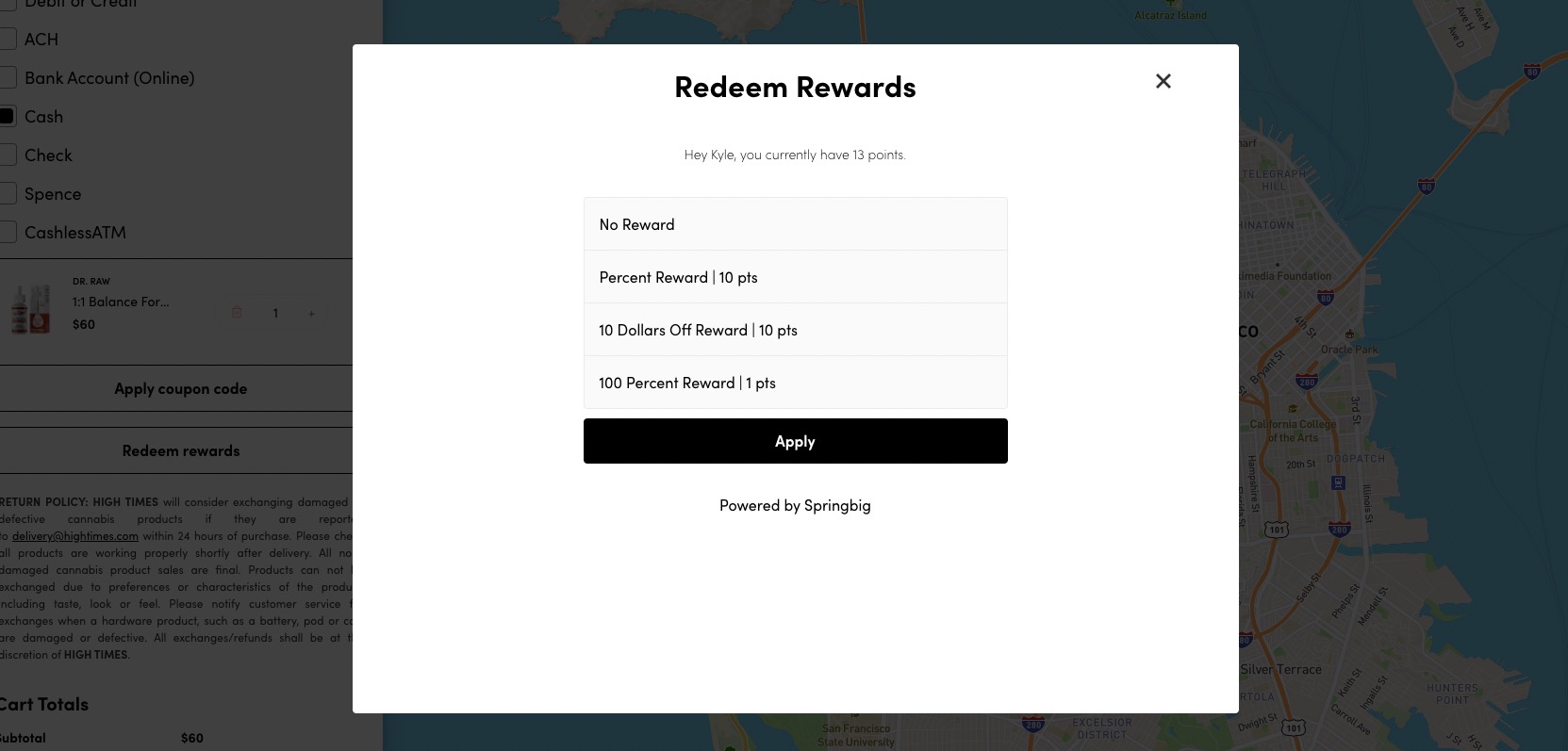
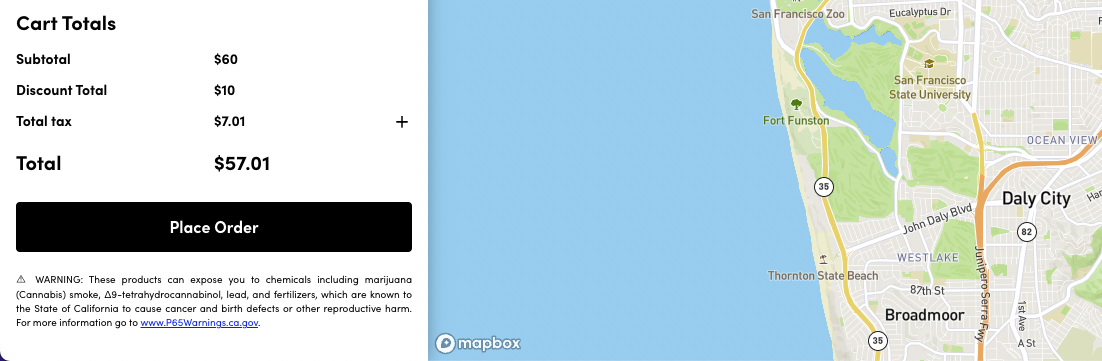
Specifics on Blaze POS
With Blaze POS, you will have to fill the POS reward value in springbig (The POS string field is ignored). Tymber will read this value and add a custom discount using Blaze’s API when an order is placed.
Specifics on Treez POS
You will need to enter the POS reward value in springbig. The POS string field is ignored.
Tymber implements rewards by looking at the field POS reward value coming from springbig and creates a discount on the order based on this field.

