How to integrate Tymber with your Alpine IQ dashboard and offer Alpine rewards at checkout.
Step 1: In TMC, Go to Settings > Integrations > Scroll down to Alpine IQ
-png.png?width=674&name=Untitled%20(9)-png.png)
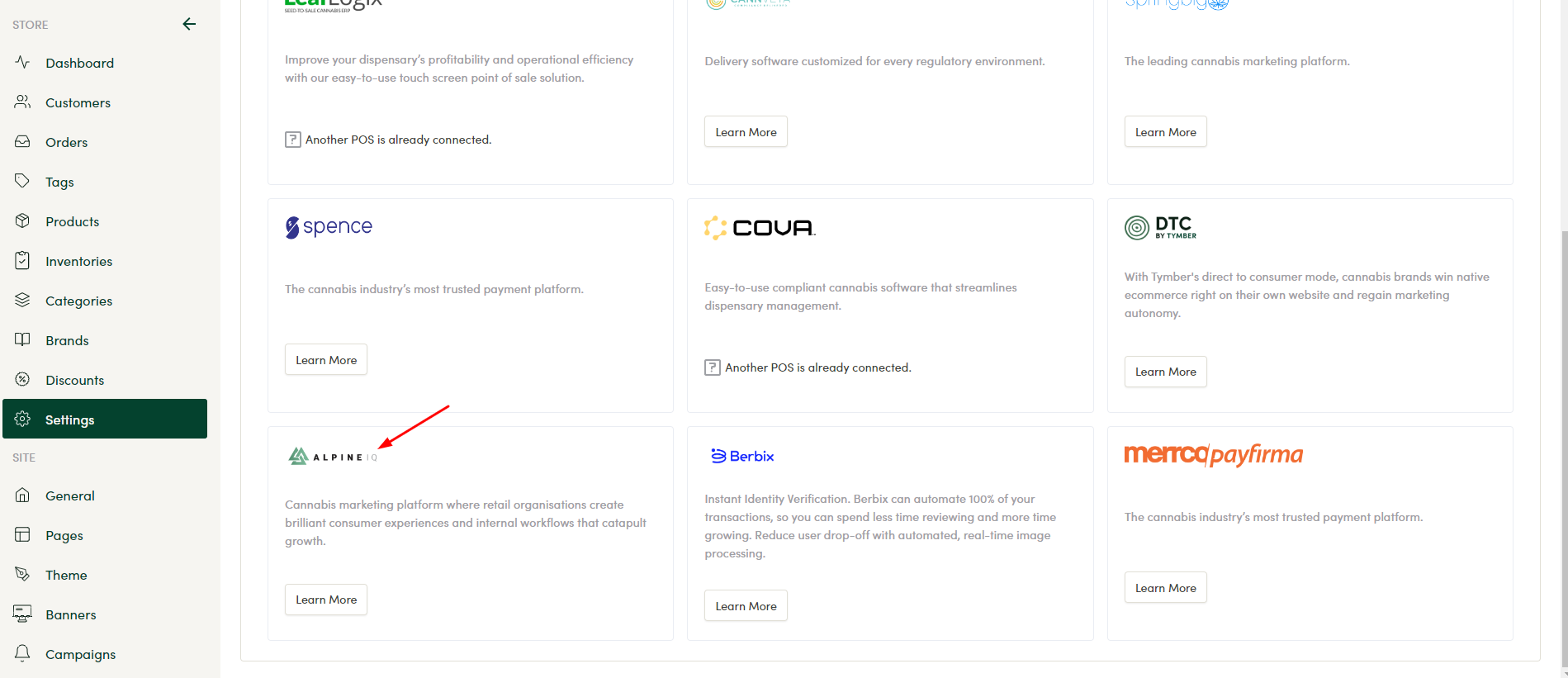
Step 2: Click on Alpine IQ and press 'Connect' in the top right corner

Step 3: Paste the API Key and UID from your Alpine Dashboard into your TMC

Where to look in Alpine IQ: Settings > API & Tracking > Copy your key and UID
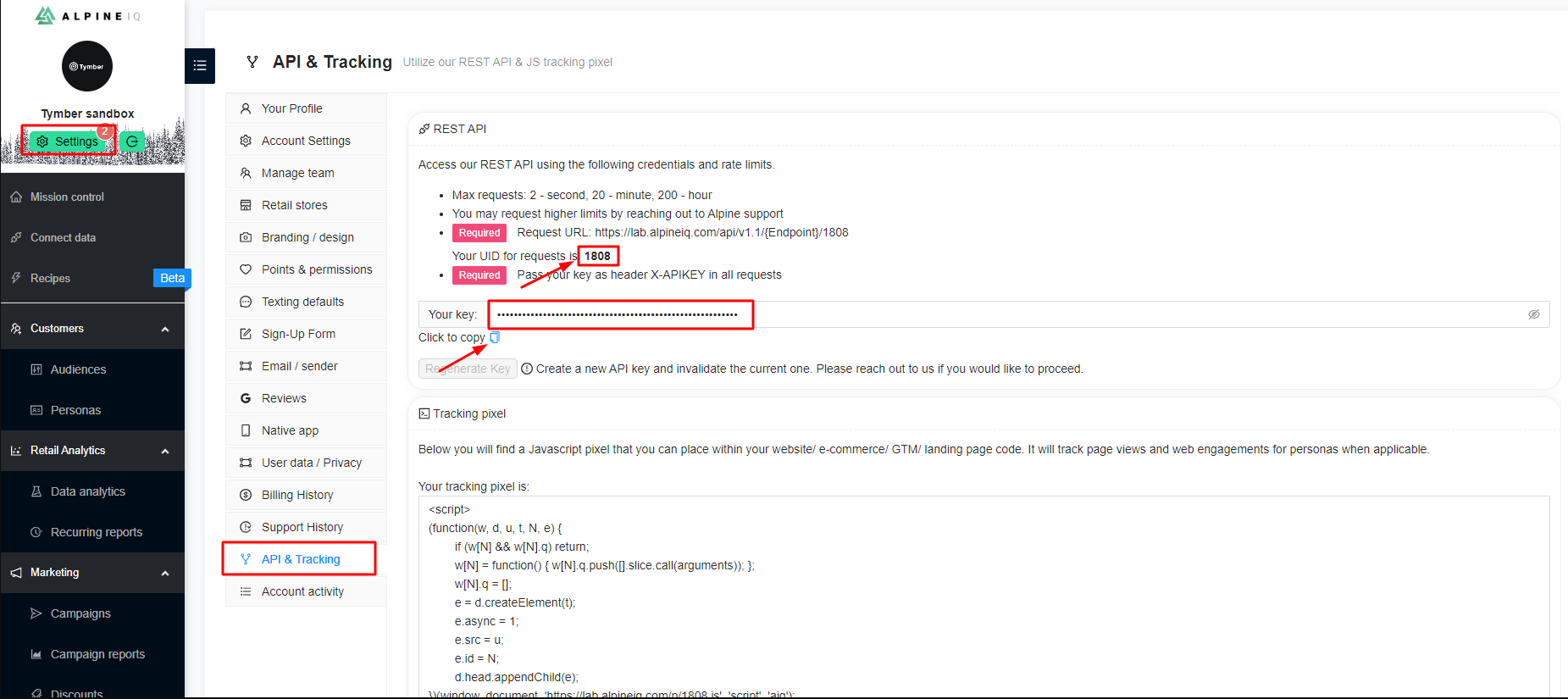
Step 4: What your connected integration will look like:
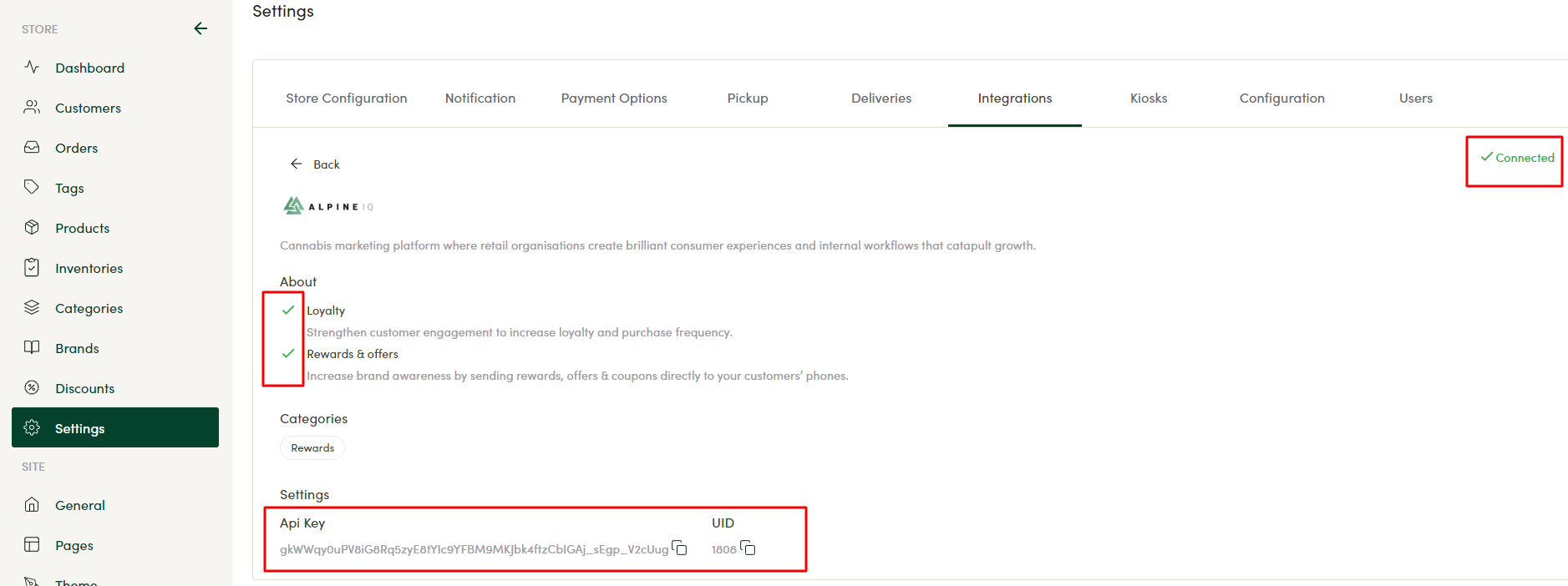
Step 5: While on the AIQ page in TMC, click on Settings and decide if you want to toggle an Alpine IQ Opt-In text on or off. If on, Alpine IQ will send an additional text asking the customer to opt-in to text marketing upon sign-up.
Customers do not need to opt-in to Alpine IQ text marketing to accrue and redeem loyalty points.
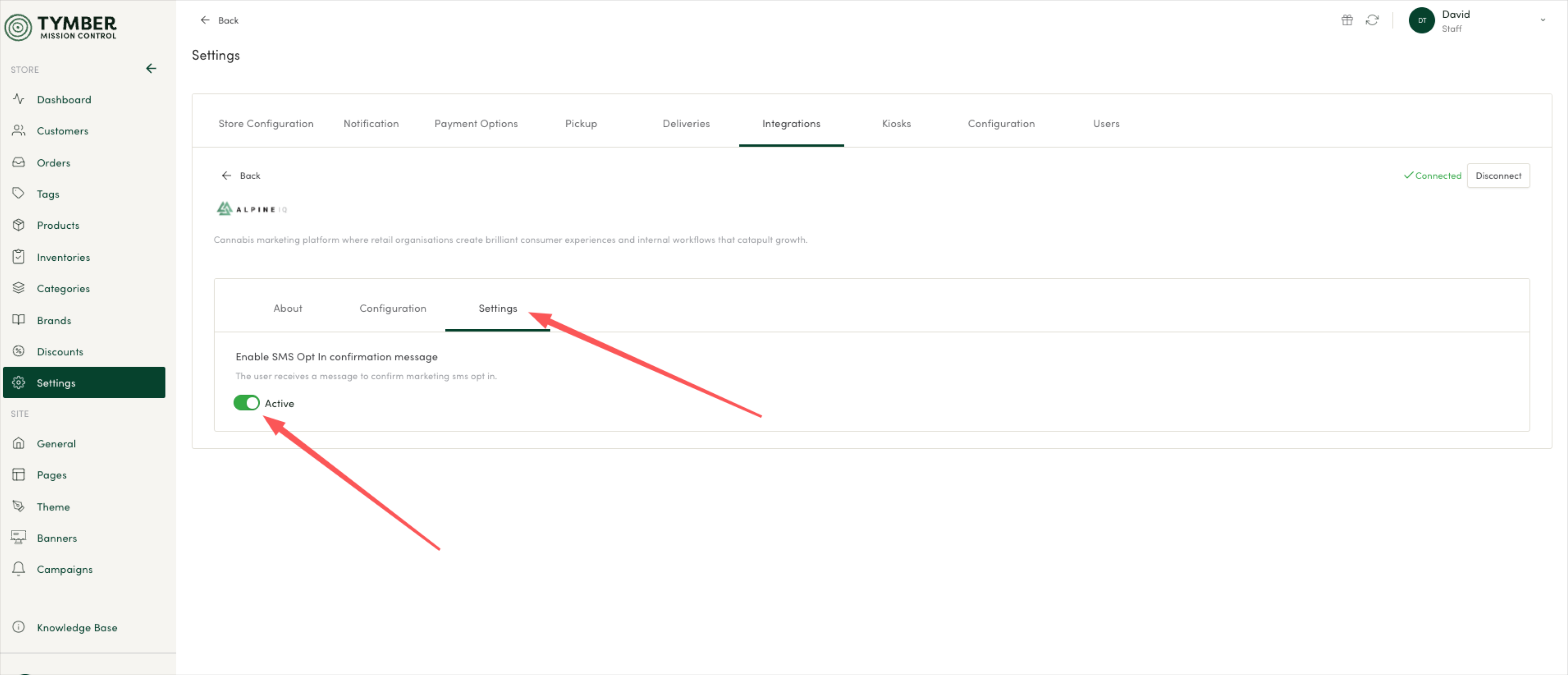
Caution (Blaze Partners): You will only be able to use 1 reward point system through Tymber. If you connect Alpine IQ, you will not be able to offer Blaze rewards at checkout.

