Retail | Tax Order Explained: Post-Tax vs. Pre-Tax
Post-Tax vs. Pre-Tax
Please consult with your Tax Professionals when configuring BLAZE to your specific needs.
There are two ways your specified tax rates can be calculated within your transactions.
- Post-Tax
- Pre-Tax
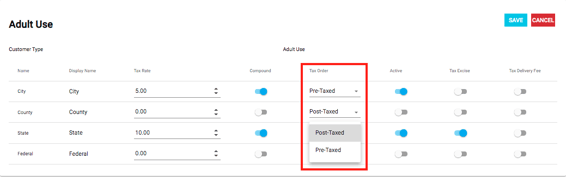
- NOTE: For states outside of California, excise taxes will be set within the Tax Options as a normal line item tax where they can then be set to either pre-tax or post-tax.
Your tax option will default as a "post-tax" calculation, meaning that the rates will be added to the final subtotal. After taxes are calculated, there will be a new final total.
The pre-tax option will still calculate a value based on the specific rates, but NOT affect the final subtotal. With this option enabled, BLAZE will reverse engineer the applicable tax rates starting from the final total.
It is important to keep in mind the order/sequence the rates are calculated will start at the top and finish at the bottom.
- EX: City > County > State > Federal
- NOTE: This is if the "tax option" is set to "complex"
OR
- EX: City > State > Federal
- NOTE: This is if the "tax option" is set to "regular"
Always run a test transaction to test your tax rates, to ensure you are getting the calculations you want.
Aside from the Tax Options settings for California shops, the excise taxes can be set to post-tax and pre-tax from within the product profiles in BLAZE by selecting whether or not the Price Includes Excise Tax.
Within this setting selecting Yes = Pre-Tax, while selecting No = Post-Tax. 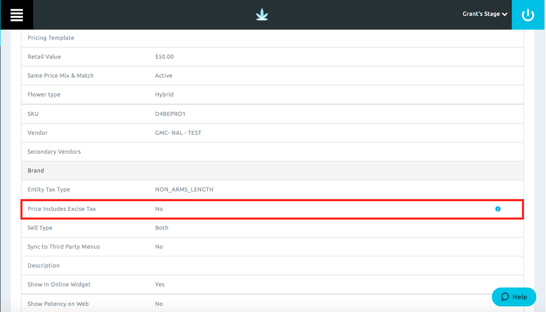
Within California shops, products that are non-arms length (NAL) can either calculate to include city taxes within the NAL excise tax calculations OR calculate NAL excise taxes only on the subtotal via the Calculate Non-Arms Length tax after City tax setting (Global Settings > Tax Options).
Enabling this setting will calculate your NAL products taxes in this order:
- City > NAL Excise > County > State > Federal
- NOTE: This is if the "tax option" is set to "complex"
OR
-
City > NAL Excise > State > Federal
NOTE: This is if the "tax option" is set to "regular"
Disabling this setting will calculate your NAL products taxes in this order:
-
NAL Excise > City > County > State > Federal
NOTE: This is if the "tax option" is set to "complex"
OR
-
NAL Excise > City > State > Federal
NOTE: This is if the "tax option" is set to "regular"
For California shops, if Calculate Non-Arms Length tax after City tax is enabled, City Taxes MUST match the settings from within the product profile of NAL products.
EX: If your NAL product is set to:
- Price Includes Excise is set to yes (pre-tax), then the City tax's tax order must also be set to pre-tax (Global Settings > Tax Options).
- Price Includes Excise is set to no (post-tax), then the City Tax's tax order must also be set to post-tax (Global Settings > Tax Options).
- These settings will only need to match when the Calculate Non-Arms Length tax after City tax setting is Enabled. If the Calculate Non-Arms Length tax after City tax setting is Disabled, then these settings will not need to align.
.png?width=555&height=268&name=Taxarticle_%20(2).png)
***Always consult a Professional / CPA / Attorney, before setting / changing your taxes ***
BLAZE® is a complex and sophisticated SaaS platform that provides a series of individual tax settings for each client customer, subject to the advice of their tax advisor professional that enables the client customer to comply with local, state, and national governmental tax schemes. YOU ARE SOLELY RESPONSIBLE FOR YOUR TAX SETTINGS. TAX RATES, NAMING CONVENTIONS AND THE ORDER OF OPERATION FOR THOSE RATES VARY BY JURISDICTION AND ARE SUBJECT TO CHANGE. YOU AND YOUR TAX PROFESSIONAL ARE RESPONSIBLE FOR REVIEWING, UPDATING, AND APPLYING THE SPECIFIC TAX SETTINGS, RATES AND THE ORDER OF OPERATION FOR YOUR SERVICE AREA(S). THE COLLECTION, RETENTION, AND PAYMENT OF APPLICABLE TAX LIABILITIES TO APPROPRIATE AUTHORITIES IS YOUR SOLE RESPONSIBILITY. BLAZE® MAKES NO WARRANTY NOR REPRESENTATION THE TAX SETTINGS, RATES AND THE ORDER OF OPERATION YOU SELECT ARE APPROPRIATE AND CORRECT. YOU EXPRESSLY AGREE BLAZE® SHALL NOT HAVE ANY LIABILITY FOR UNDER OR OVERCOLLECTION OF YOUR TAX LIABILITIES BASED UPON THE SETTINGS YOU SELECT.