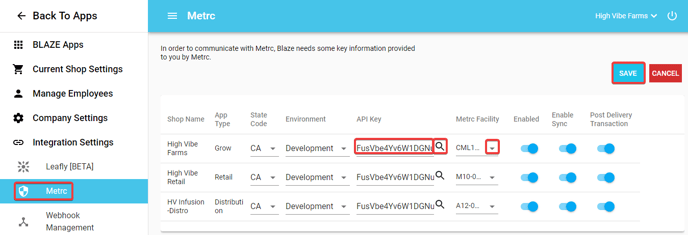Metrc licenses can be renewed if they expire. However, if you are changing locations from a previously licensed Metrc location, you will need to get a new license number.
If your license is changing to a new number, please follow the steps below on how to handle the existing/remaining inventory.
In order for you to have adequate time to troubleshoot any existing Metrc errors/inventory discrepancies, please give yourself a minimum of 7 days to ensure your license is ready to be switched.
You need to have all inventory transferred out of your expiring/old facility or destroyed AT LEAST ONE DAY PRIOR TO EXPIRATION DATE.
Microbusiness
If you are a microbusiness, the process is quite simple. You will need to transfer your inventory in Metrc to the new retail license BEFORE the expiration date.
If the expiration date has been exceeded, you will need to destroy the remaining physical inventory. To clear the inventory listed in BLAZE, you will need to perform an inventory reconciliation.
Retailer
If you are a retailer, you will need to transfer your inventory in Metrc to a distributor, and that distributor will need to transfer the inventory to your new retail license BEFORE the expiration date.
If the expiration date has been exceeded, you will need to destroy the remaining physical inventory. To clear the inventory listed in BLAZE, you will need to perform an inventory reconciliation.
NOTE: Please remember to keep in mind these training videos are not specific to CA so they will include things only available in other states. The flow should be the same but expect to see different transfer types, or other things not necessarily available or compliant in CA.
How to Change Your Metrc License in BLAZE
1. In Metrc, near your email address in the upper right-hand corner, click the downward-facing carrot > API Keys
- Click Generate
- Copy the newly generated API Key
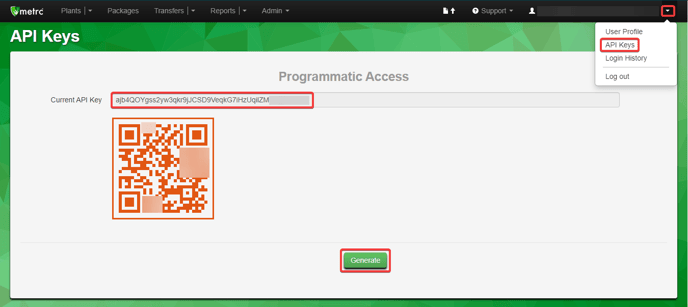
2. In BLAZE, navigate to Global Settings > Integration Settings > Metrc
- Click Edit
- Delete the existing API Key and paste the newly generated API Key from Metrc
- Click the magnifying glass
- Change the Metrc Facility to the appropriate license
- Repeat as necessary
- Click Save