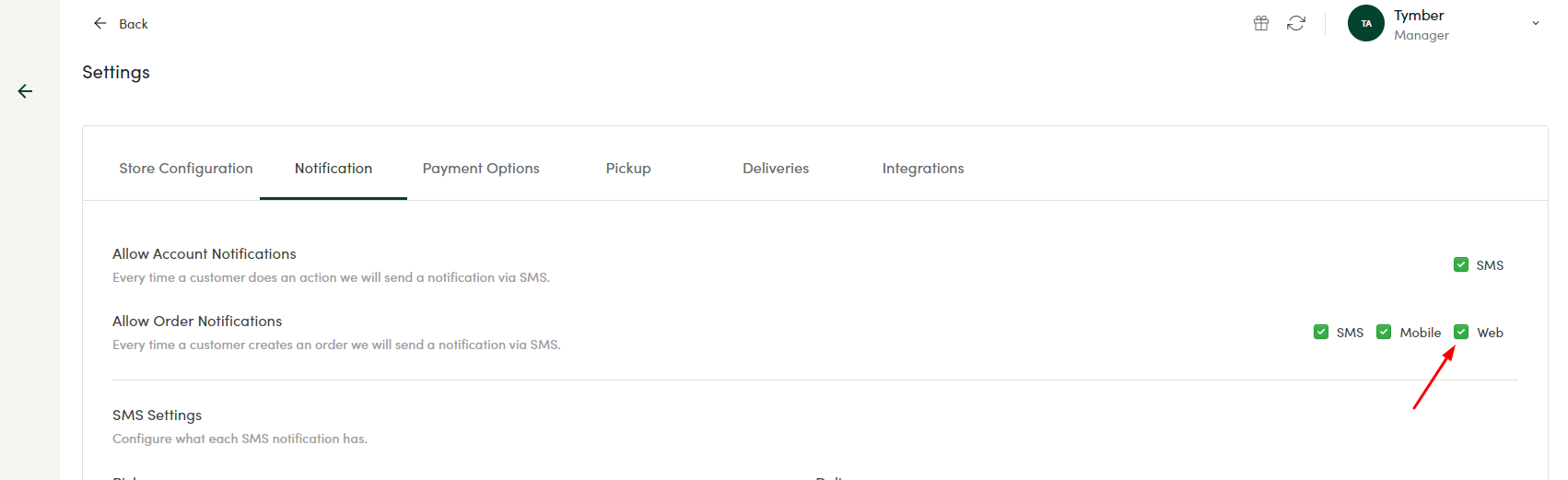
With Tymber's admin order notification feature, your fulfillment staff will always be kept up to date on incoming orders.
1) Web Notifications
To enable web admin order notifications go to Tymber Mission Control > Settings > Notifications
Next, you can check the box to enable browser notifications. This will enable a web push notification that will appear in the corner of your browser as orders come in.
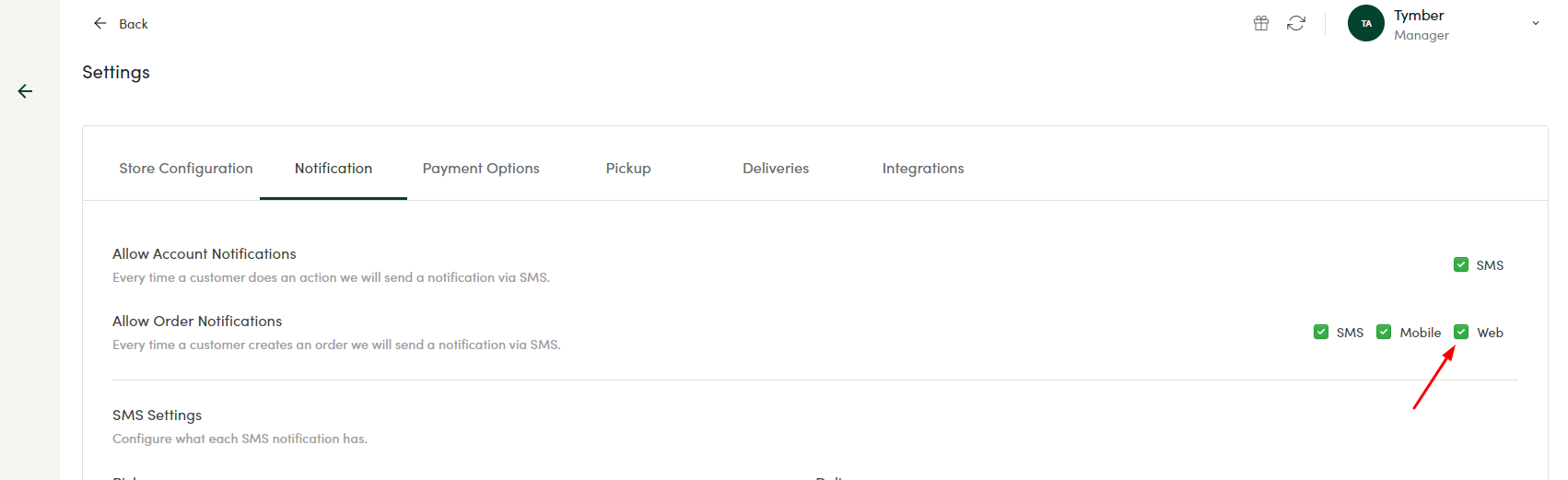
2) Email Notifications
Tymber's administrative notifications will come to your email and look like this example below.

3) Web Notifications
A notification will pop up in your browser and look like the example below.


