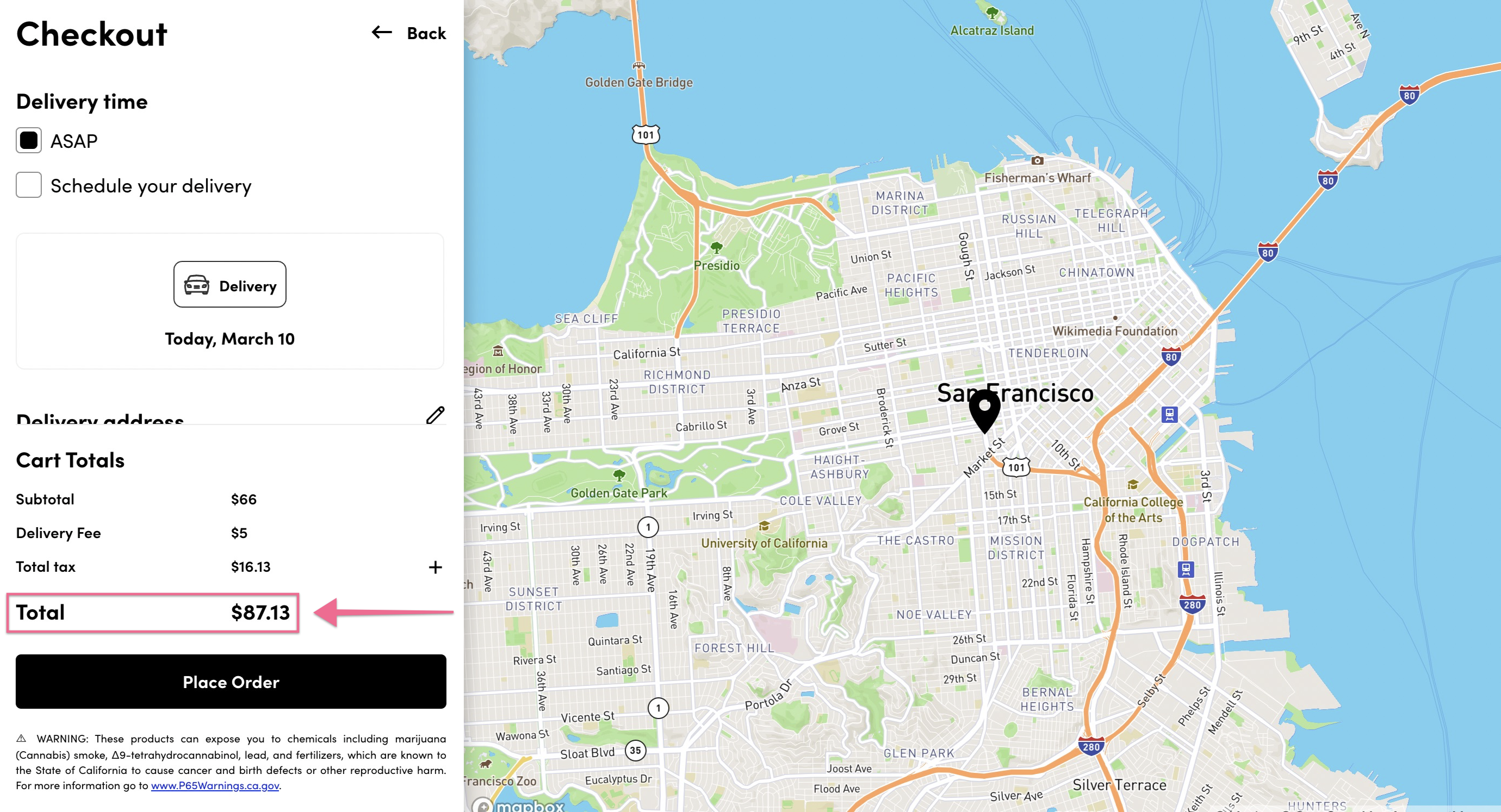This article will explain how order minimums work at checkout.
- Order Minimus must be configured in the point of sale before they will register in the Checkout process.
- For an article explaining how to configure Order Minimums and fees in Blaze POS, please click here.
- For an article explaining how to configure Order Minimums and fees in Treez POS, please click here.
- Order Minimums can be configured by specific zip code.
- If configured by zip code, a customer placing a delivery order to an address for a within a zip code will be required to meet the cart minimum dollar amount.
- Order Minimums can be configured in the Point of Sale to require a minimum cart amount in order for a customer to complete their order.
- If a Minimum has been configured, a customer must meet the required minimum Cart Total to place their order successfully. If the Cart Total is less than the minimum, the customer will receive an error message with the required amount.
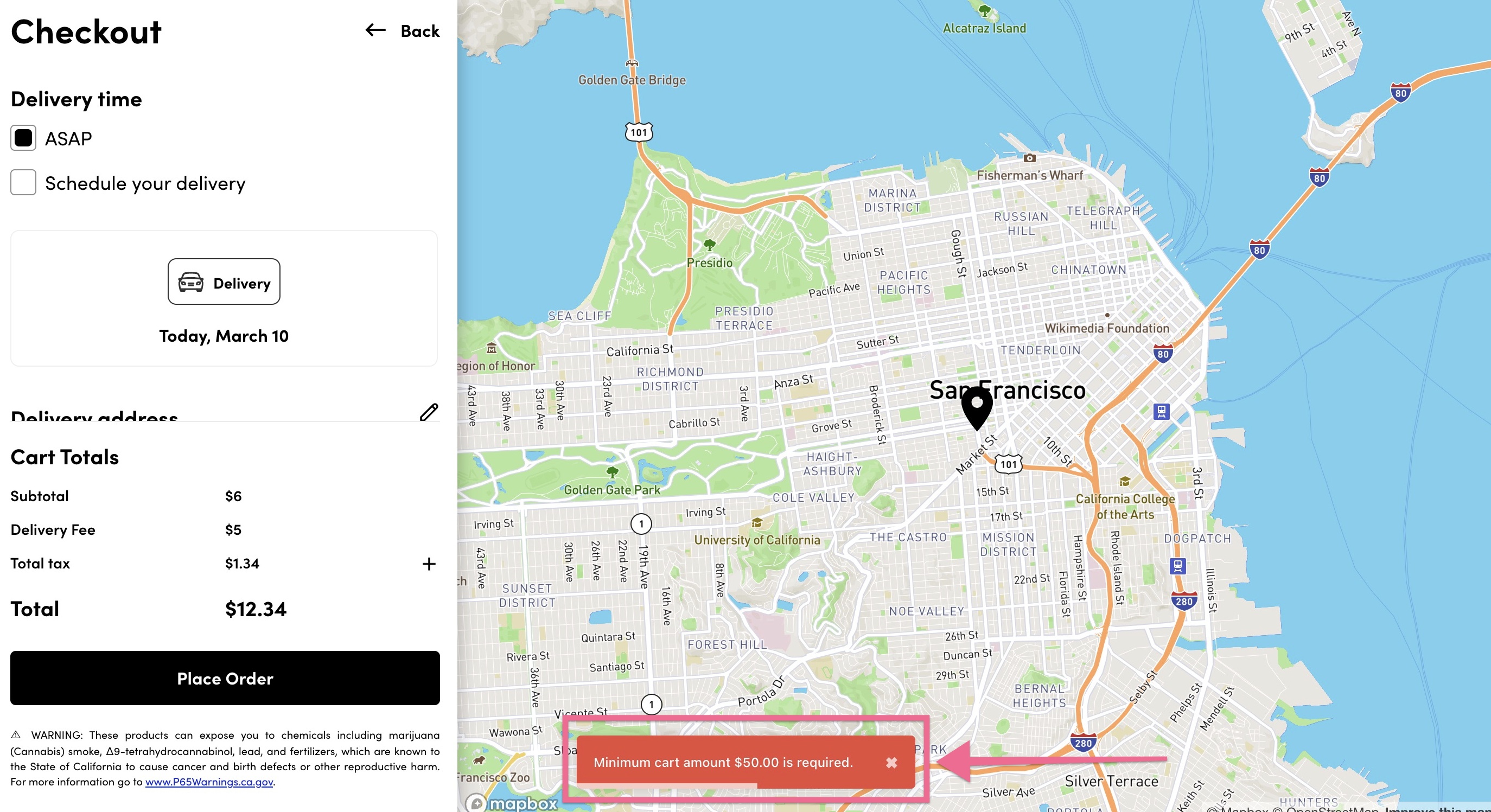
- The customer will then need to add items to meet the Cart Minimum before they can place their order.