- BLAZE US Knowledge Center
- BLAZE Retail
- Delivery & Dispatch
Dispatch App | Manage Employee Access
Manage Employee access in the Dispatch App.
NOTE: These steps will need to be performed for each employee that will be using DispatchPro
- Retail > Global Settings > Manage Employees > All Employees
- Search for the employee profile
- Click the VIEW button
- Click the EDIT button
- Access Config: remove the Retail option AND add Dispatch from the drop down
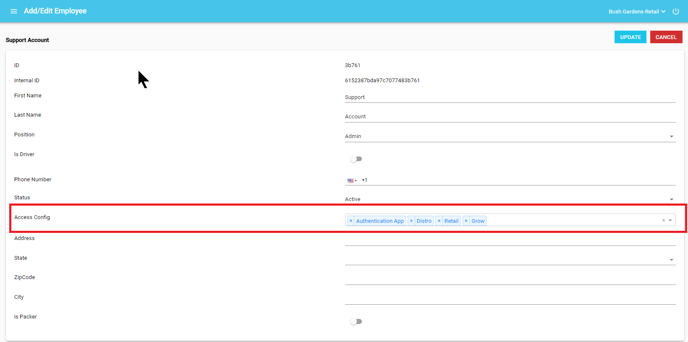
- Assigned Shop: enable all of the shops that the employee should have dispatch access to
- Click UPDATE at the top of the form