Retail | Add Employee Metrc API Key
Here we will walk through how to add an employee's Metrc API key. Currently, BLAZE utilizes one Metrc API key per shop for communication with Metrc.
NOTE: This will be available upon company request. Please reach out to support@blaze.me and we will enable this feature.
To ensure that only authorized users are making adjustments in Metrc, it’s essential that each BLAZE employee member has a unique API key generated by Metrc for their BLAZE employee profile. This will cause actions within the POS to be blocked if the user does not have the correct Metrc permissions to complete the action.
This API key will need to be specific to the employee in BLAZE that also has a Metrc account in your facility. You can access their API key in Metrc by the following:
NOTE: If an employee does NOT have a Metrc account, leave it empty.
Generate Metrc employee API key
1. log in to your Metrc facility.
2. In the far upper right-hand corner, select the triangle dropdown.
3. Select "API Keys."
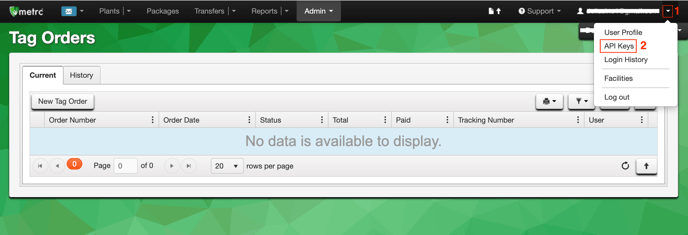
4. (If the API key already exists, copy that one) If not, generate a new API Key.
5. Copy the API key
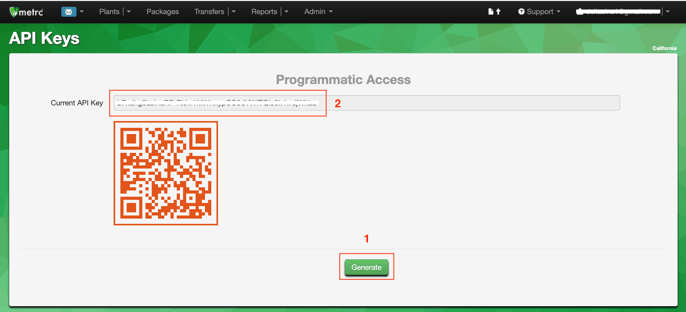
BLAZE Add Employee Metrc API Key
6. Go to BLAZE
7. Global Setting
8. Integrations > Metrc
9. Select "Metrc Employees"|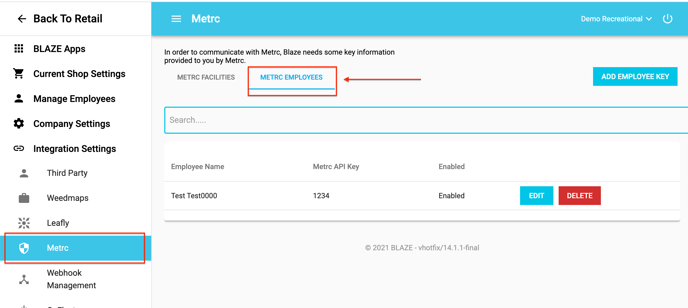
10. Select "Add employee Key"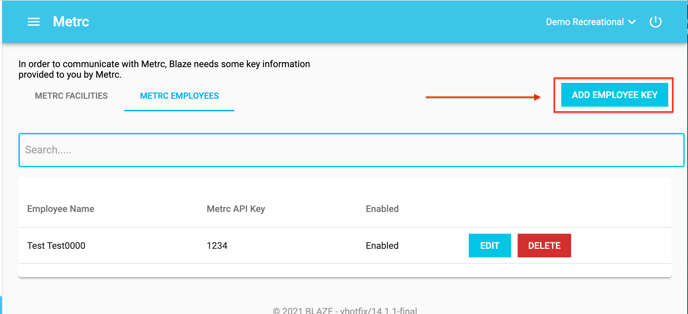
11. Select the employee from the dropdown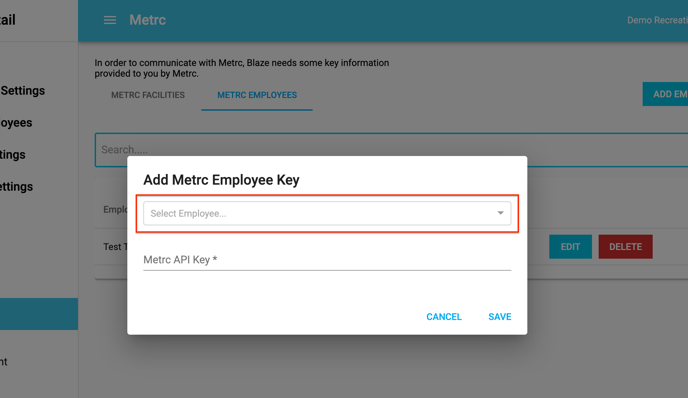
11. Paste the Metrc API key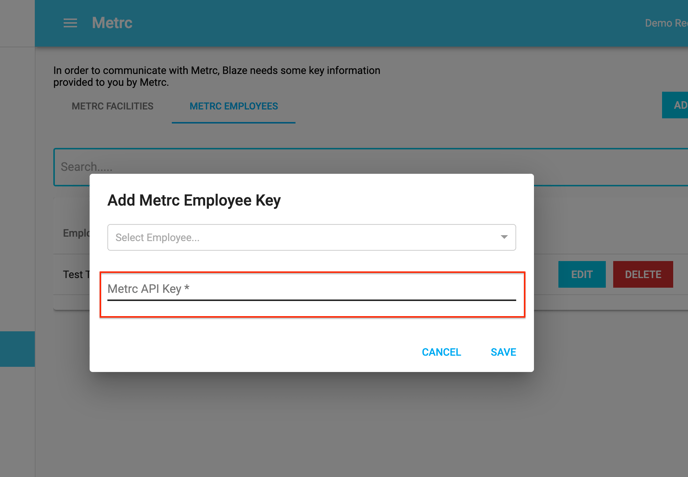
12. Save