ECOM | Adding a logo to the BLAZE ECOM Menu
This article will explain how to add your store logo to the ECOM menu.
- Log into Mission Control
- Navigate to General>Site Configuration
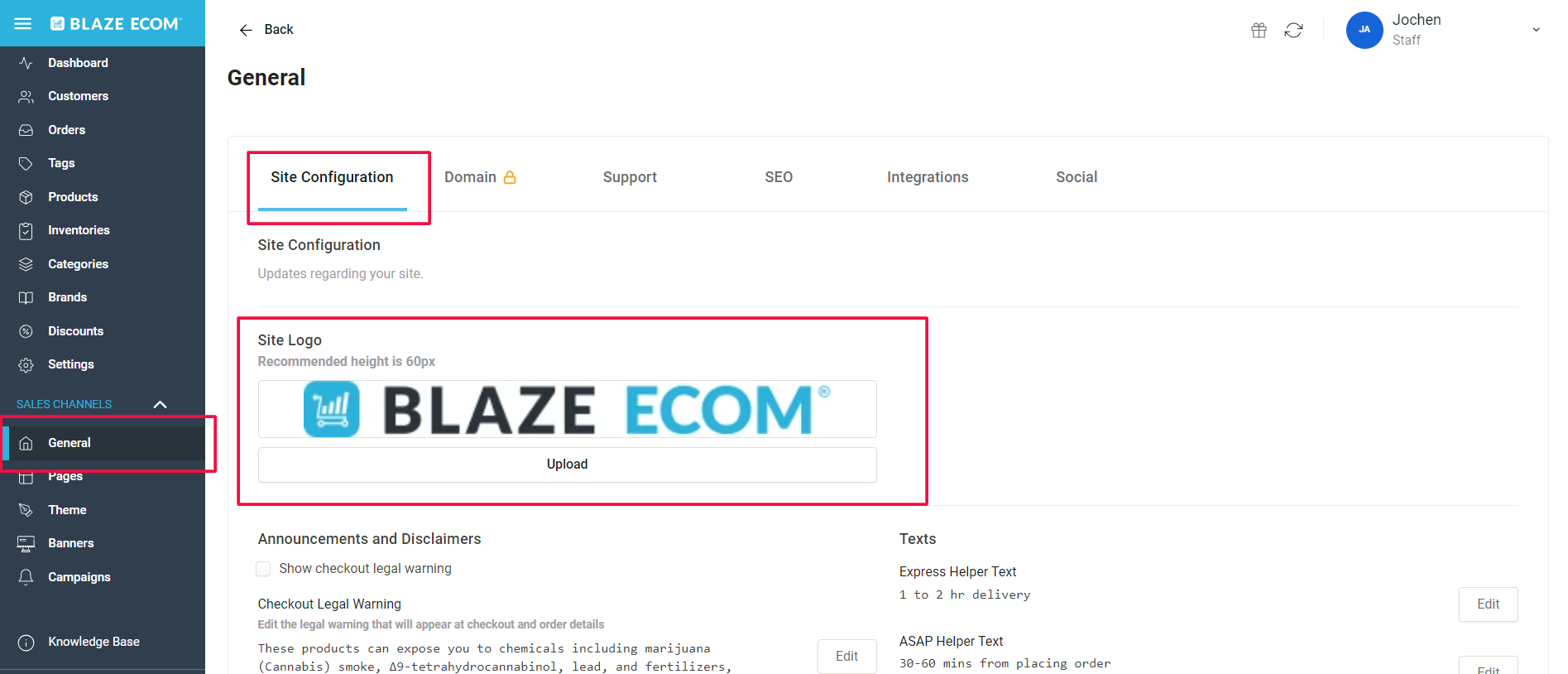
- You will see the field for Site Logo. This is where you will be able to upload your logo. The recommended height for any logo image is 60px.
- Once uploaded, you will be able to view the logo on the ECOM menu