ECOM | Adding Admin User to Treez POS Portal
How to add n Admin user in the Treez POS
- Log into your Treez POS portal, click the menu at the upper left, select Configuration and User Management.
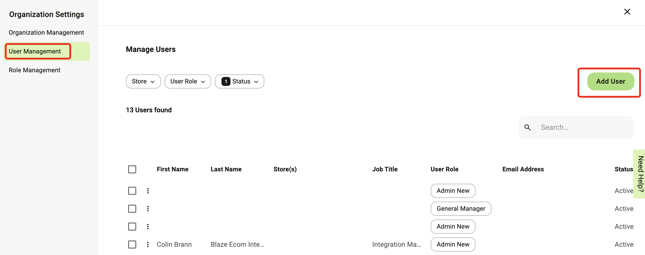
- Click Add User
- Create the ECOM Onboarding user with Admin permissions.
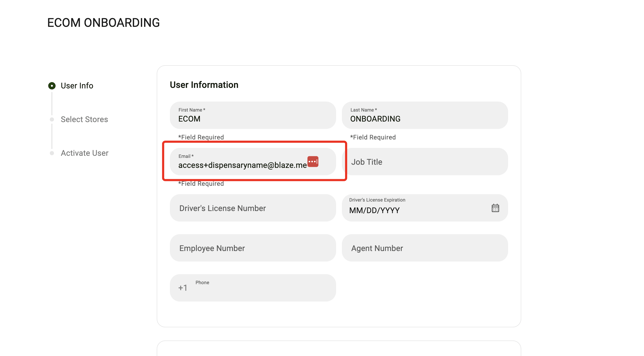
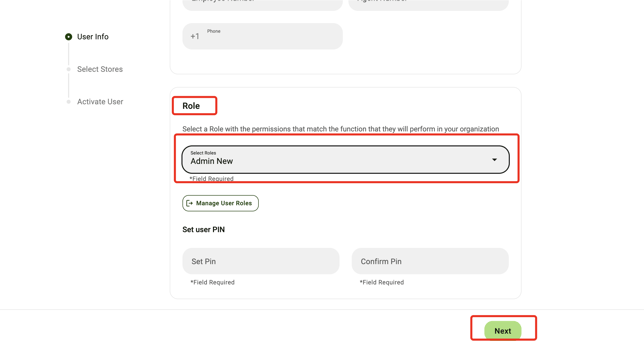
- Share the login credentials and the Treez POS Portal URL with your Onboarding coach.