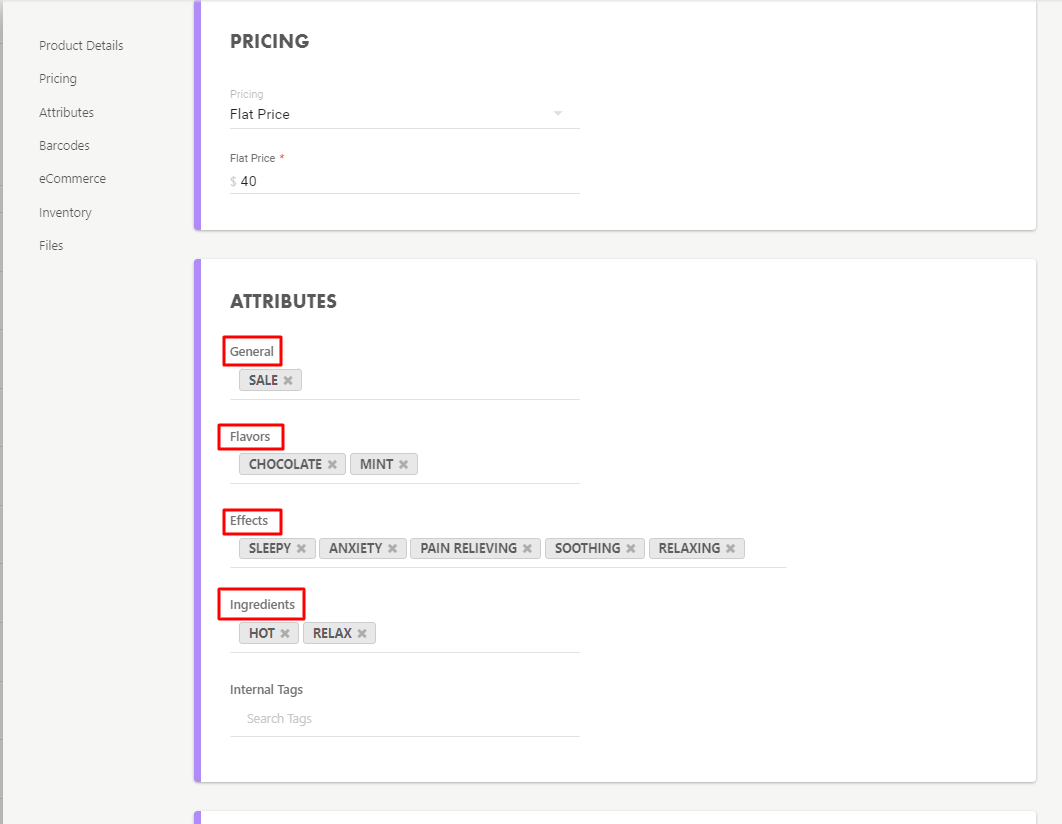ECOM | Adding new Product Tags in Treez POS
How to add product tags in Treez POS
Step 1: Access product cards via Product > Product Management

Step 2: Search for your product cards by category filters or typing into the search bar
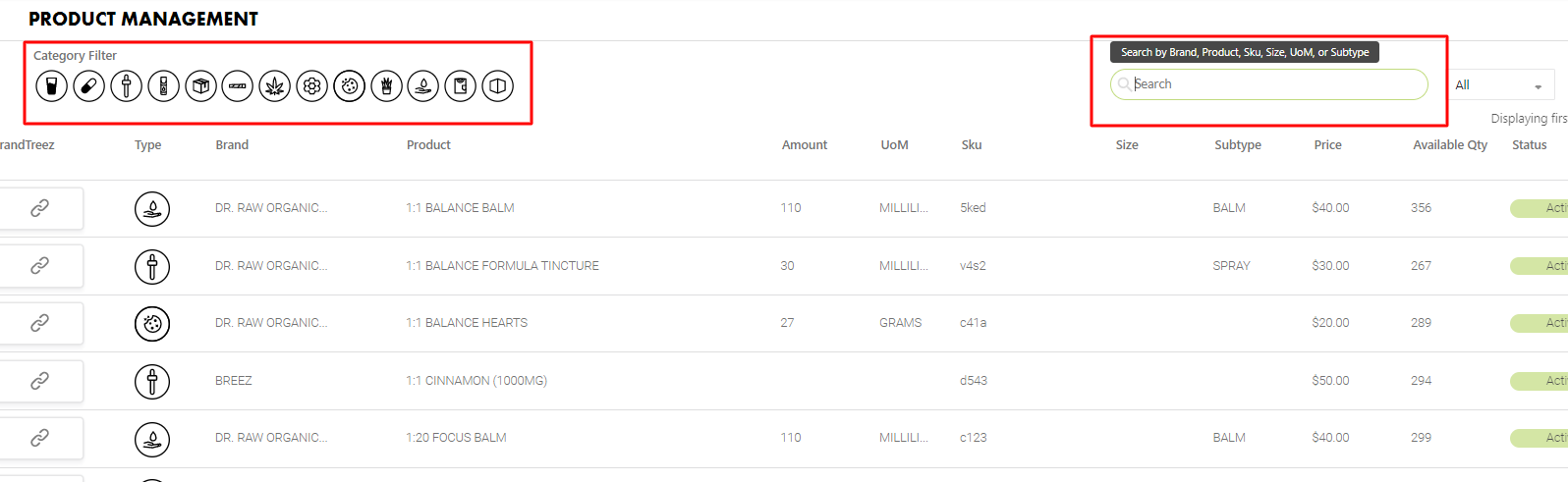
Step 3: Click on the product card from the list to pull up card details
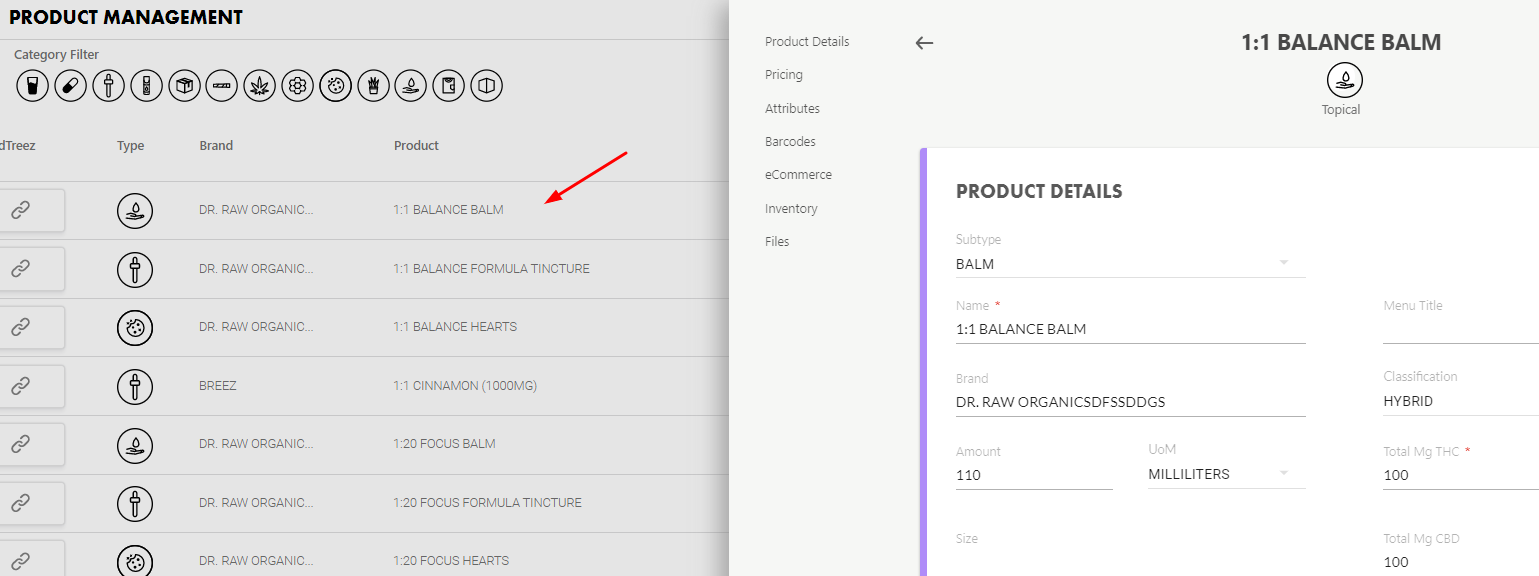
Step 4: Scroll down to Attributes and enter your tags into one of the four external categories indicated below
- All tags entered into one of these 4 attributes will populate onto Tymber the same way. It does not make a difference in regards to syncing with Tymber.