- BLAZE US Knowledge Center
- BLAZE ECOM
- Onboarding
ECOM | Analytics Dashboard: What It Is And How To Enable It
This article will explain the ECOM Analytics Dashboard and what is needed to get it configured in your Mission Control.
The Analytics Dashboard is a feature that provides a report which displays the data from your Google Analytics and Google Search Console in one place.
Please see the instructions below on how to get this configured.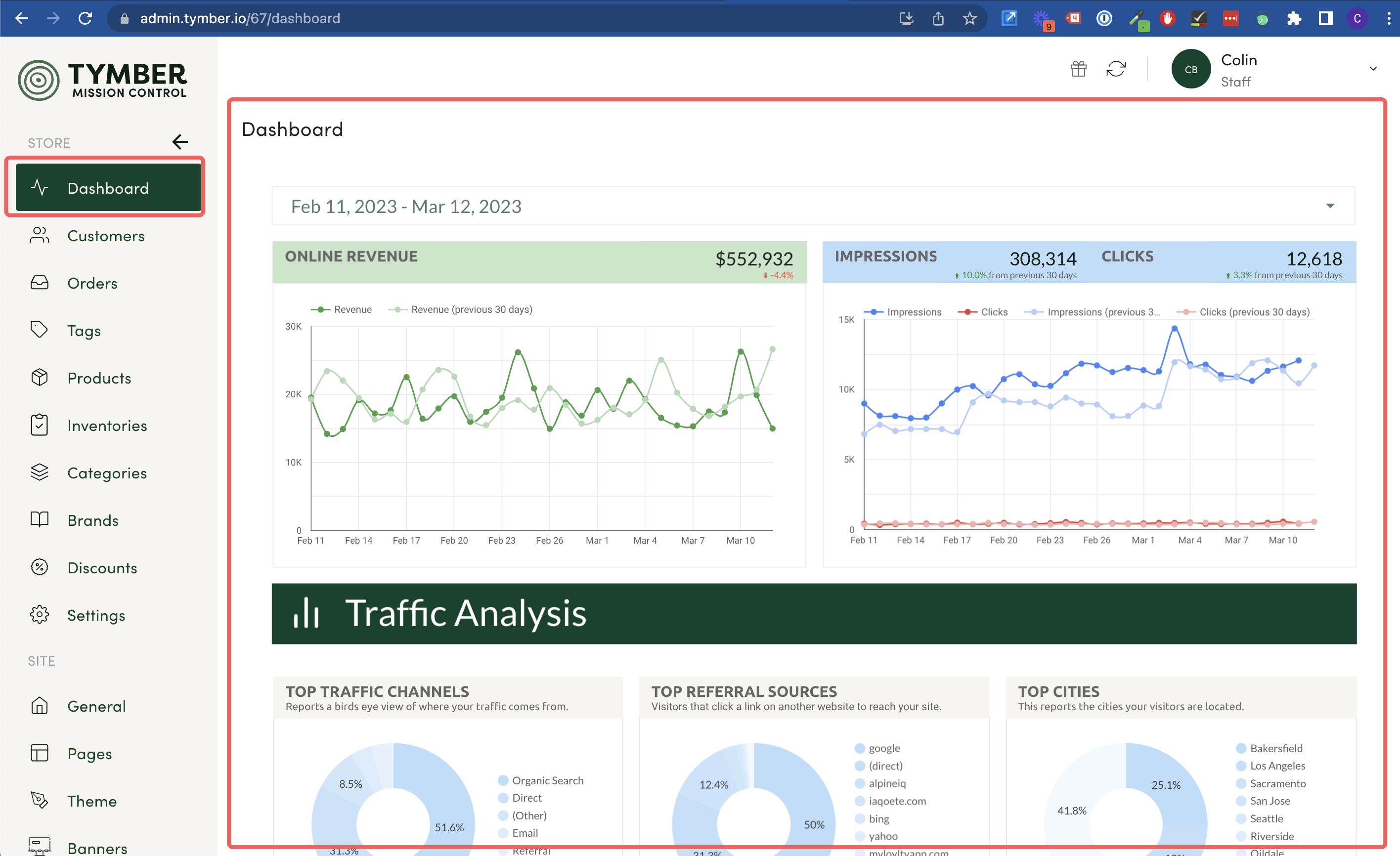
- Create an/or grant access from your Google Analytics to access@blaze.me
- Provide the GA UA and G4 ID numbers for your customer success representative to connect to the ecommerce menu.
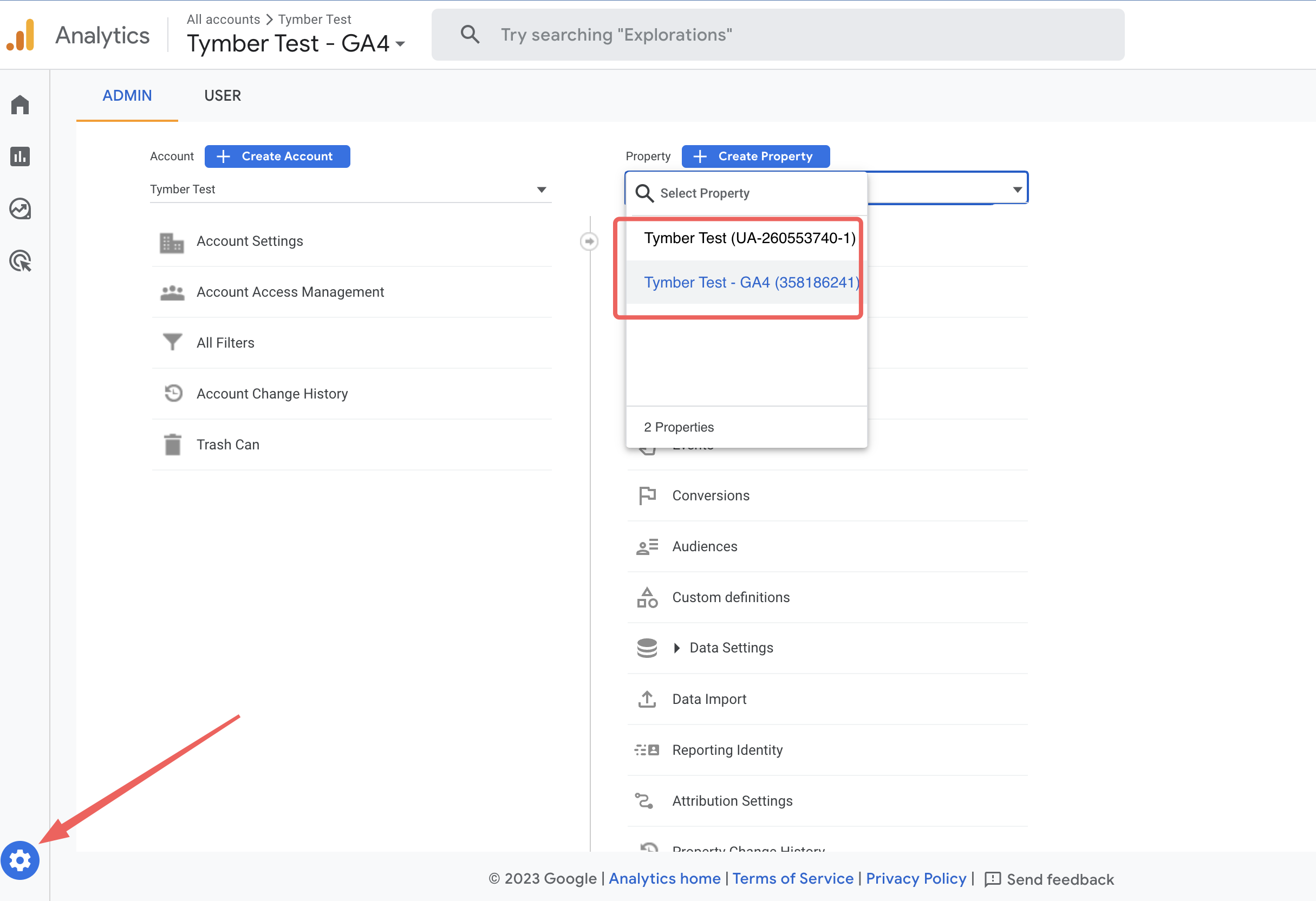
- Create and/or grant access from your Google Search Console to access@blaze.me
- Your customer success representative will then instruct you on how to verify your domain after launch and configure the Analytics Dashboard report with the GA and GSC provided.
- Once you have granted access to those accounts, please email us at ecomsupport@blaze.me to verify that you are ready for the dashboard to be created.
The dashboard will be able to show historical data based on what exists in the Google Analytics account you are connecting to it.
