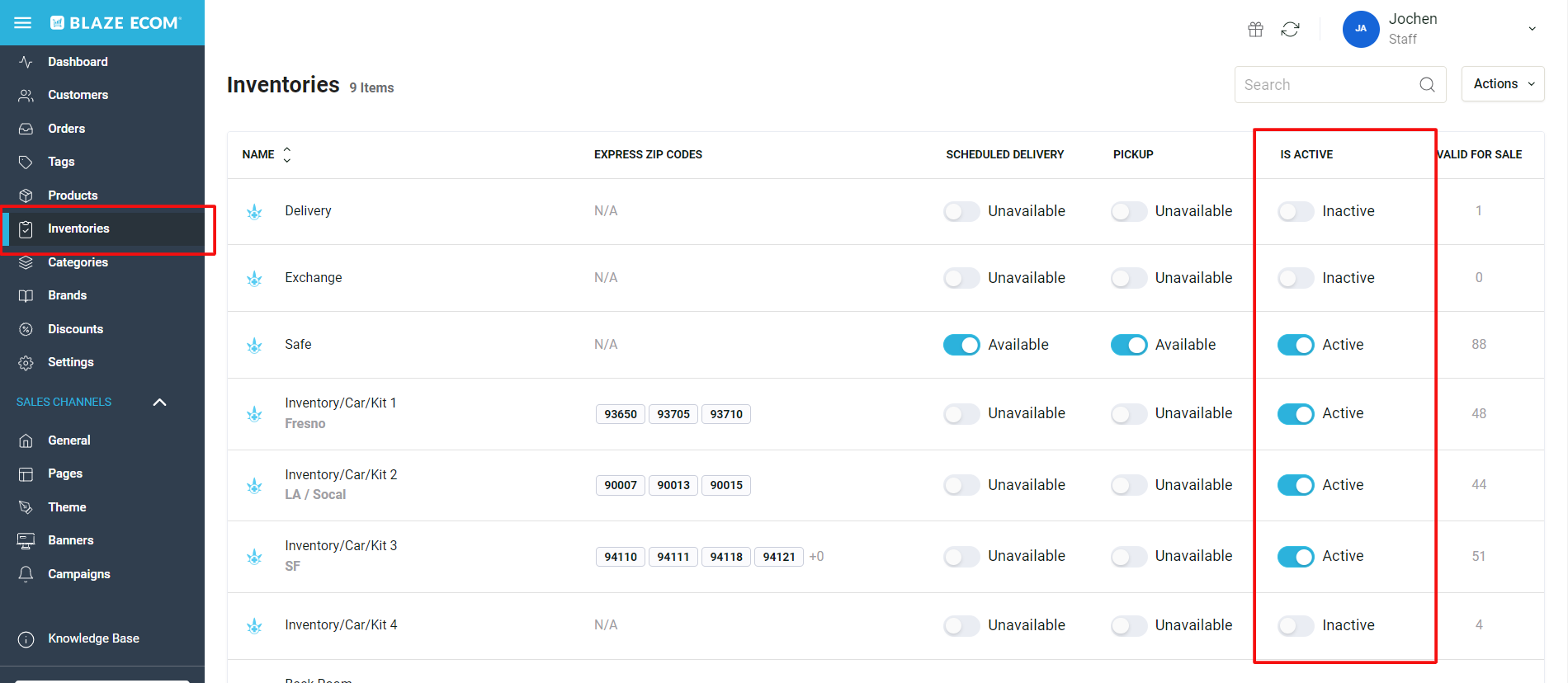ECOM | BLAZE Retail POS: All Inventories Setting
This article will explain the importance of configuring the All Inventories setting in the BLAZE Retail POS.
For the most effective Inventory syncing between the Blaze POS and ECOM, it is recommended to enable the All Inventories setting in the Global Settings. You can then manage the inventories inside of Mission Control's Inventories tab; toggling Active/In-active.
You'll just need to change the setting for Enable Specific Inventory in Global Settings -> Online Store to All Inventories to sync all inventories from Blaze to the ECOM Mission Control. 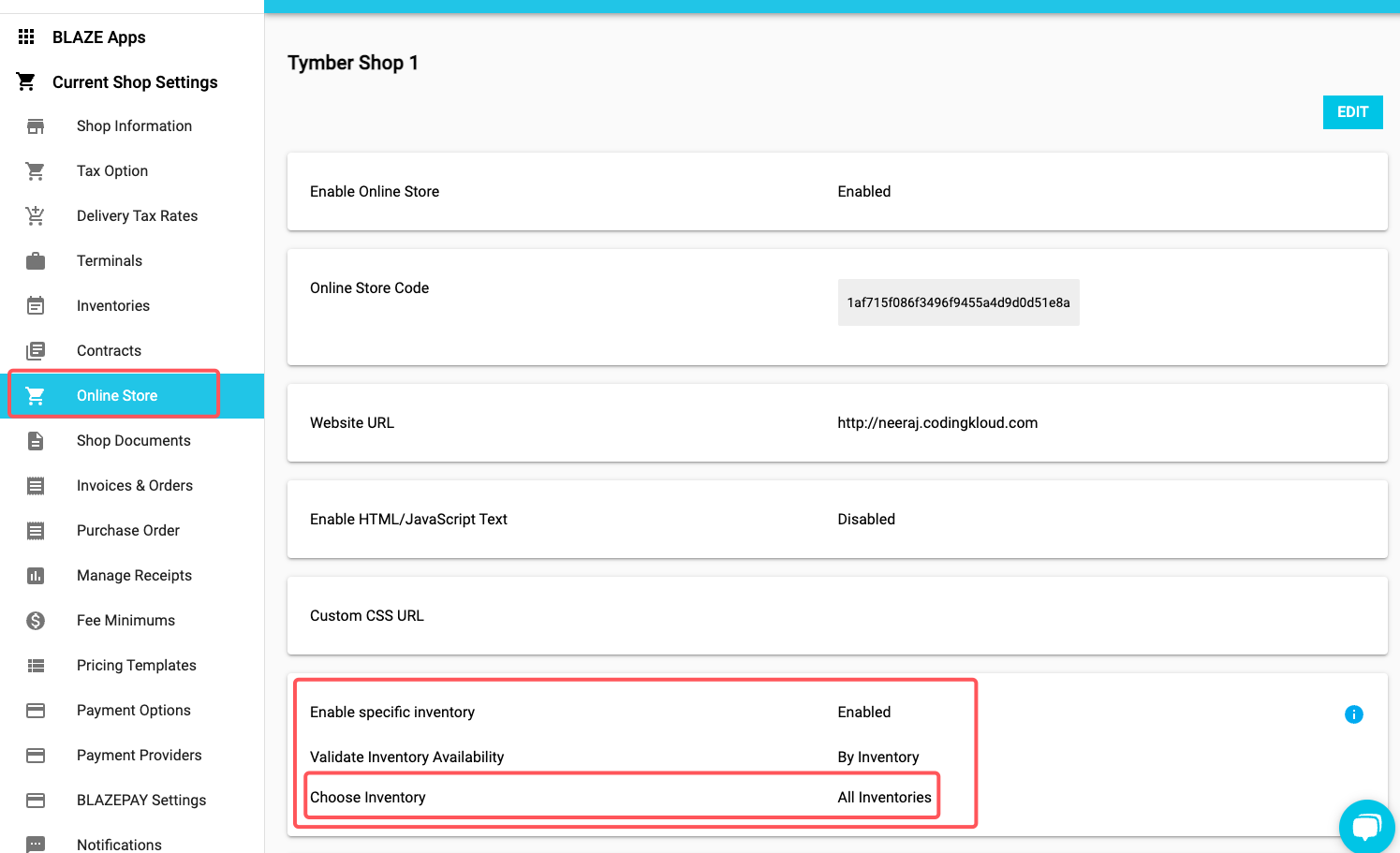
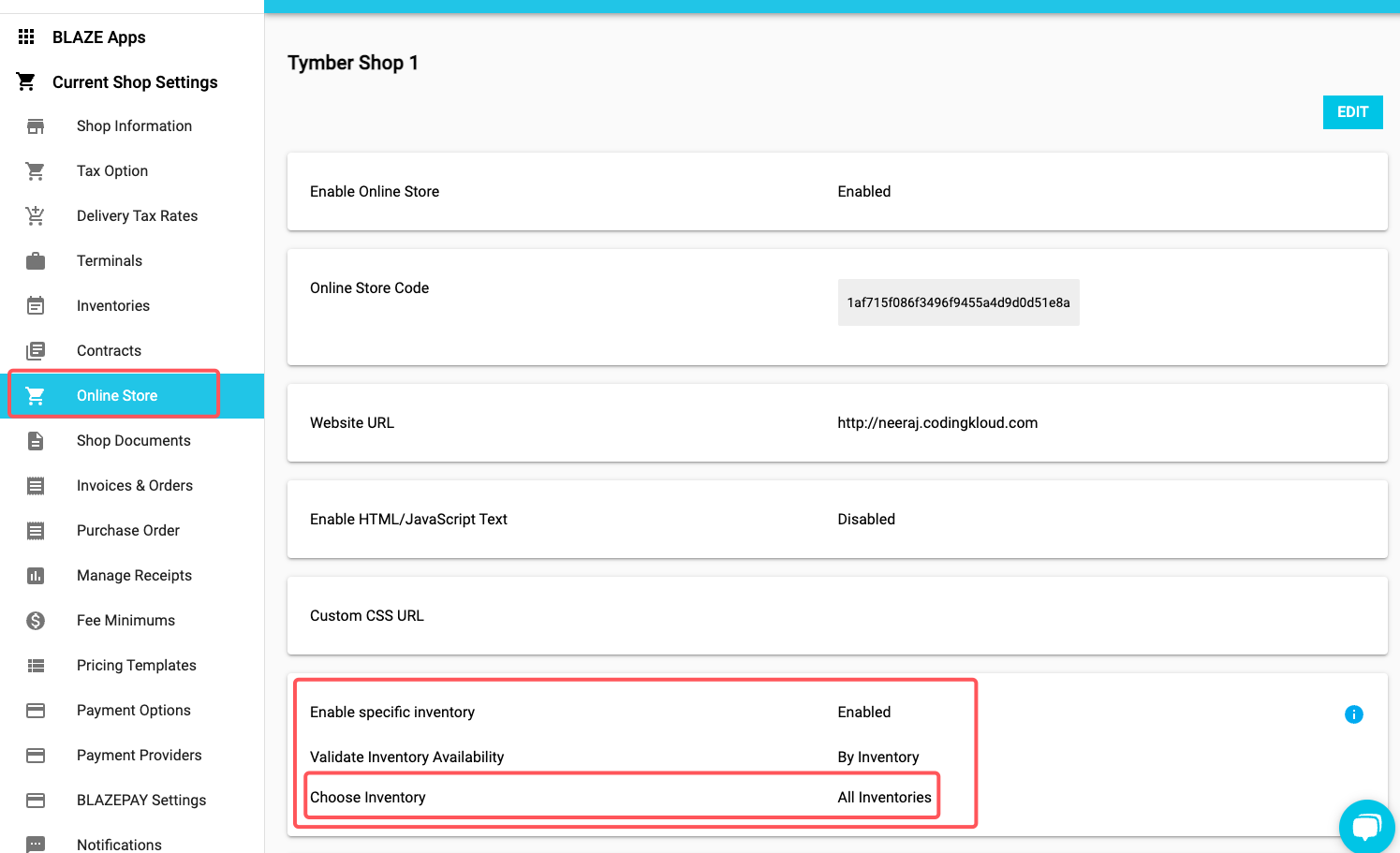
You can then toggle the corresponding inventories Active/In-active in Mission Control