ECOM Mobile App | Fixing broken product images on Apple mobile iOS browsers
This article will explain how to fix product images that are not appearing on the menu on Apple mobile iOS browsers.
If product images are 100% visible on the desktop menu and Android mobile app browser menu, but some are not populating on iOS device (Apple) browsers like the screenshots below, this behavior is being caused by older images that were created with some older non iOS browser version compatible options, then uploaded to the POS.
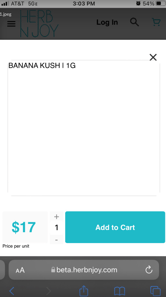
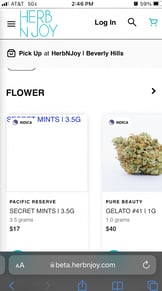
Recommendation: Identify the product images that are not appearing on iOS browsers, pass them through an image editor and re-export them. After resaving them in the image editor as a .jpg re-upload them to the products to the product in the POS.
Allow a sync to occur between the POS and Mission control, and the new image will appear on the product in the iOS mobile browser menu!