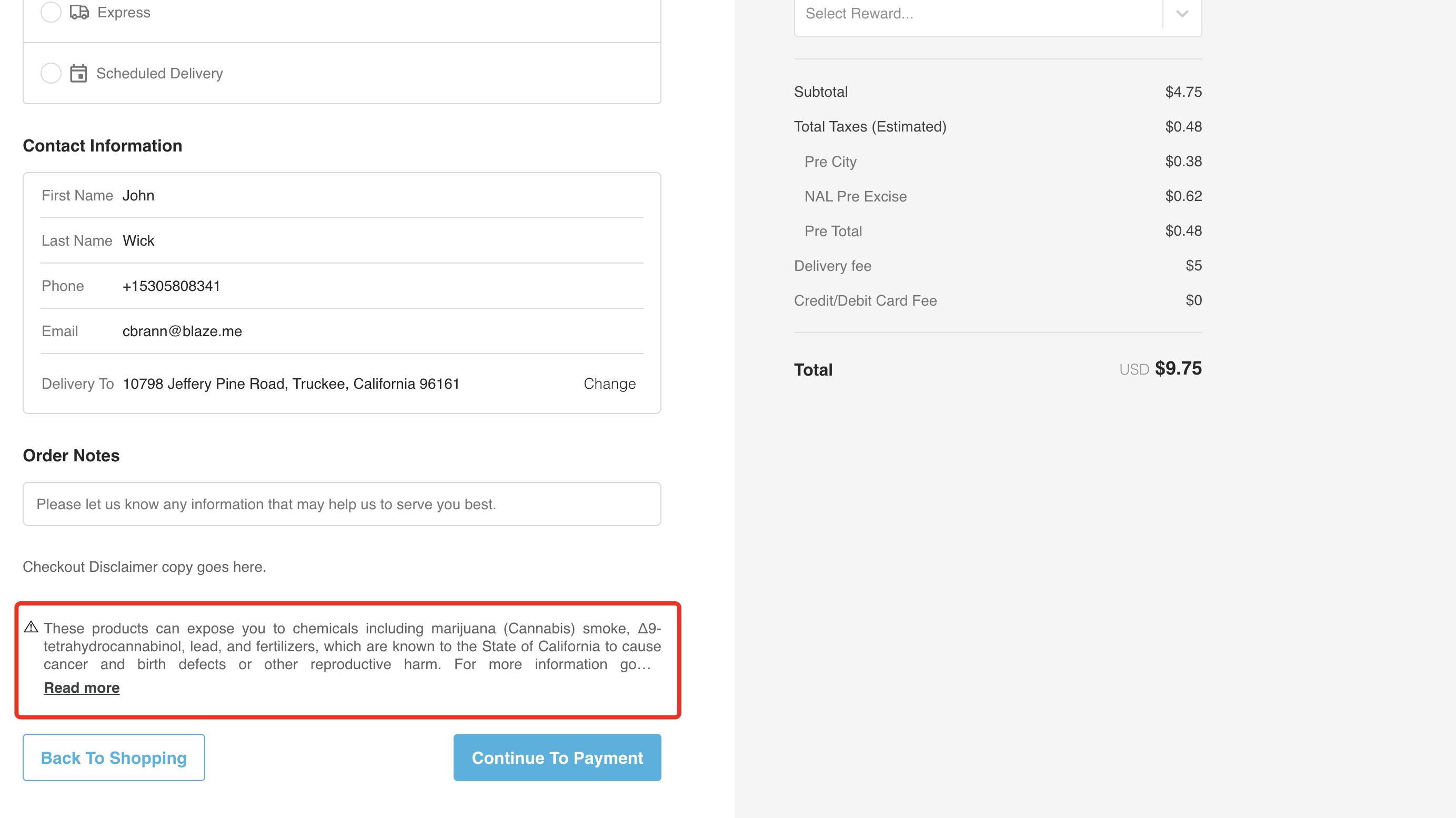ECOM | Checkout Legal Warning
This article will explain how to configure the Checkout Legal Warning in ECOM Mission Control.
Some states require Legal Warning verbiage to be displayed on an ecommerce site. The Checkout Legal Warning editable text field allows you to display this verbiage on the checkout in the ecommerce menu.
- Log into ECOM Mission Control at ecom.blaze.me and click on the General Tab and access the Site Configuration tab
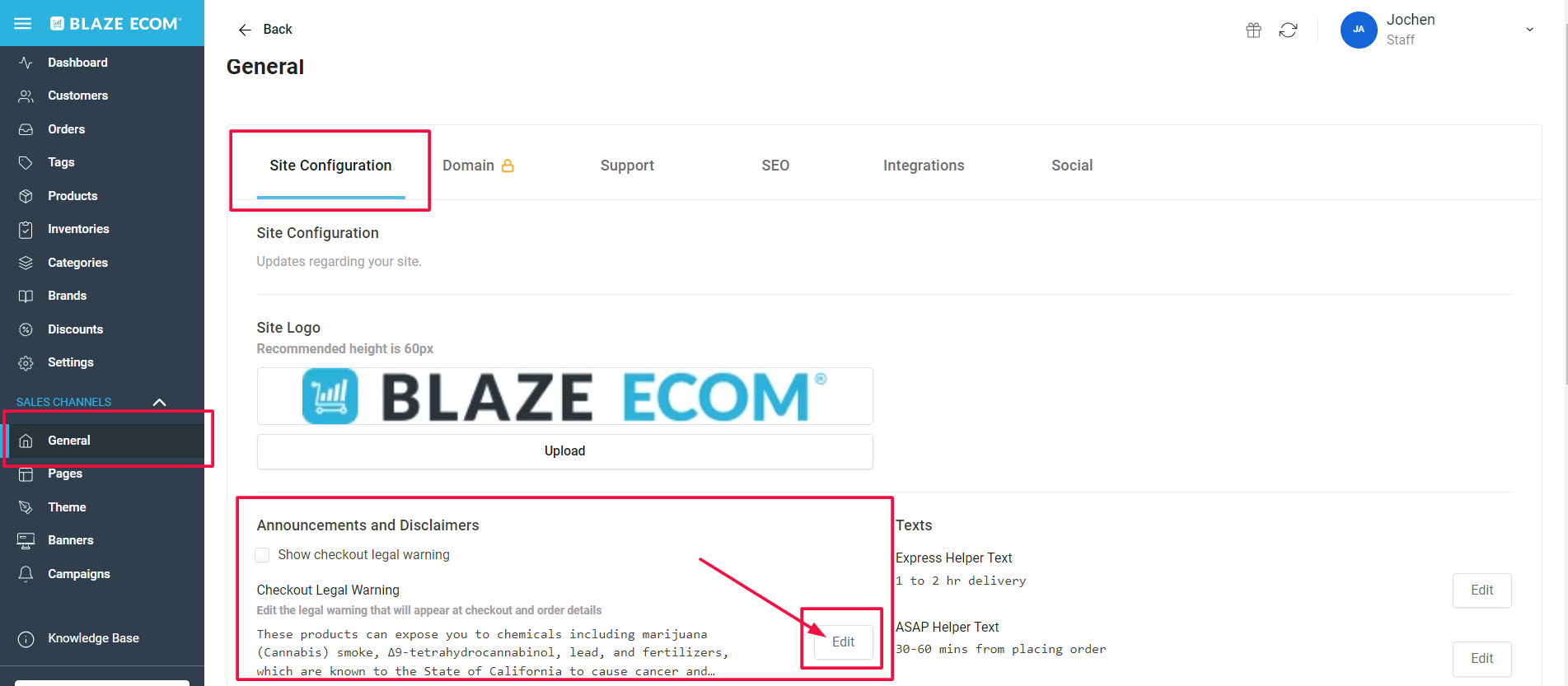
- Under Announcements and Disclaimers, click on the Edit button and add/remove any Legal Warning verbiage.
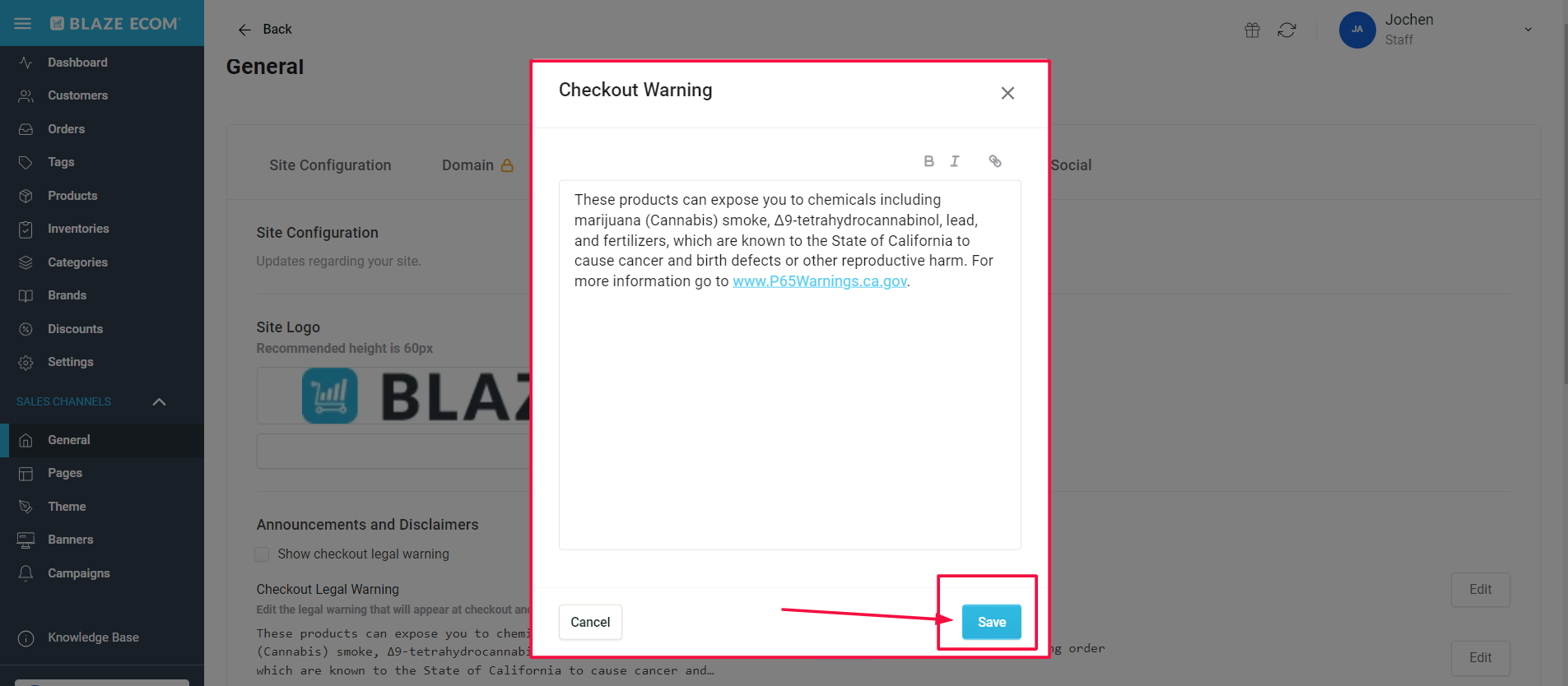
- Check the box next to Show checkout legal warning and the verbiage will display at the bottom of the checkout page.