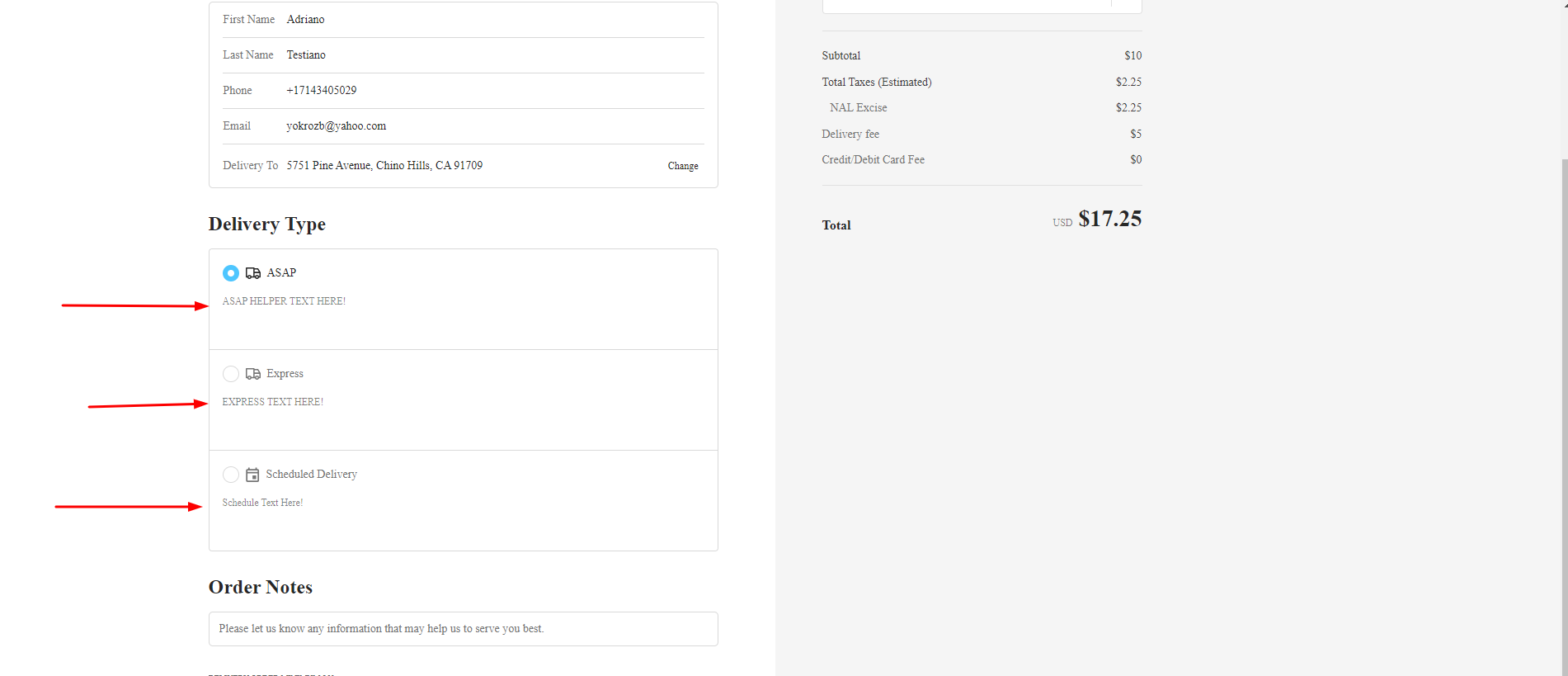- BLAZE US Knowledge Center
- BLAZE ECOM
- Ecommerce
ECOM | Delivery Helper Text
This article will explain how to add Helper text to the delivery options listed during checkout.
- Login to Mission Control at ecom.blaze.me and navigate to the General tab on the left-hand side.
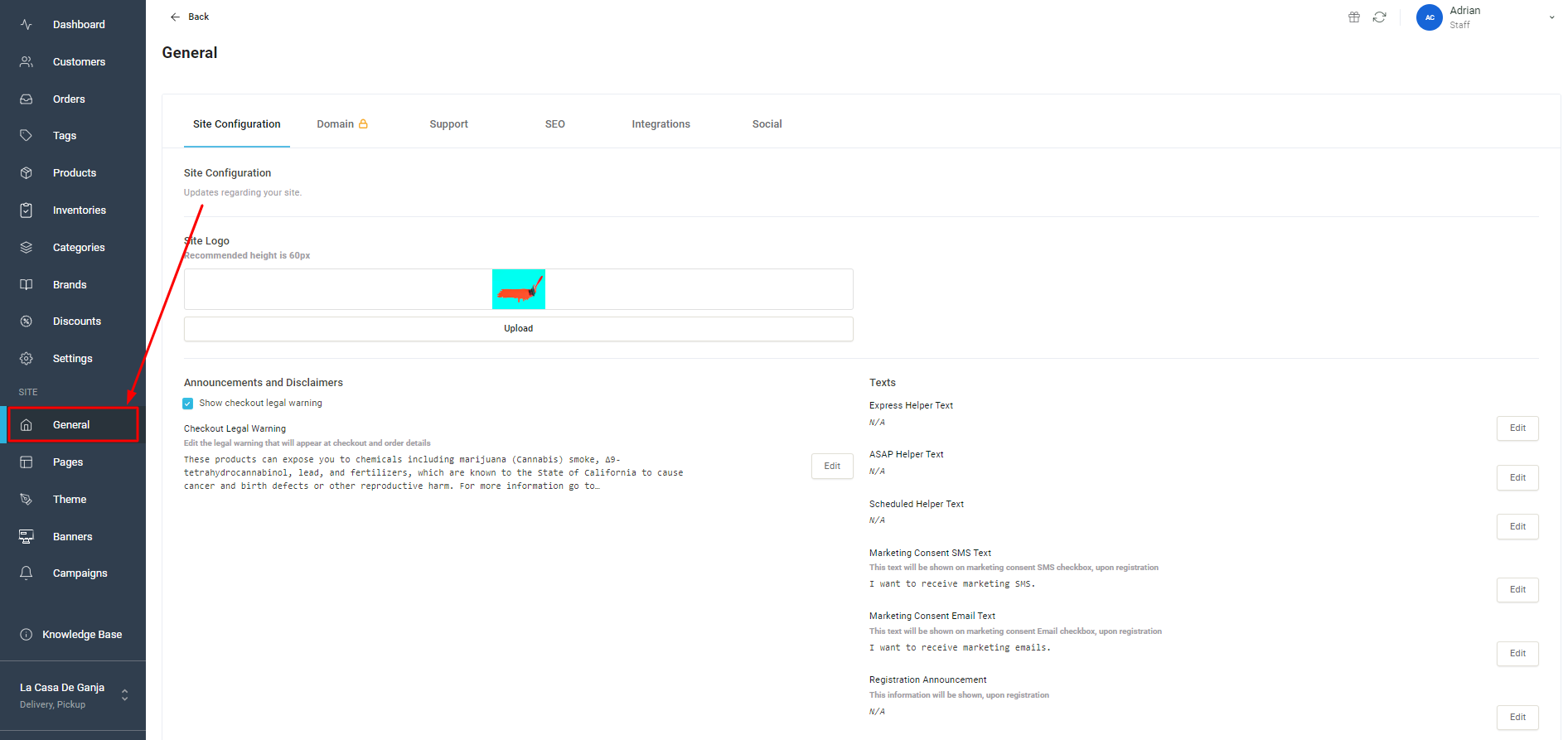
- Click the Edit button to customize the ASAP, Express, and Scheduled Helper text. Click Save when done.
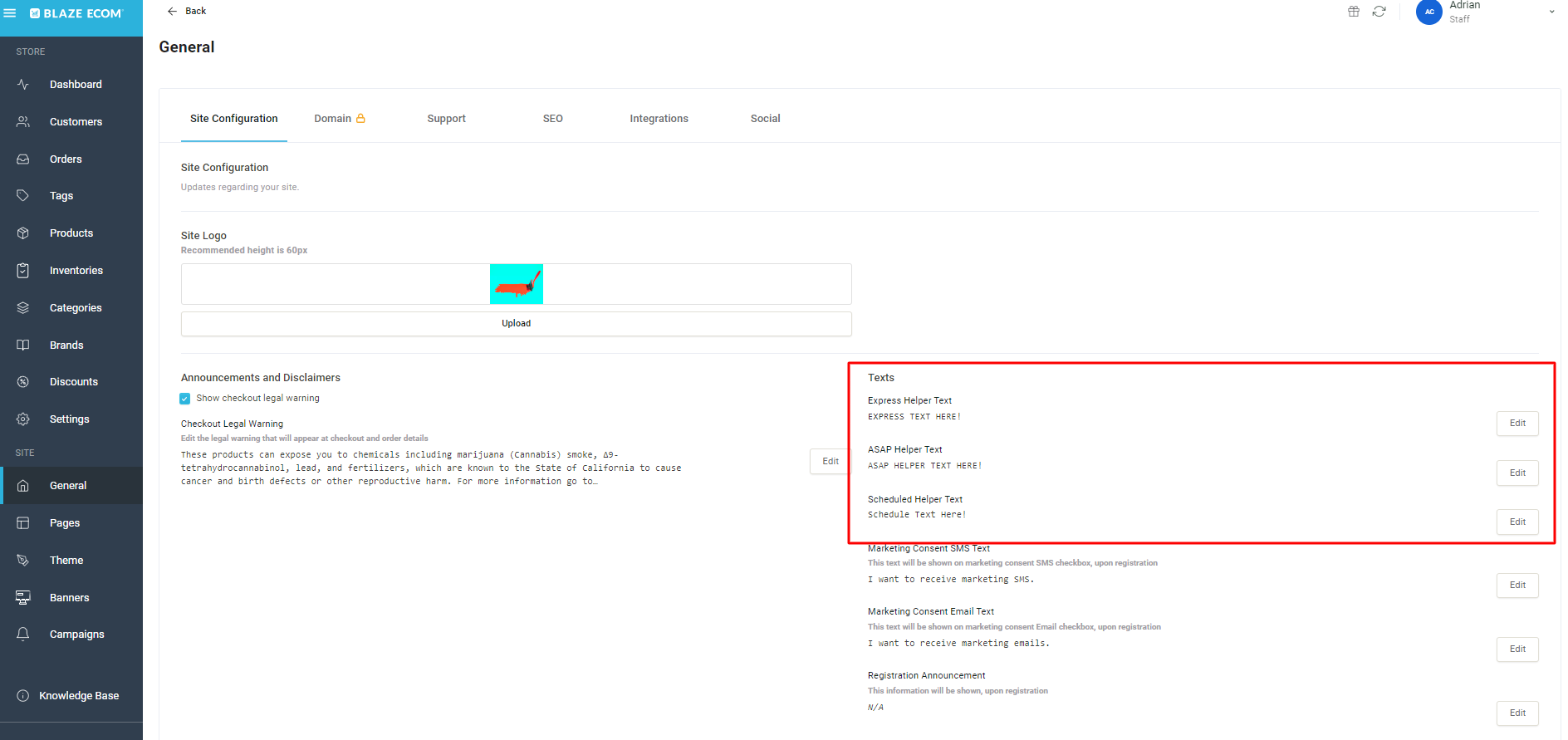
- The Helper text will now appear under the ASAP and Schedule your delivery (if enabled) options in the checkout.