ECOM | ECOM Menu Page Description
This article will explain what a Page Description is and how to add it to the ECOM Menu
A meta (page) description is an HTML element that provides a brief summary of a web page. A page’s meta description tag is displayed as part of the search snippet in a search engine results page (SERP) and is meant to give the user an idea of the content that exists within the page and how it relates to their search query.
Below are some articles that can assist with creating a page description:
- https://www.seoclarity.net/resources/knowledgebase/write-perfect-meta-description-seo-17115/
- https://exposureninja.com/blog/how-to-write-meta-titles-and-descriptions/
- https://www.semrush.com/blog/meta-description/
If you have an existing page description, you can find it by viewing the Page Source Code and searching for "Description".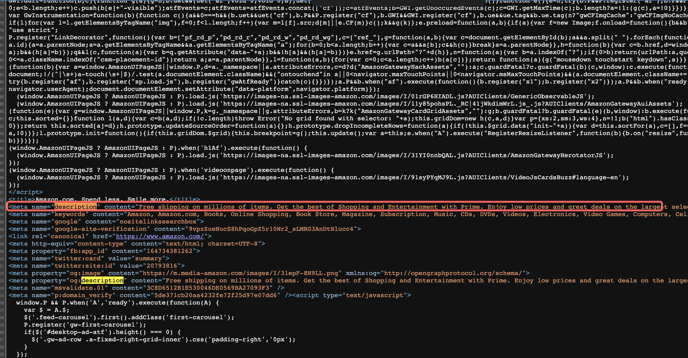
Once the Page Description has been created, you can implement it to the ECOM menu via these steps:
- Log into ECOM Mission Control at ecom.blaze.me
- Click Pages -> ECOM Menu Store

- Enter the SEO Description for that specific ECOM menu and click Save. (Descriptions can be different for each of your ECOM menus if you have multiple locations)
- Please note there are character limits based on recommended best practices for SEO titles and descriptions

- Please note there are character limits based on recommended best practices for SEO titles and descriptions