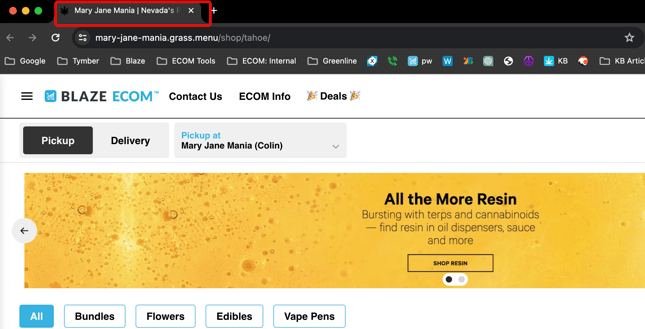ECOM | ECOM Menu Page Title
This article will explain how to create an ECOM Page Title Tag and implement it to your menu.
A page title, also known as a title tag, is a short description of a webpage and appears at the top of a browser window and in SERPs. It is an important element of an optimized SEO page. A page title should include a page’s keyword in the title tag. While there is no character limit to a title tag, it is best practice to stay under 70 characters, which is the optimal length of a title that appears in Google SERPs (search engine result pages). The title tag is located within the <title> element of a page’s HTML.
Below are some articles that can assist with creating a page title:
- https://yoast.com/page-titles-seo/
- https://ahrefs.com/blog/title-tag-seo/
- https://www.constantcontact.com/blog/website-seo-title-tag/
If you have an existing page title in the content website, you can find it by viewing the Page Source Code and searching for "Title".
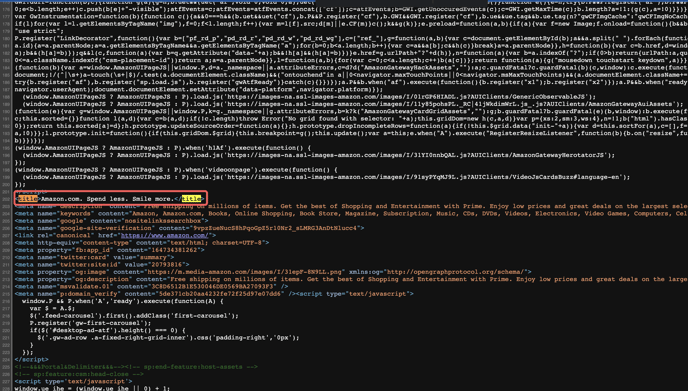
Once the Page Title has been created, you can implement it to the ECOM menu via these steps:
- Log into ECOM Mission Control at ecom.blaze.me
- Click Pages -> ECOM Menu store

- Enter the SEO Title and Description for that specific ECOM menu and click save (These can be different for each of your ECOM menus if you have multiple locations)
- Please note there are character limits based on recommended best practices for SEO titles and descriptions

- Please note there are character limits based on recommended best practices for SEO titles and descriptions
- The Page Title/Description will now be visible to search engine crawlers.