ECOM | Stronghold Promotions
This article will cover how to enable and view stronghold promotions in your eCommerce menu.
We at BLAZE integrate with the Stronghold Payment Service. Please connect with Stronghold directly on their Support pages for any questions you might have regarding the Stronghold payment method and their services: Stronghold Support
How to Enable and Use Stronghold Promotions
If you're looking to save on your purchases, Stronghold promotions are a great feature to take advantage of. Here's how you can enable and use them.
Enabling Stronghold Promotions
- Navigate to 'Settings', then 'Payment Option'.

- Click on the 'Edit' icon next to 'Stronghold'.

- Toggle on the 'Allow Promotions' option.

Once you've done this, users be able to see and use any available promotions at checkout and see them in the checkout summary.
Customer Workflow
At checkout, the text on the right below the cart is what the customer is going to save based on the promo, potentially, if they are within the rules for the promotion. It might take into consideration possible credits they have with Stronghold
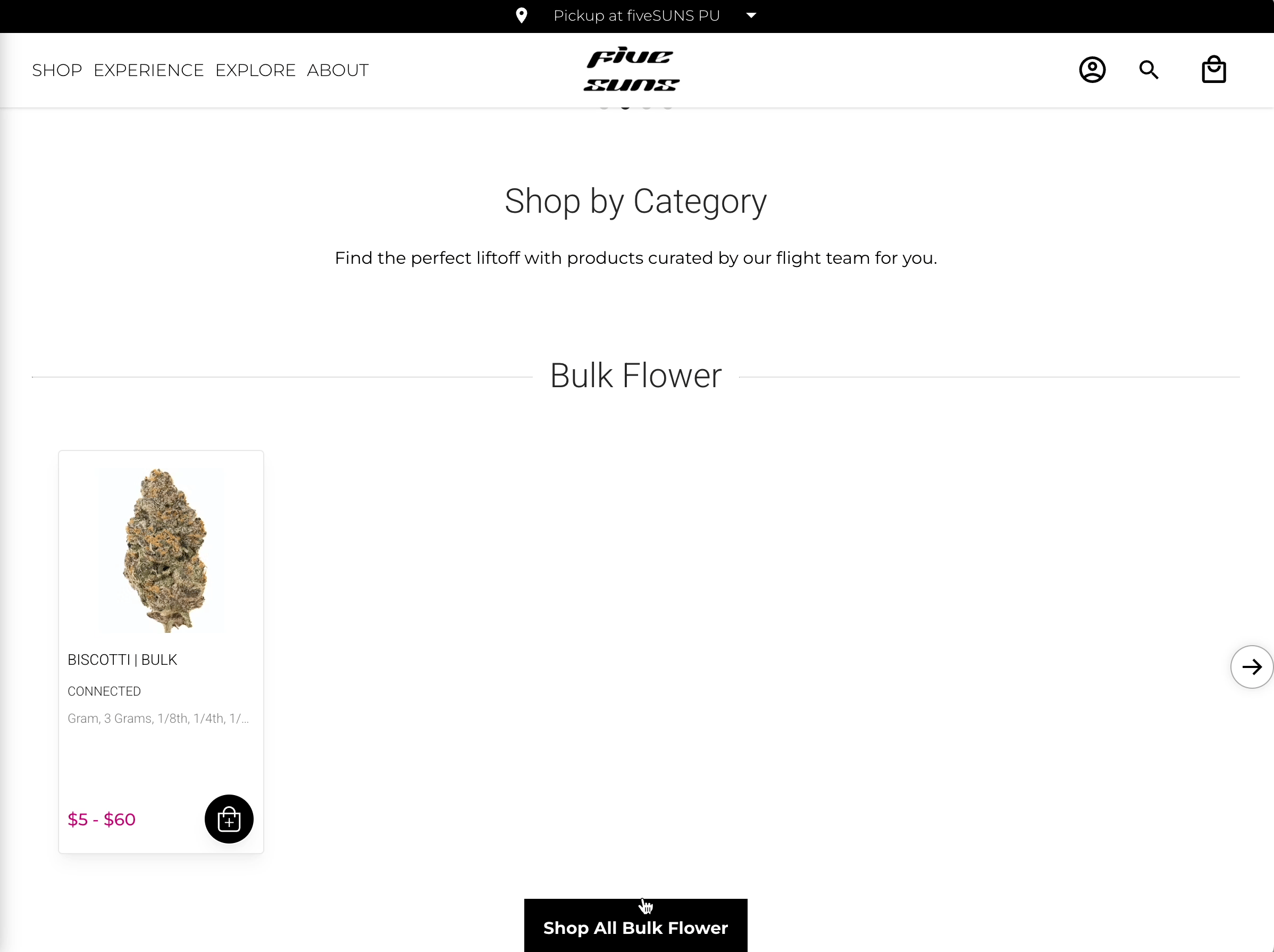
Creating and Editing Promotions
To create or edit promotions, navigate to the Stronghold Dashboard go to promotions, and select to edit the promotion you want to edit.