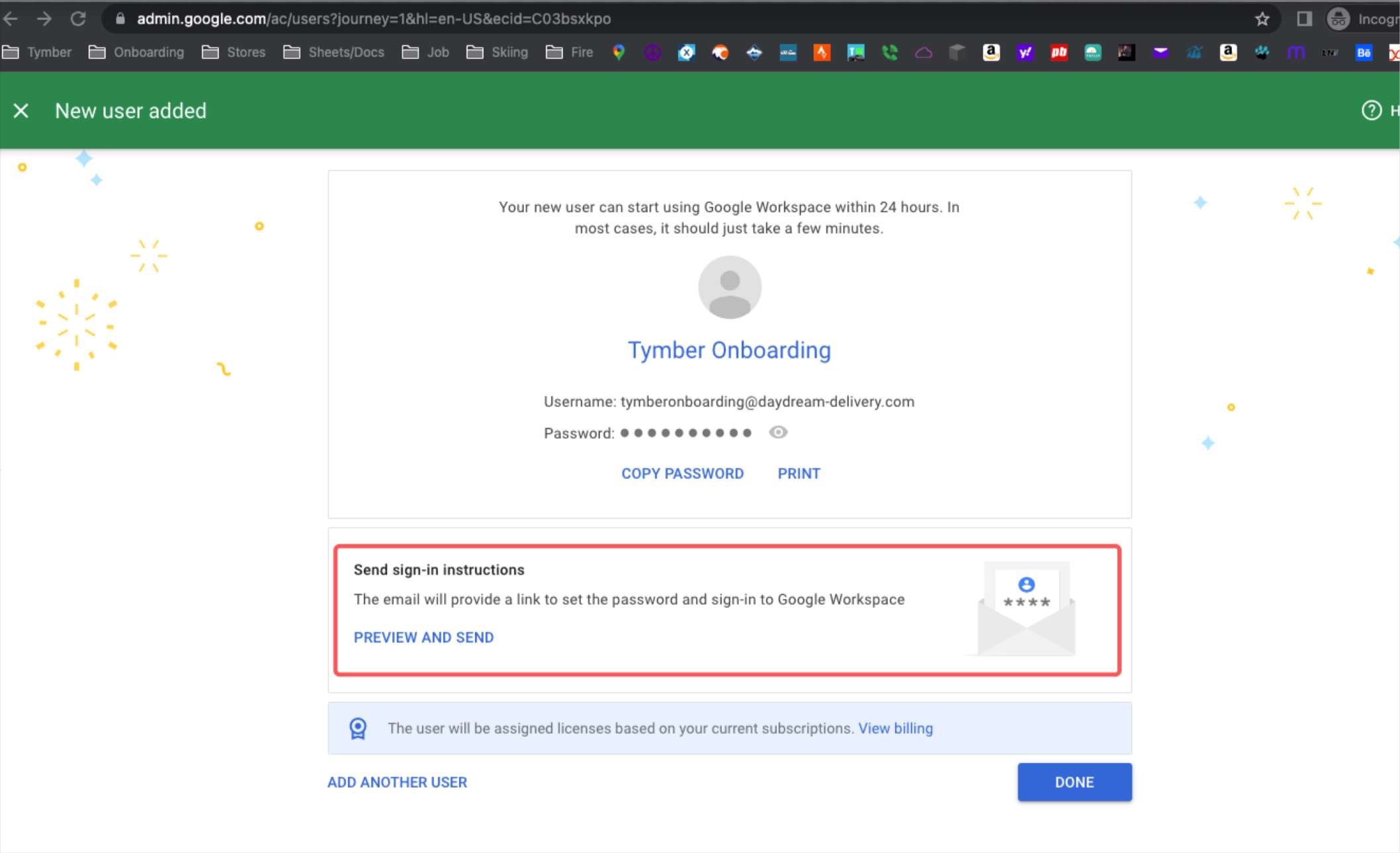ECOM | How to grant Admin access in Google Workspace
This article will explain how to grant Onboarding Admin access to your Google Workspace and domain DNS.
- Log into admin.google.com with the email that was used to purchase the domain. Under Directory, select Users.
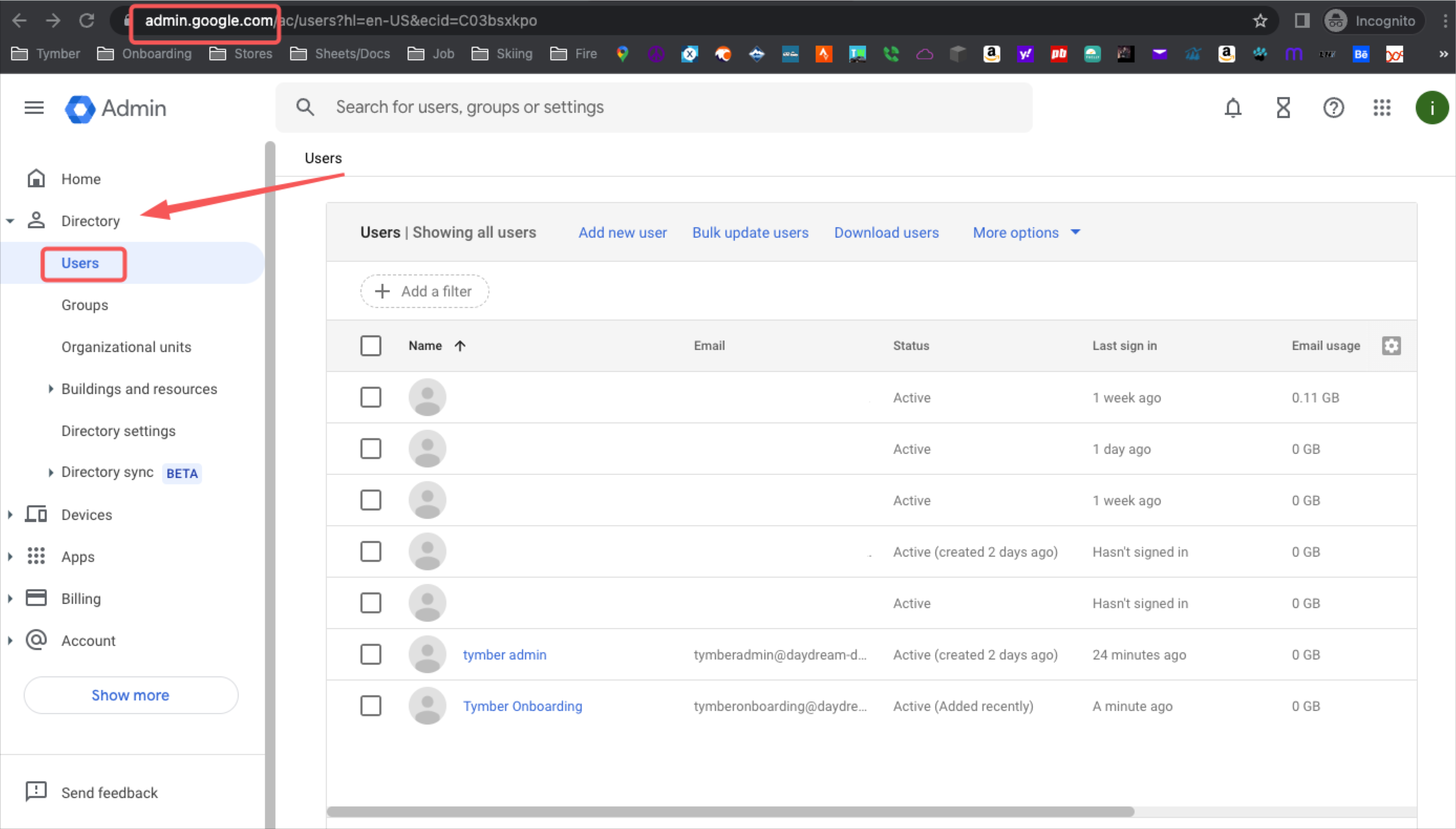
- Click Add new user and add the following credentials with a password.
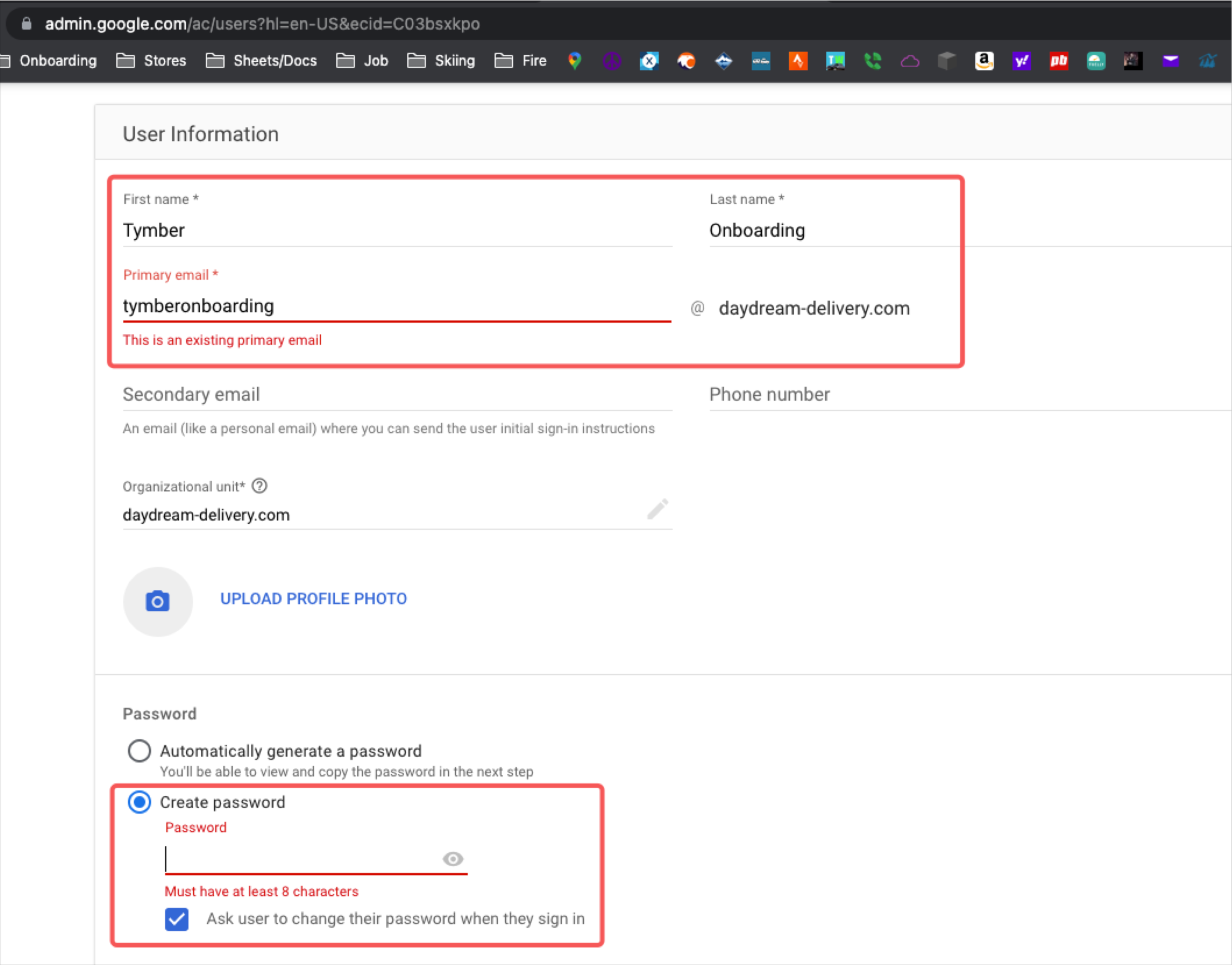
- Send the login invite