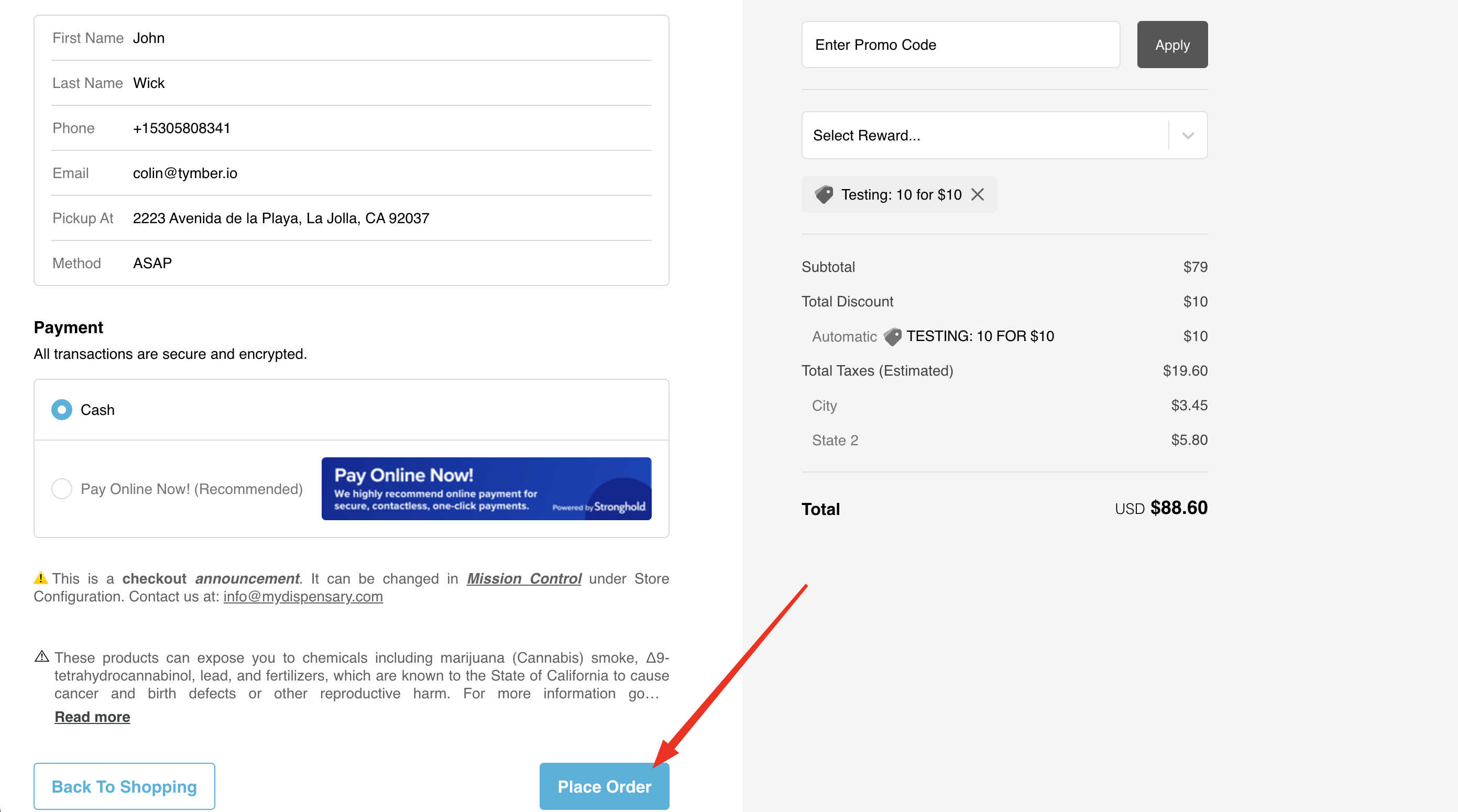ECOM | How to place test orders on the Beta ECOM Menu
This article will explain how to place test order on the Beta ECOM Menu, which is connected to your live POS instance.
Placing test orders is crucial to becoming familiar with the customer facing Ecommerce Menu and understanding how orders will populate in the POS Fulfillment. Testing will also ensure that any issues have been identified prior to launch.
- Open the Beta Ecommerce Menu that your Onboarding Manager has shared with you.
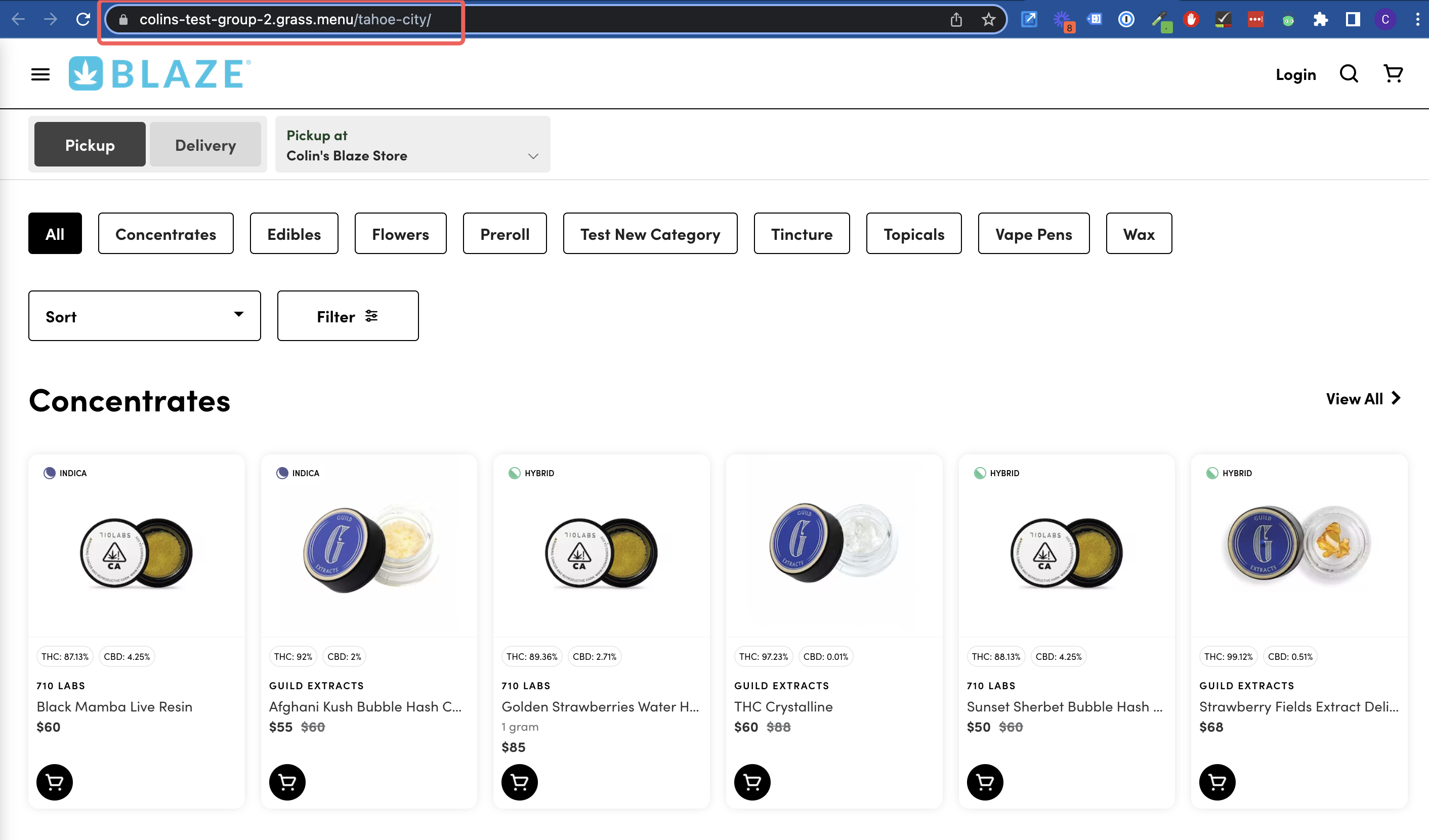
- Add items to your cart and click Checkout.
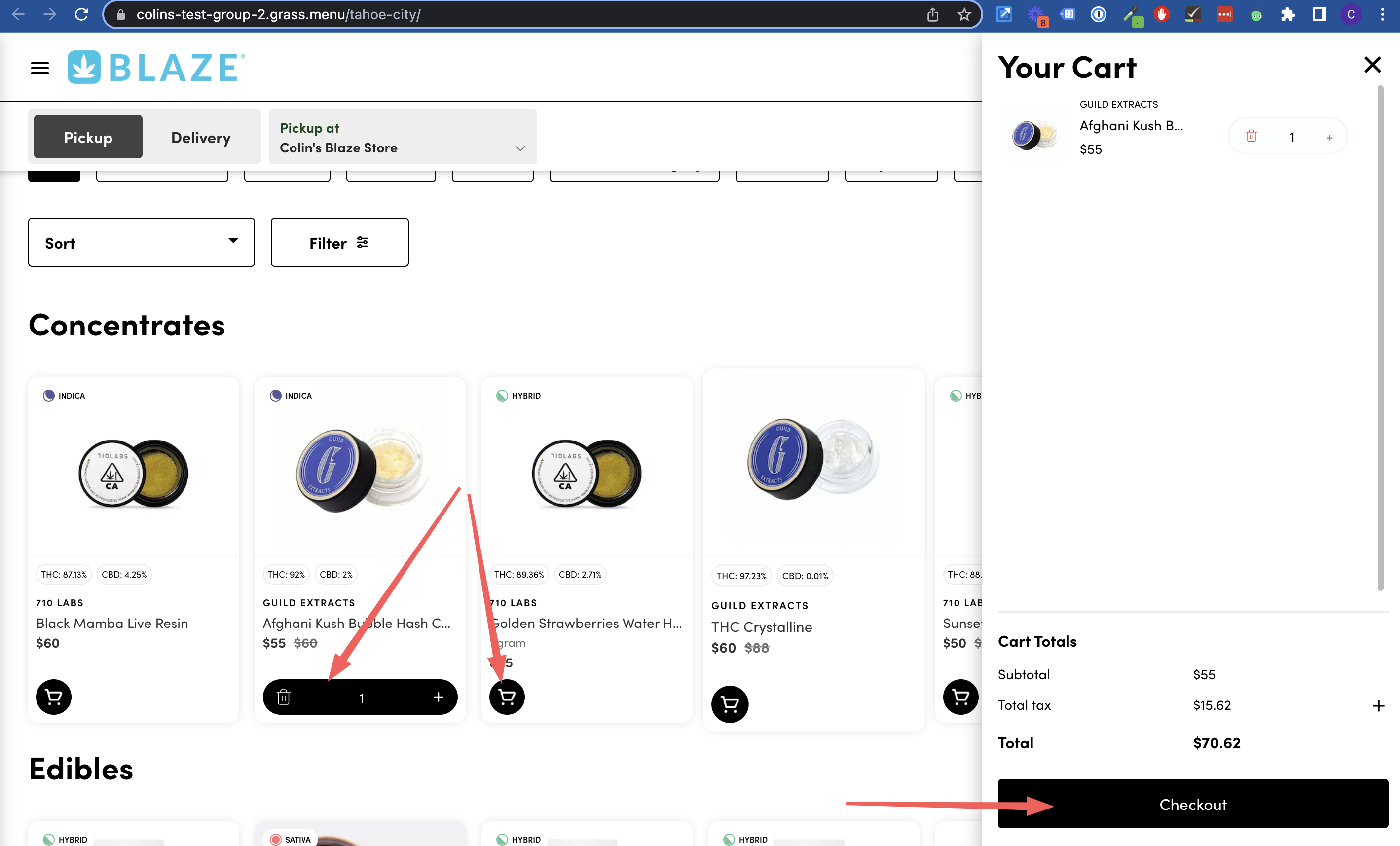
- Sign Up on the form and follow the prompts to set your password.
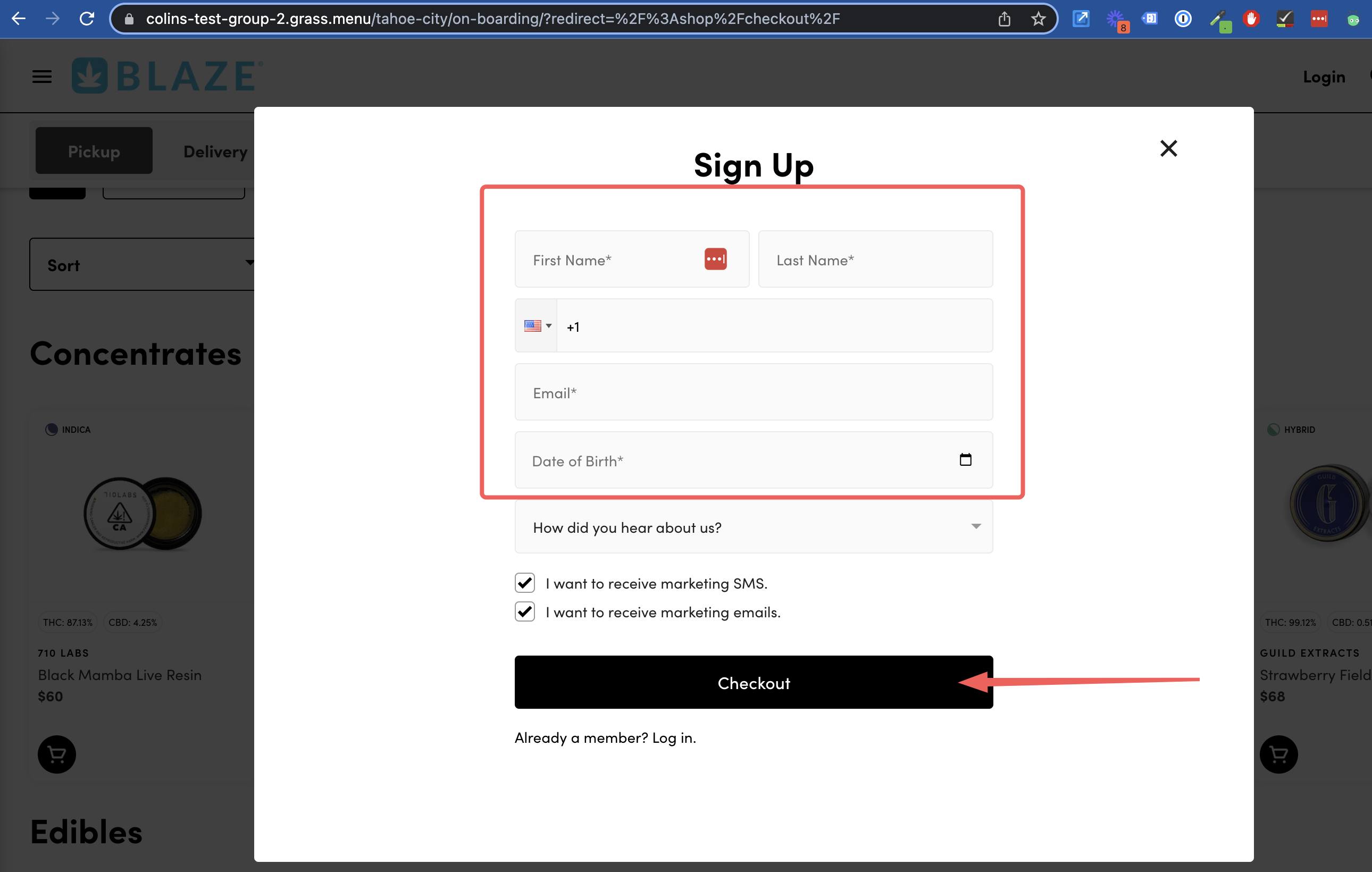
- From the Checkout, select a payment method and click Place Order. This will submit the order into the POS and be ready to fulfill/cancel.