ECOM Mobile App | Create In-App Menu Links
How you can link customers to your app's menu pages from banners and push notifications
You can attach destination URLs to your banners and push notification campaigns. Learn how to attach cross functional URLs that will direct customers to the associated mobile app page or web page depending on where they are browsing from.
1. Homepage Menu URLs
You can paste URLs from your ecommerce menu homepage.
- You can add filters to narrow down your menu by brand / classification / tag / etc
- It is most often your domain followed by a single "/" such as dispensary.com/menu
- If you are unsure of your ecom homepage URL, please reach out to ecommerce support and we will confirm it for you
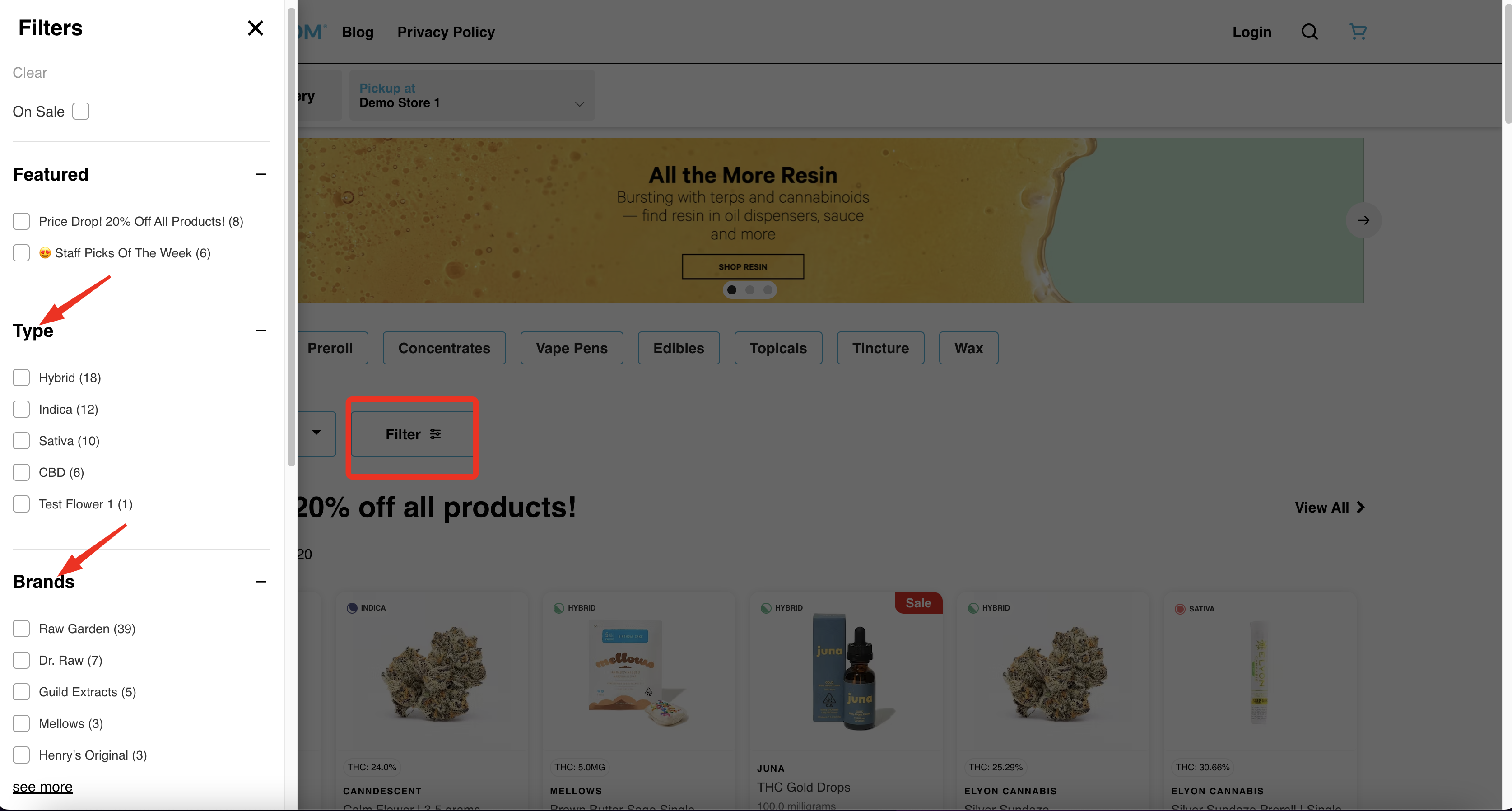
2. Category URLS
Paste a link to a category page to direct customers to that specific category of products
- Starting from your menu homepage, select a category from the category bar
- Following the example above, this could be dispensary.com/menu/categories/edibles for your edibles page
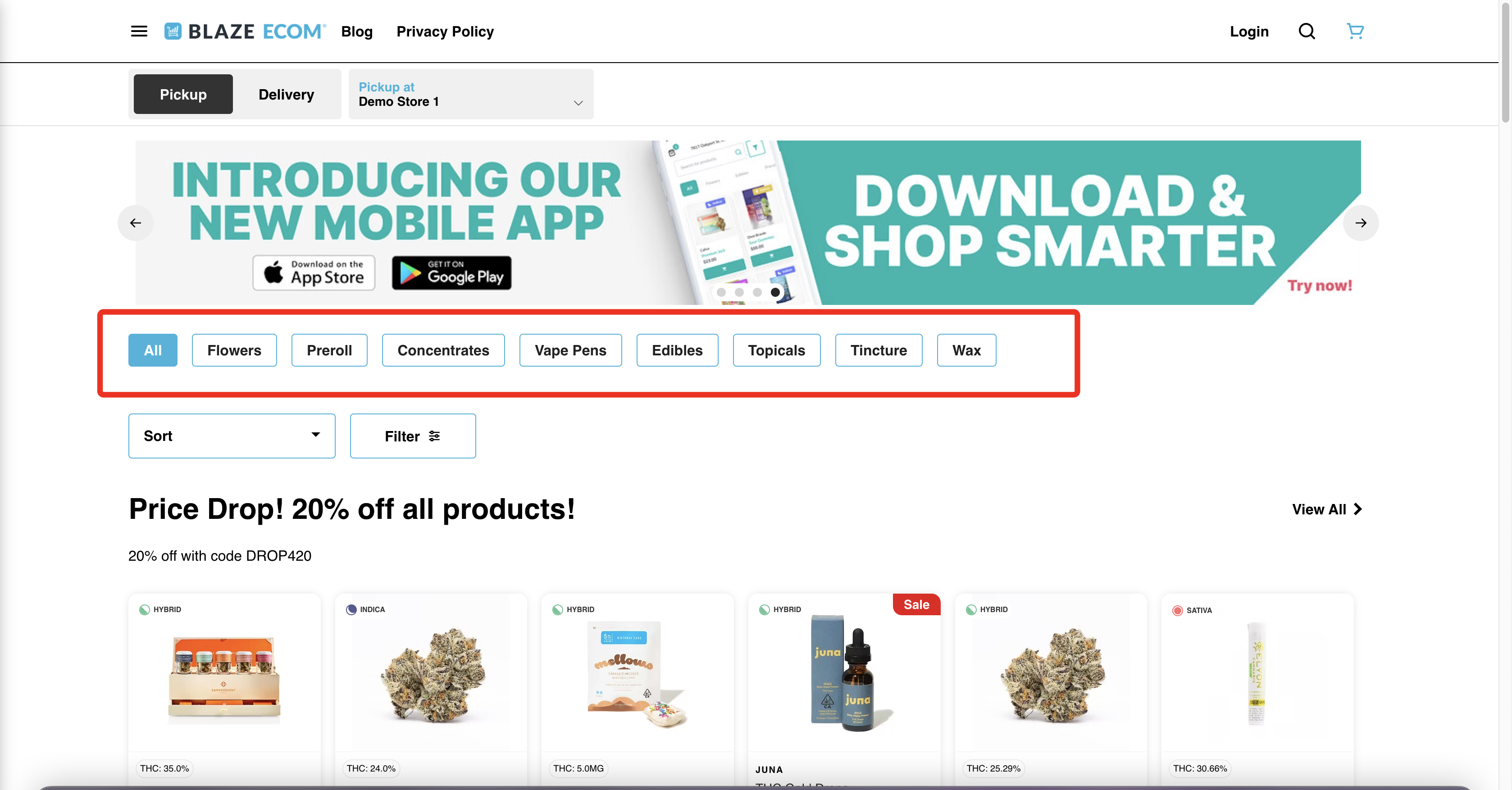
3. Product URLs
Paste a link to a product page and direct customers to a specific product on your menu
- Click into the product card on your menu to generate the product URL
- Following the example above, this could be dispensary.com/menu/products/your-product-name-here
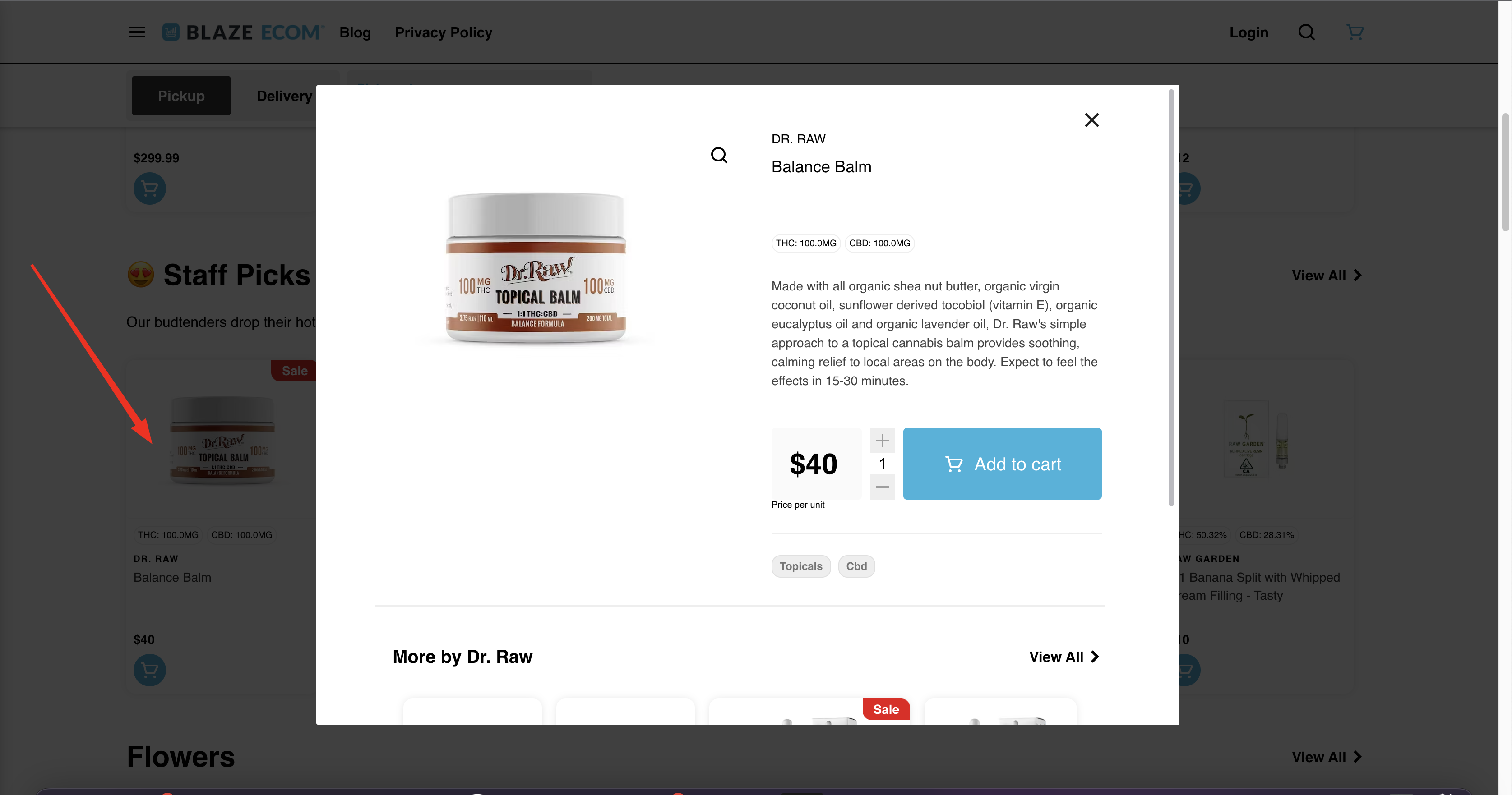
Need help creating banners and push notifications?