Insights (Advanced) | Dashboard Creation Overview
Dashboard Creation Overview
Overview
- Creating a Dashboard
- Understand the Dashboard Builder
- Dashboard Templates
- Dashboard Sub Tabs
- Dashboard Objects
Dashboard Templates
When creating a new dashboard tab, you can choose a pre-built layout or a canvas. Here’s the difference:
- Dashboard Canvas: A flexible template that allows you to create a pixel-perfect design. There are no restrictions on object positioning so they can be positioned anywhere. Support for all dashboard content objects is provided on the canvas.
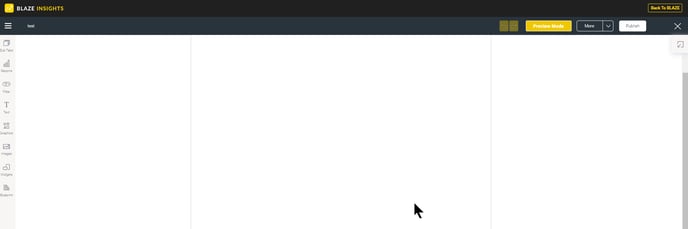
- Dashboard static layouts: A range of pre-designed dashboard templates with established layouts, where you can drop in objects. These layouts have less flexibility in positioning objects compared to canvas, and are simpler to build. Objects such as reports and filters can be added to these layouts.
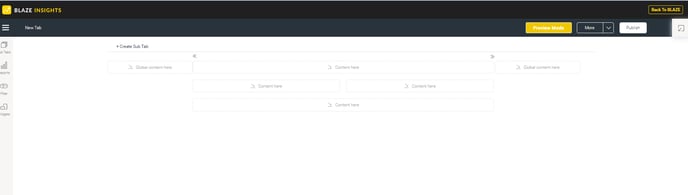
NOTE: Your dashboard can contain multiple tabs, and each tab can use a different template. That means that canvas tabs can be built alongside layout tabs.
