Insights (Advanced) | Dashboard Filter Groups
Filter groups allow you to define sets of filters for your dashboard, making it easier to organize your dashboard filters.
Overview
How to create filter groups
- Add filters to the dashboard.
- To create a new filter group, click on the +Filters button and select Filter Group.
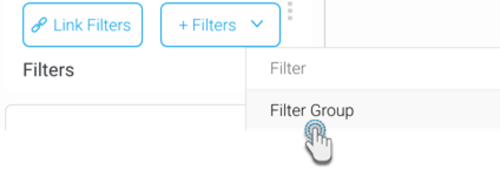
- This will display a new text field. Enter a name for the filter group here, and press the enter key to save it.
- Then drag a filter onto this filter group using the drag icon next to the filter name.
- You can add multiple filters to a filter group in this manner.
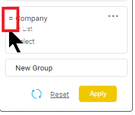
Delete Filter Group
Delete a filter group and all filters added to it.
- Click on the menu button next to the filter group name.
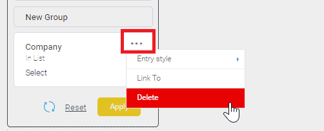
- Click on the delete icon to delete the filter group.
Rename Filter Group
Double click on a filter group name to make it editable, and then rename it.
