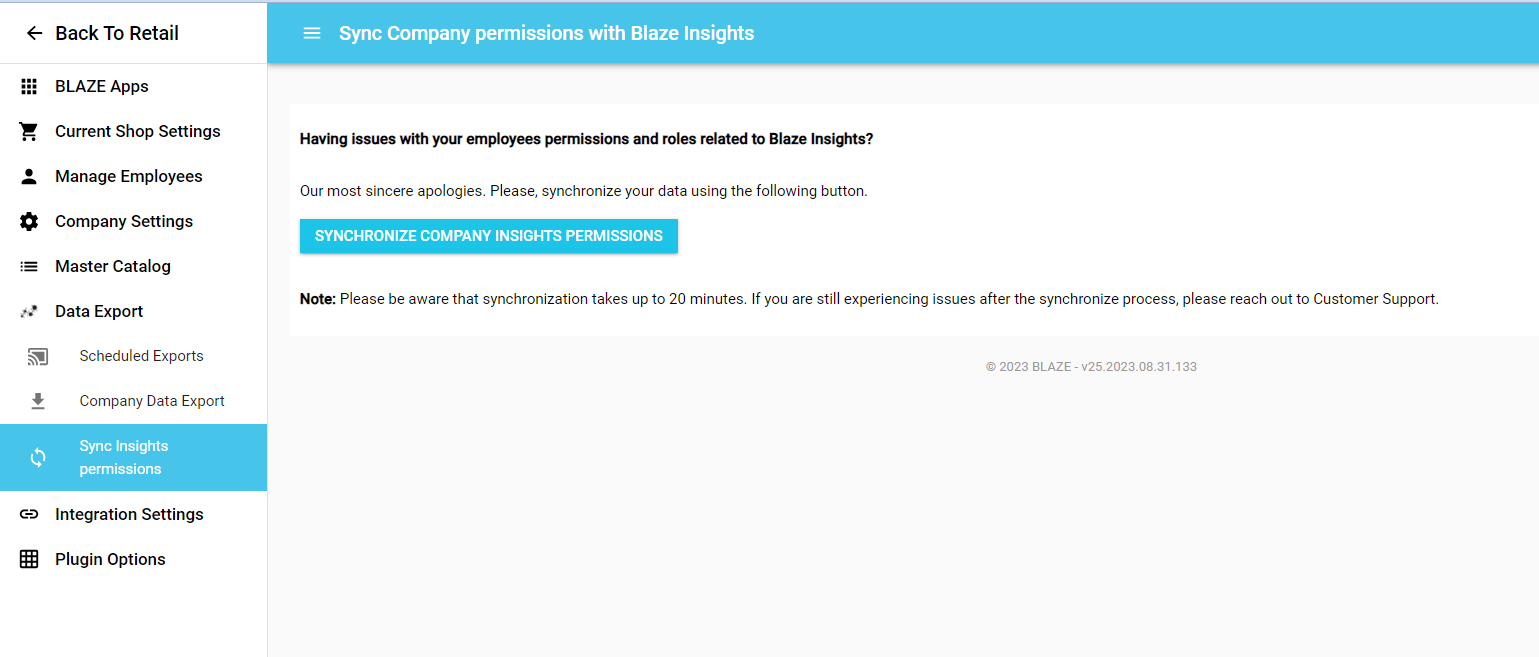Insights | I Can't Access Insights Reports
This support article will help you sync up your Insights Permissions.
First, check your Roles and Permissions and make sure you have access to the Dashboards.
You can find these Web permissions in
- Global Settings > Company Settings > Roles and Permissions.
- Find your role and select the Web
- Scroll down to the Insights section and make sure you have one of the permissions enabled.
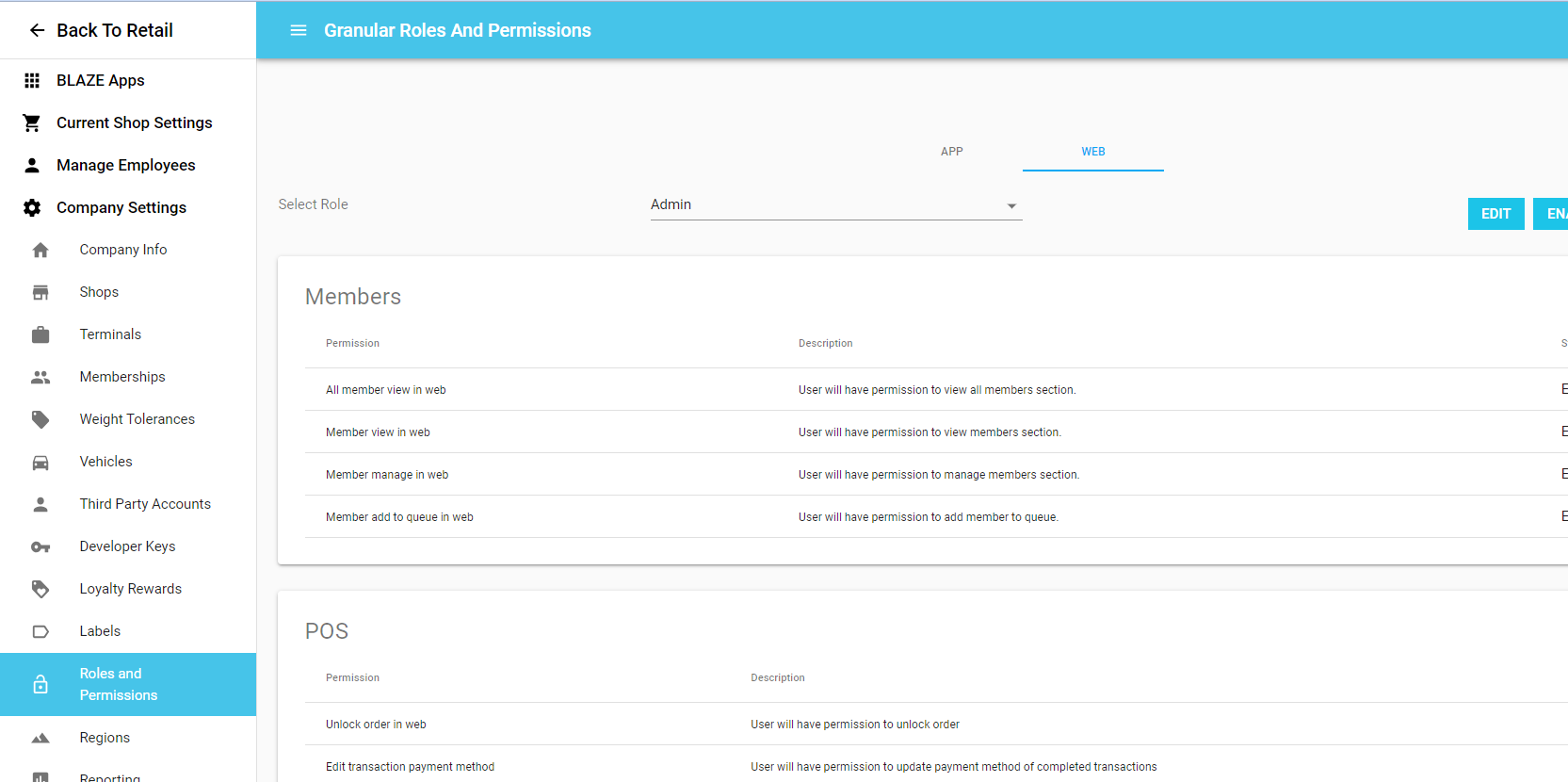
Second, If you do have permission and it is still giving you a message about not having access, follow these steps.
- Global Settings
- Data Export
- Sync Insights Permissions
- Click the Blue button SYNCHRONIZE COMPANY INSIGHTS PERMISSIONS
- Wait about 30 seconds and it will start a time elapsed sync.
- If you still cannot access Insights reach out to support.