Retail | BioTrack | Invalid Username and Password
This error is specific to BioTrack users. Trying to add a customer to your Queue on our Blaze Retail app or Web app but come across an error message reading, "Invalid Username and Password"?
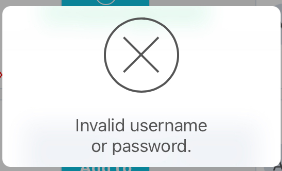
Your BioTrack Password will need to be updated in BioTrack and then in Blaze to correct this challenge. Below are easy steps to assist in updating the password.
1. Head to Biotrack and reset your password.
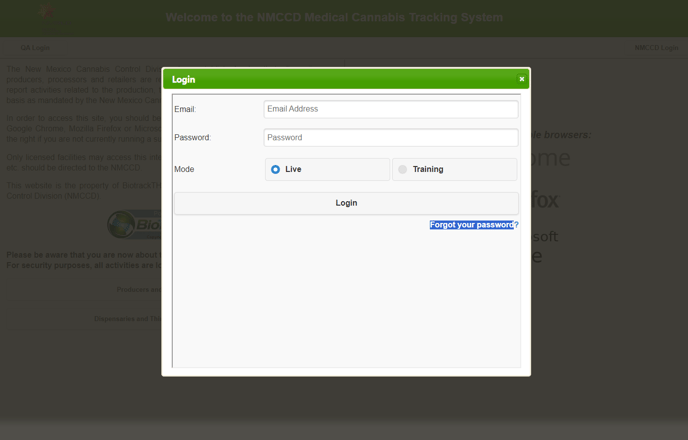
2. After that has been completed, head to Blaze Web > Global Settings > Integrations > Compliance and select the Biotrack tab.
3. From there you will want to select edit and update the password with the your newly updated password. Then hit Save.
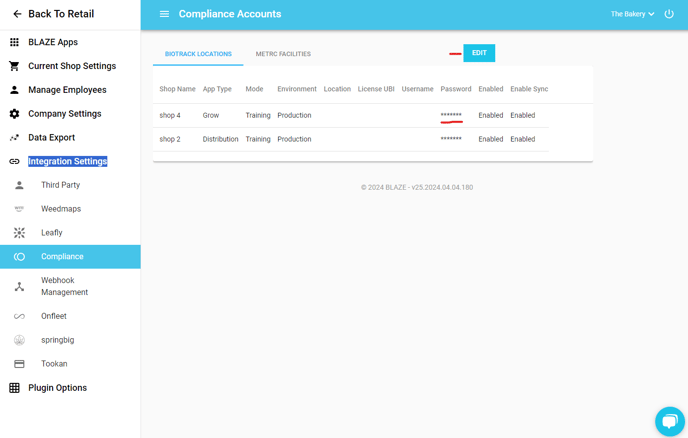
4. Now you can go back to your Blaze Retail app and PIN back in to see success when adding a customer to your Queue.