ECOM | Logging into ECOM Mission Control
How to log into ECOM Mission Control
1. Navigate to ecom.blaze.me
2. Click on Phone Number
3. Click Get a new password
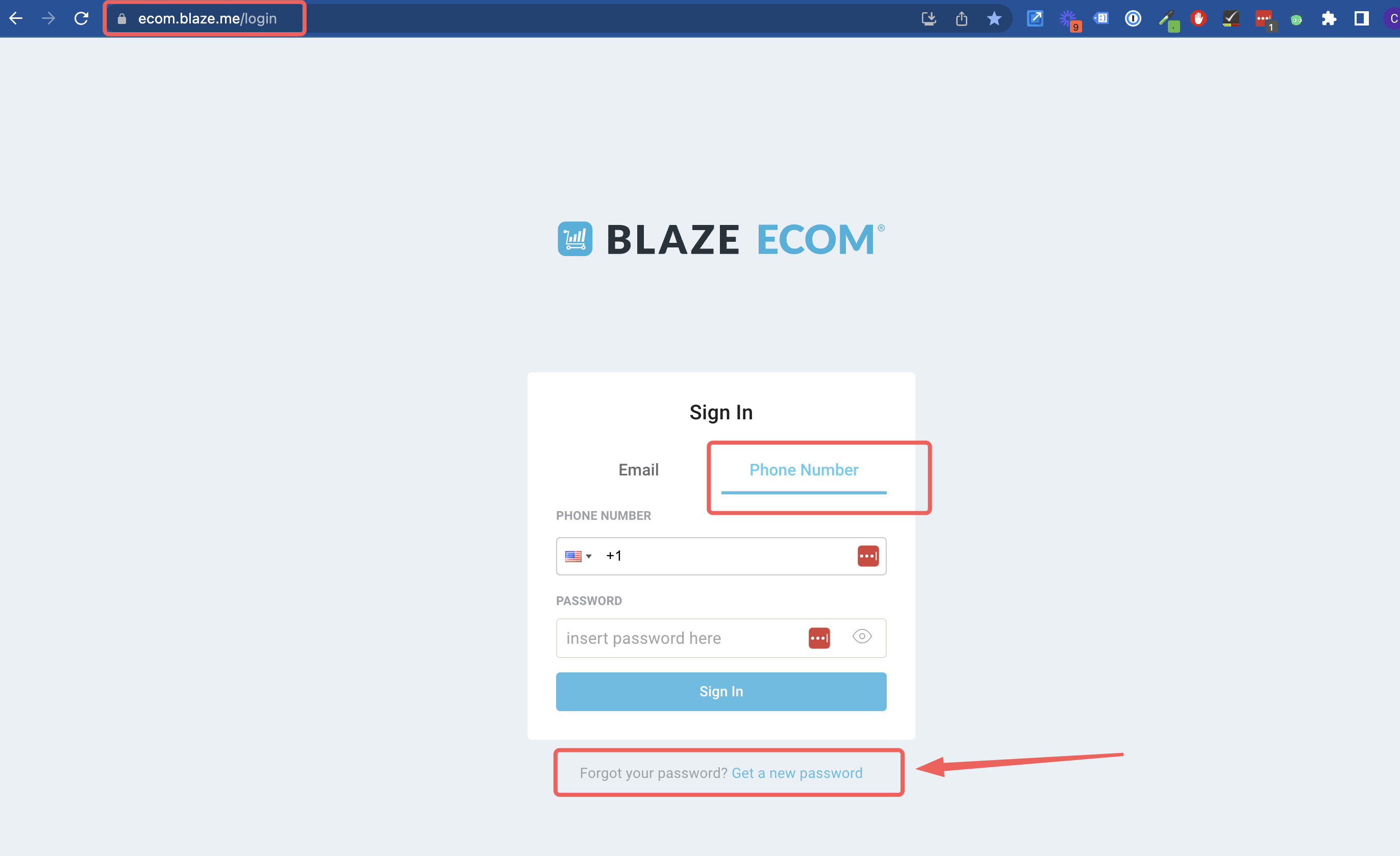
4. Enter your phone number and click Reset Password to get a new password
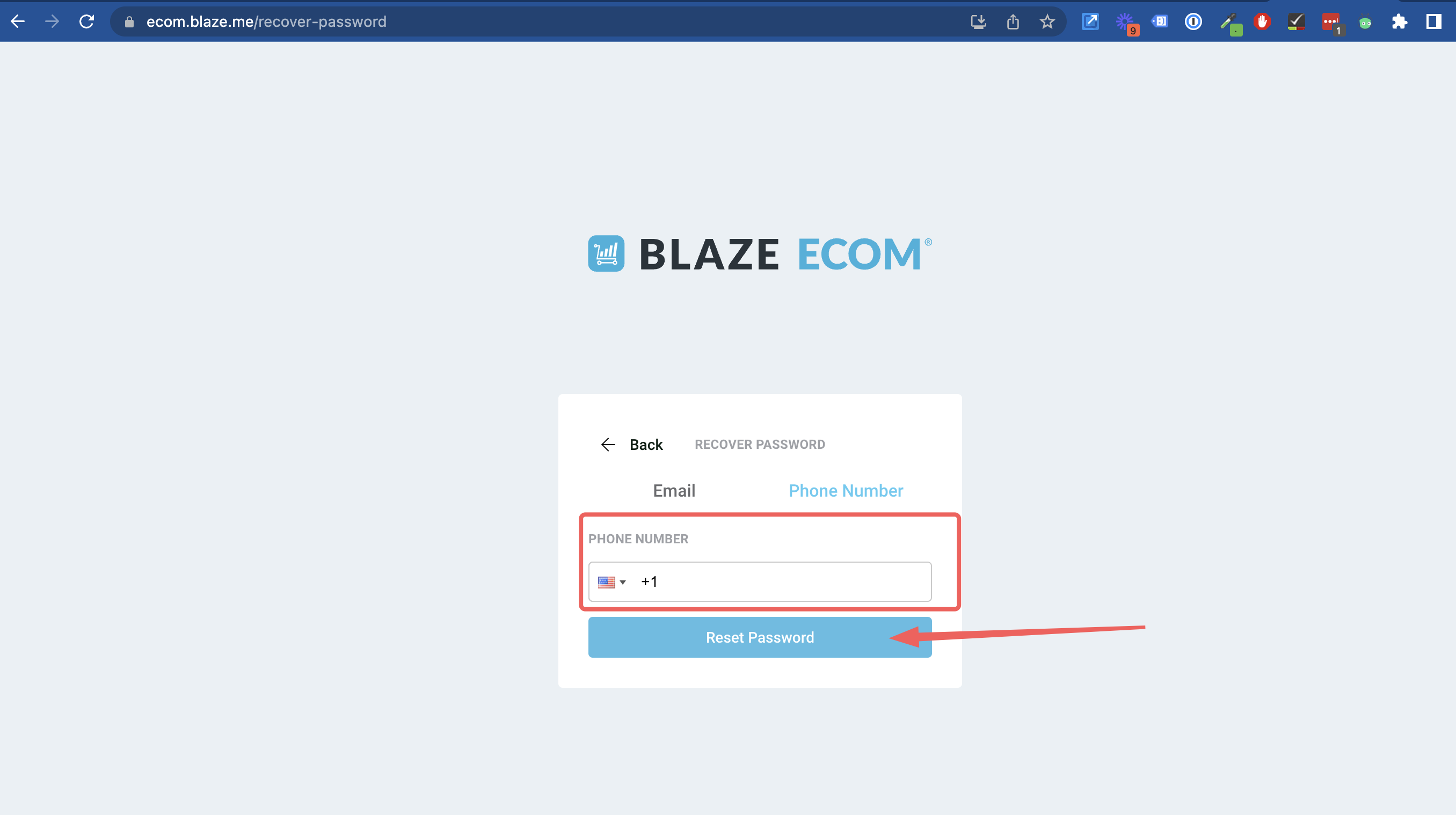
5. You can now login to Mission Control with your new password using either your email or phone number. We would recommend booking marking Mission Control for quick access!
If there are multiple stores/locations under your account, you can toggle between them by clicking the store selector at the bottom left of Mission Control.
