ECOM | Delivery - MapBox Address Checker
This article will cover submitting an address update to MapBox if the address checker does not recognize/does not include an address that a customer is trying to use for delivery.
Occasionally, the address checker on the ECOM menu may not recognize an address that a customer inputs for delivery. If this occurs, you can submit an address update to MapBox and wait for an update from the MapBox database. To submit an address verification change to MapBox, do the following.
- Visit https://www.mapbox.com/contribute/#/?q=&l=2.0621%2F32.9547%2F11
- Click Contribute
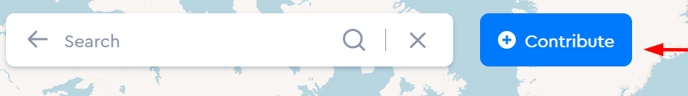
- Click Address
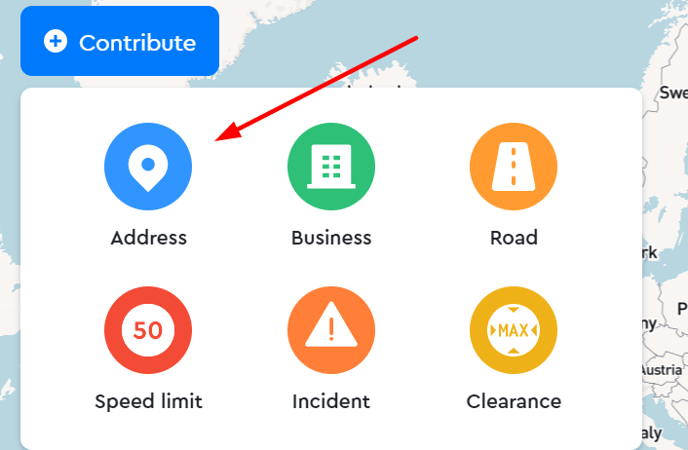
- Fill in the info for the address you want to update and click Submit
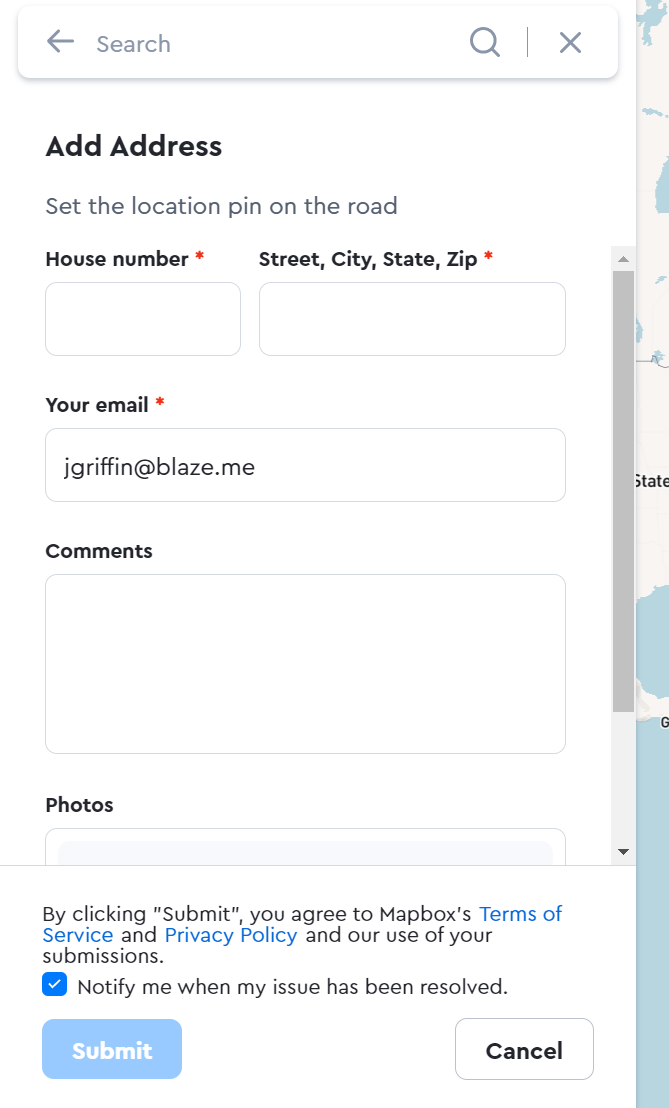
- MapBox will notify you when the address has been updated.