ECOM | Personal Info Disclaimer
This article will explain how to configure the Personal Info Disclaimer in Mission Control
1. The Personal Info Disclaimer is a customizable text field that appears on the ECOM menu under a customer's uploaded documents when they are prompted to upload an ID, Medical ID or Selfie image. 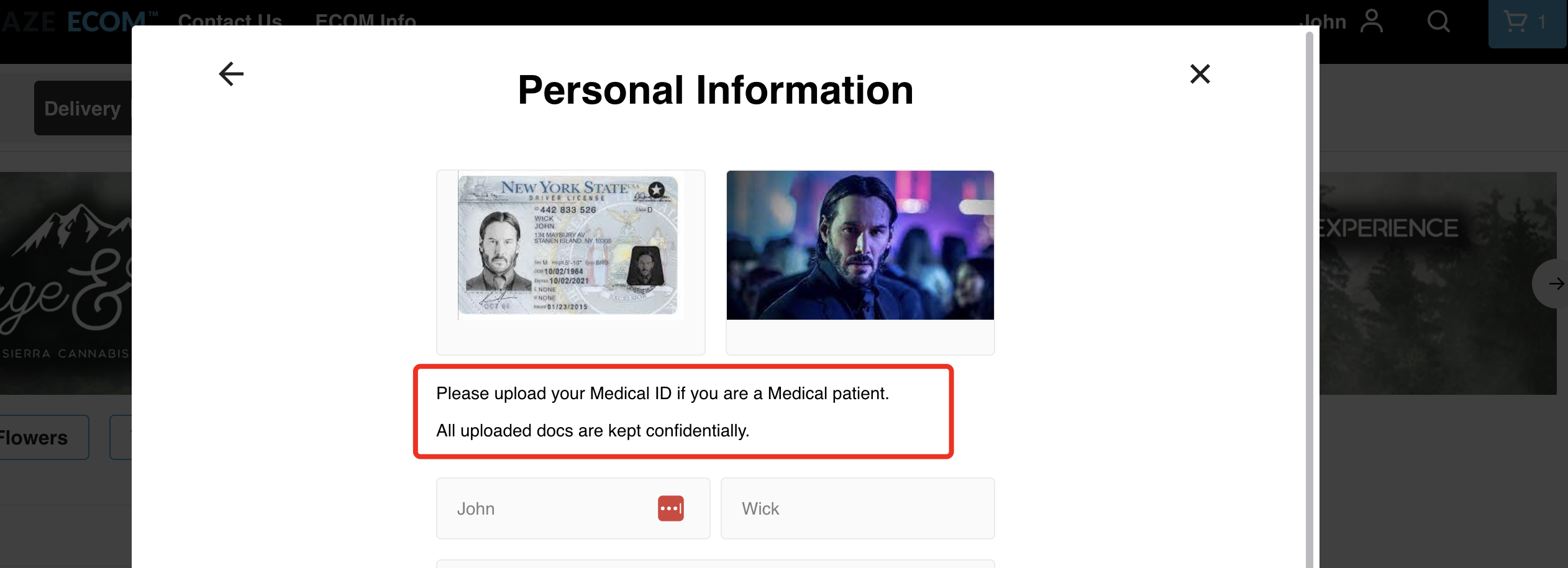
3. To edit this field, go to your property, click 'General' and then go into the 'Site Configuration' tab. Click the 'Edit' button next to Personal Info Disclaimer.

3. Edit or add verbiage and click "Save"