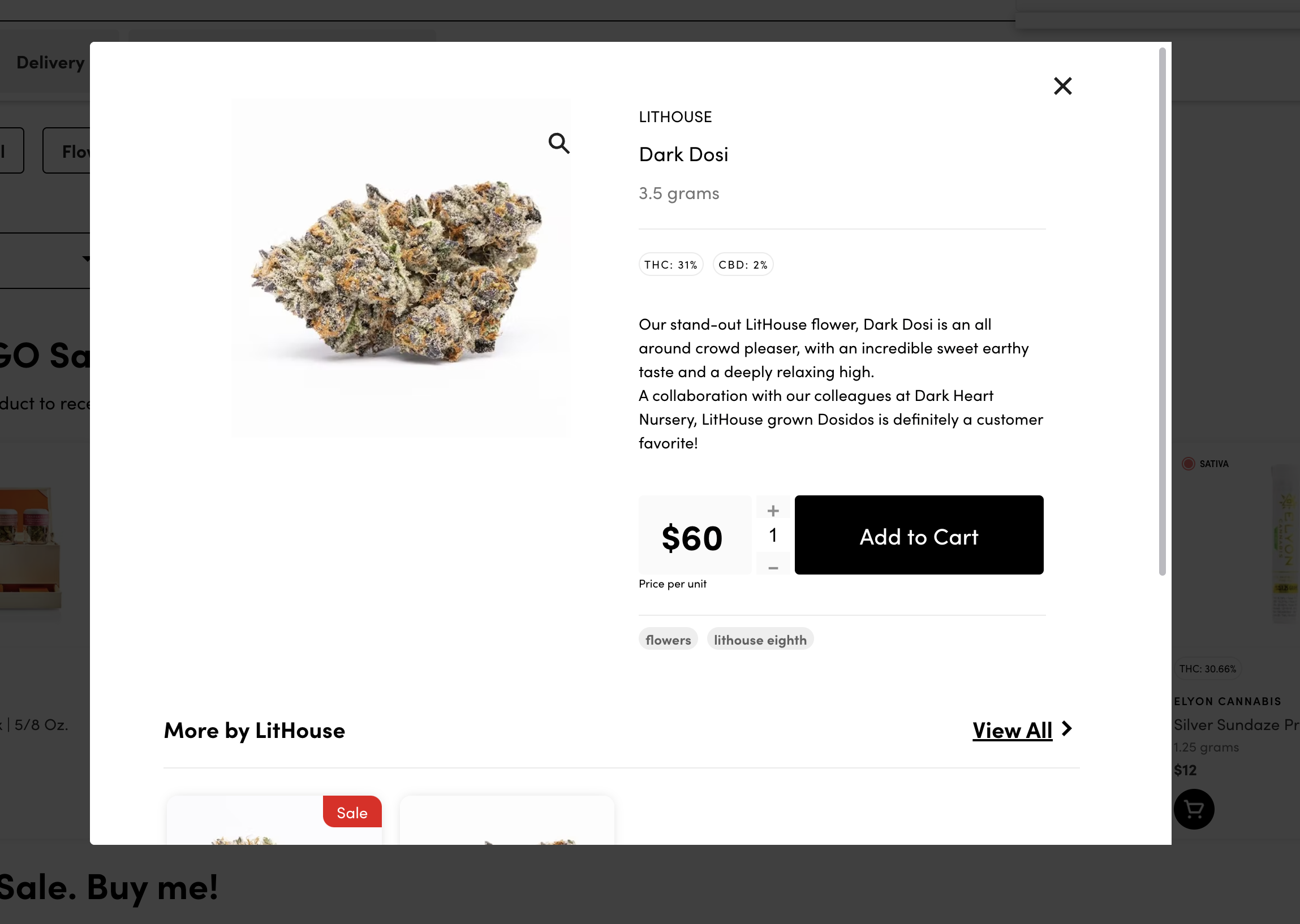ECOM | Product Description Line Breaks
Here are a few easy steps to create line breaks in your product descriptions
DISCLAIMER: This is not designed and supported option by the POS and ECOM and can potentially cause issues with the ECOM menu product page/card display if implemented.
Please use caution when configuring this option in the POS.
- Login to your POS.
- Go to the inventory section where you can edit product cards.
- Click on the product for which you wish to edit the description.
- Use the convention <br> to place line breaks where you would like them to appear in the product description.
Place one to separate the lines, place two together to create a full line of space in-between the two sections you are separating.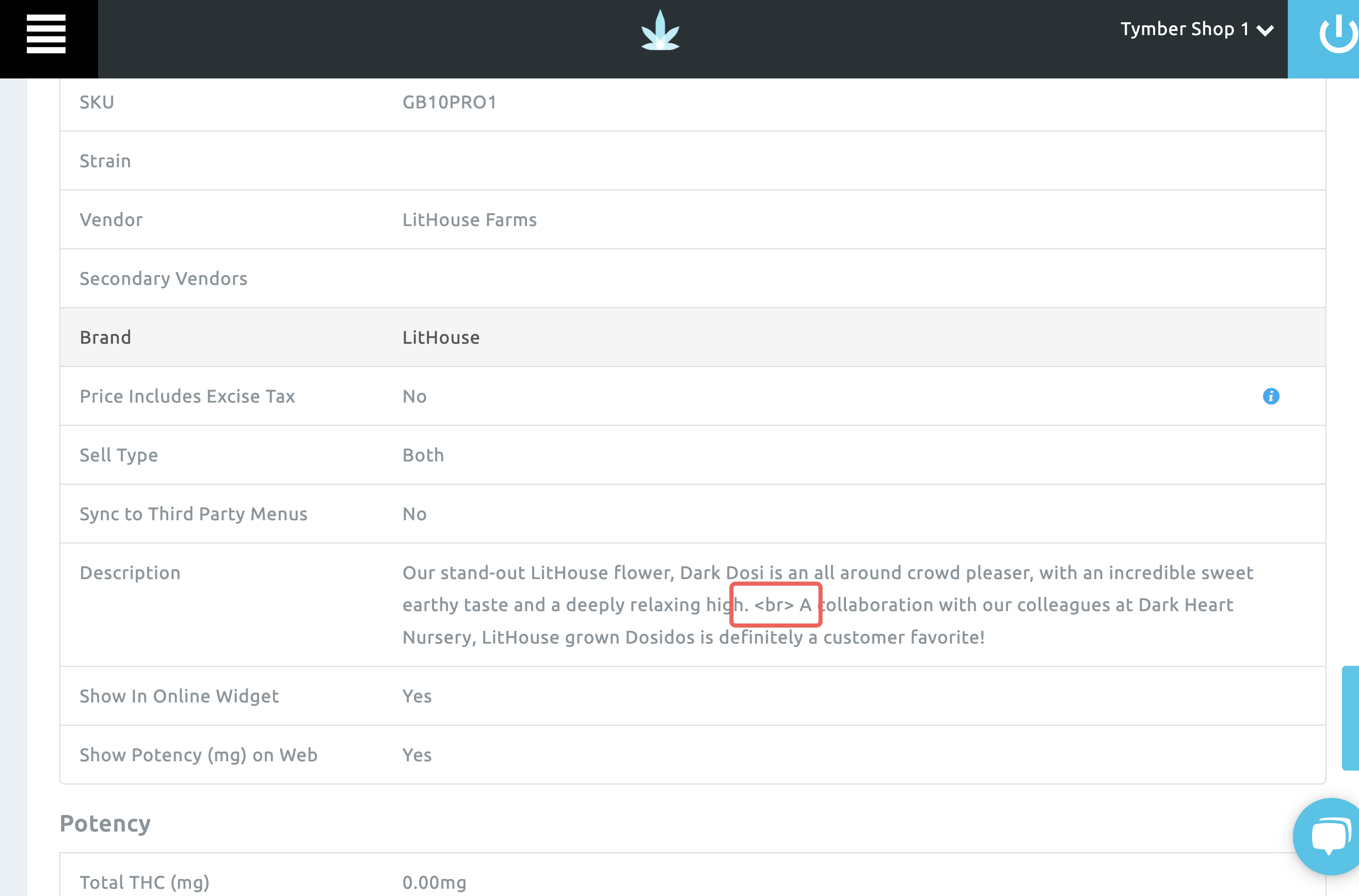
- On the next POS/Ecom sync, you will see the updated description on your menu.