ECOM | ECOM Login Announcement
This article will explain how to add a personalized announcement to the ECOM Login page for customers to view before logging into their ECOM account.
Login to ECOM Mission Control at ecom.blaze.me and Navigate to the General Tab -> Site Configuration -> Login Announcement -> Edit


Your personalized Login Announcement will display on the Login page for all customers to see when they login or signup.
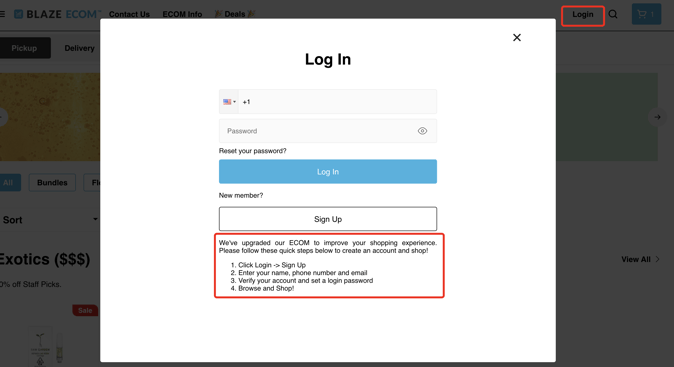
If switching from an existing POS and/or ecommerce solution, we recommend adding the following text to the Registration Announcement:
We've upgraded our ECOM to improve your shopping experience. Please follow these quick steps below to create an account and shop!
-
- Click Login -> Sign Up
- Enter your name, phone number and email
- Verify your account and set a login password
- Browse and Shop!