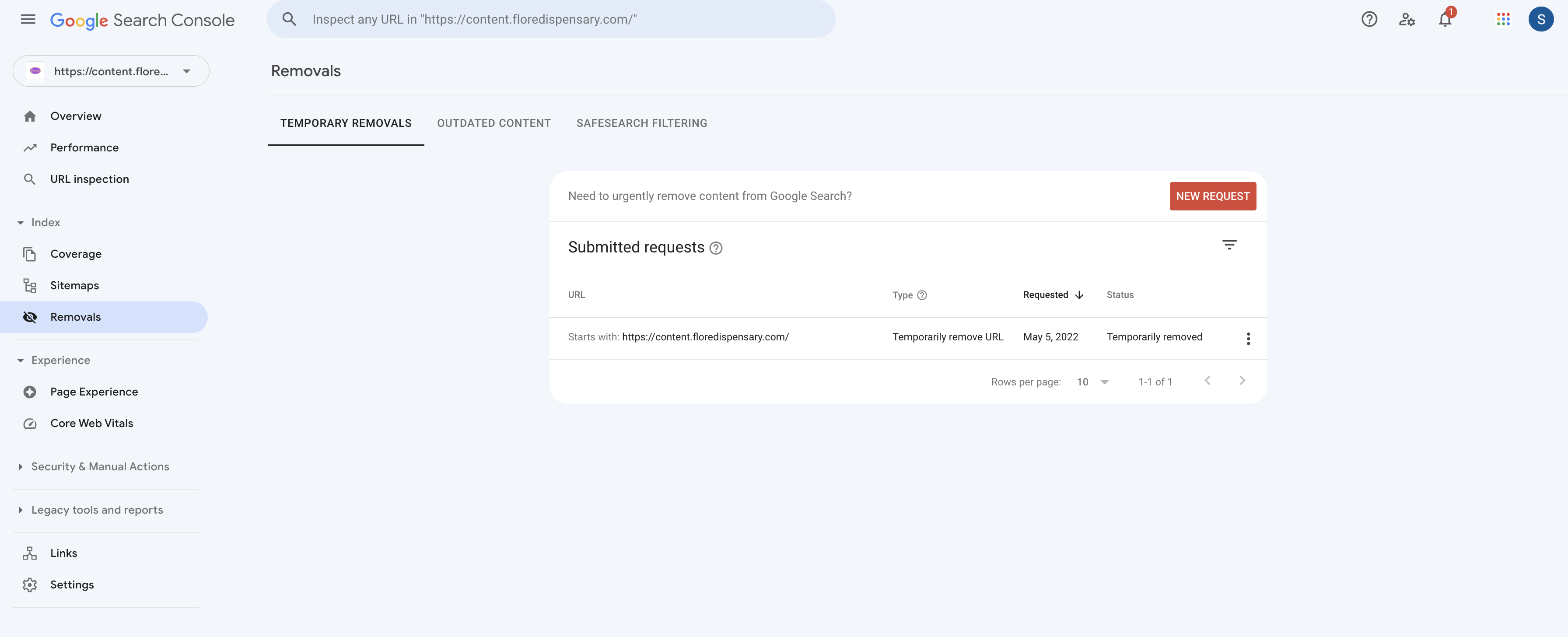ECOM | Remove proxy content domain from search results
This article explains how to request remove of your internal content domain from Google's search results. This is for ECOM menus using the DNS proxy via Wordpress.
Requesting removal of your content URL from Google's search results is easy to do in Google Search Console. Just navigate to Google Search Console at search.google.com and go to the removals page in the navigation menu on the left side of the screen.
- You can review the steps needed in this video.
You'll need to verify a separate Google Search Console property for your content site url. Enter your content website URL in the domain property verification.
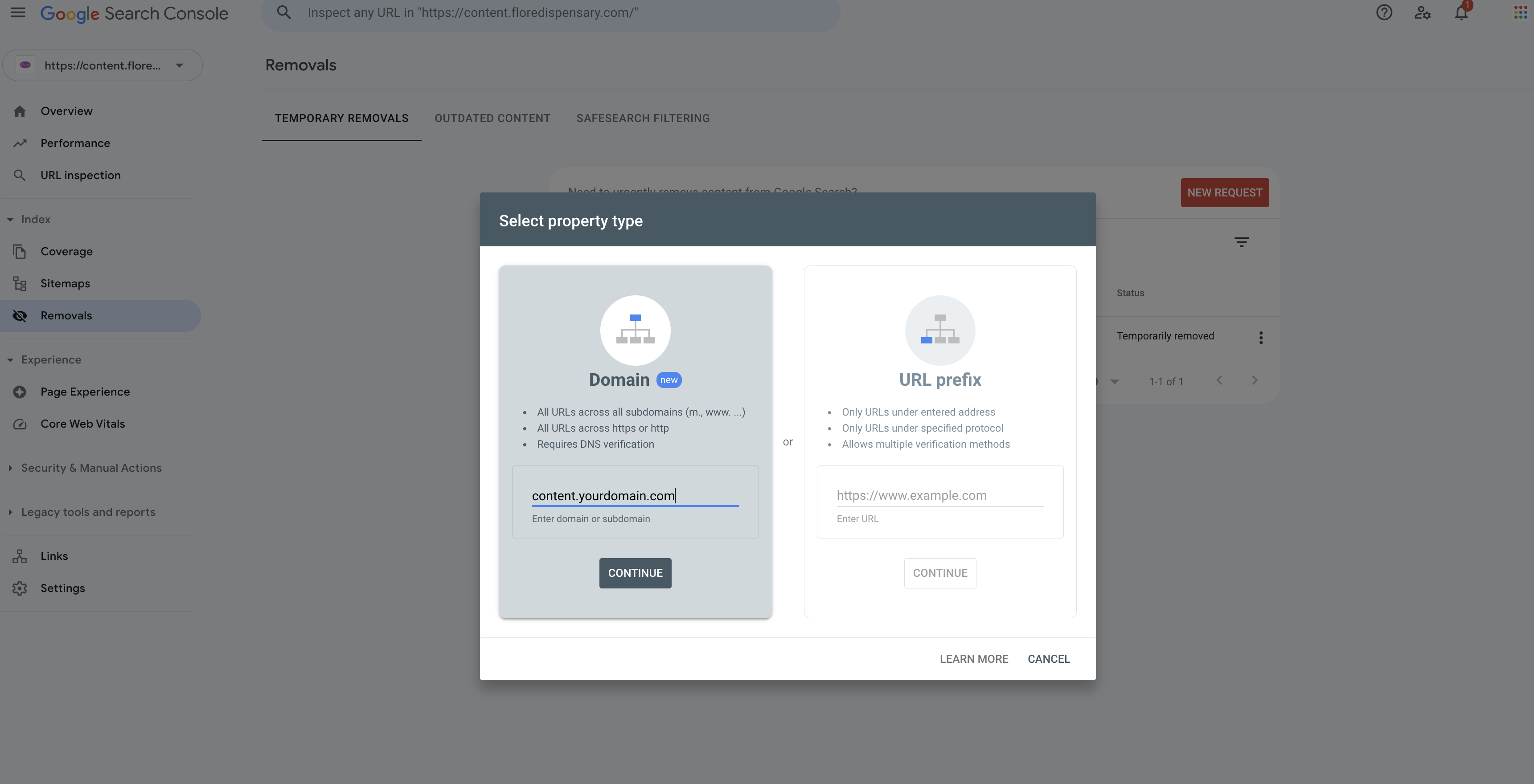
You'll need to make a DNS entry in your DNS records to verify this property. Google Search Console give you a TXT record that will need to be verified for your content URL in your DNS records.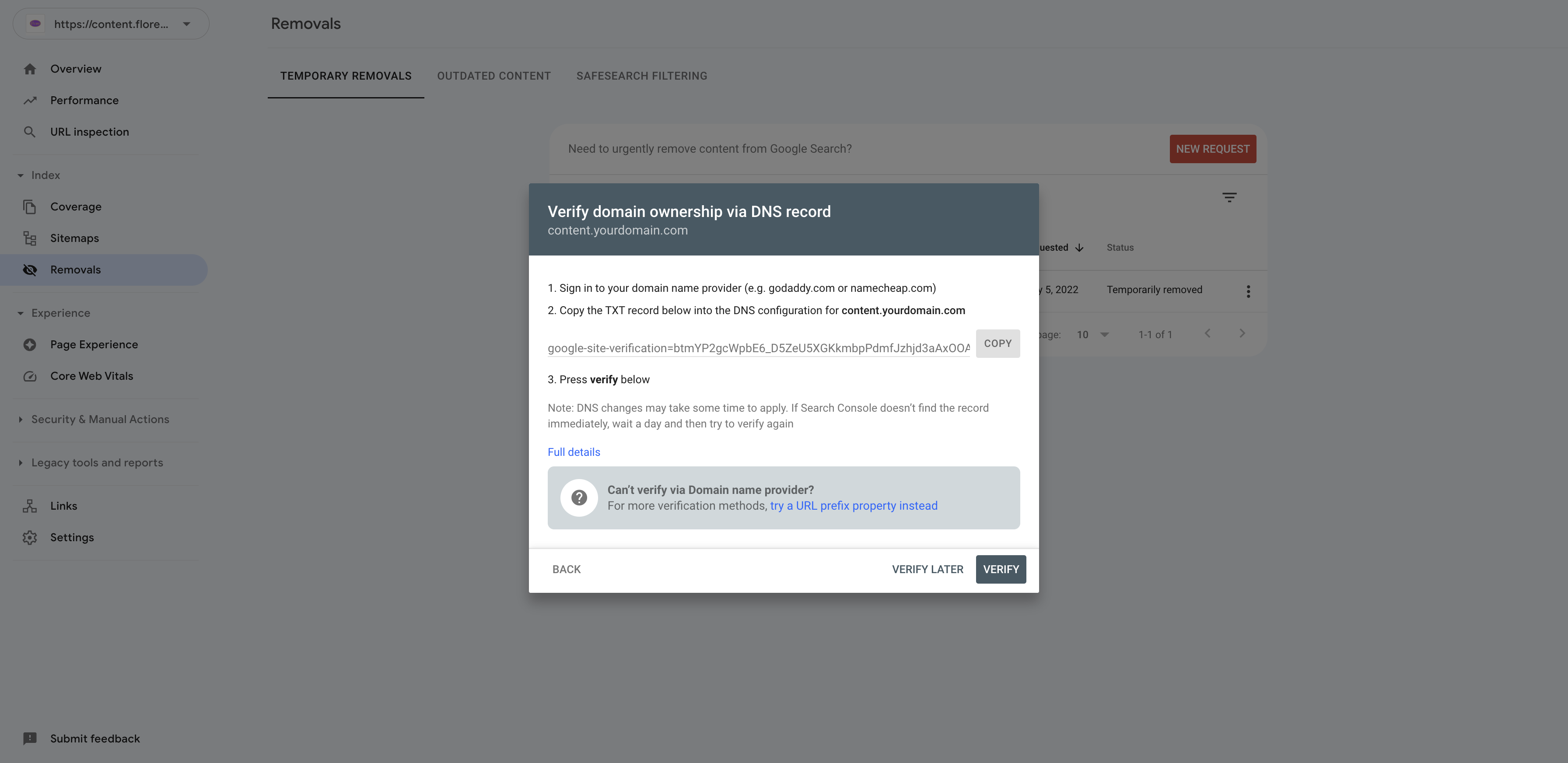
Once you have the property verified, enter the content site url (example: https://content.yourdomain.com) as shown in the screenshot below.
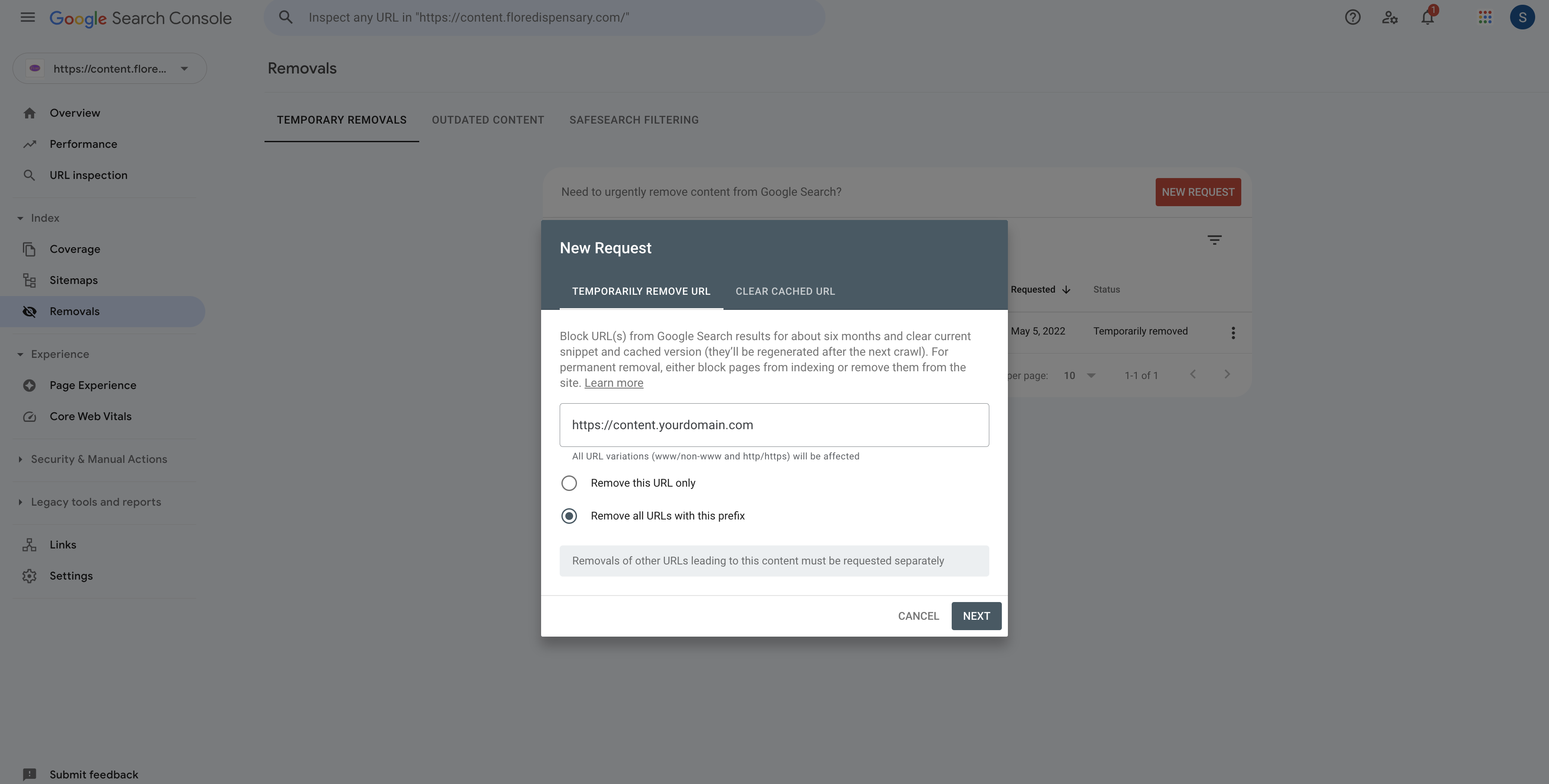
Once you have requested removal of the content site URL in Google Search Console you will see the submitted request in the removals section.